HDFC Bank provides its customers with a convenient EMI on Debit Card option, allowing eligible users to break up large purchases into manageable monthly payments. But how do you know if you’re eligible? HDFC Bank makes it simple to check your eligibility and EMI limit right from your mobile phone.
You can use a missed call or SMS service to get real-time information on your EMI options, making it easy to stay informed before making any major purchase. Let’s explore two fast and efficient ways to check your EMI eligibility on an HDFC Debit Card.
1. Check HDFC EMI on Debit Card Eligibility via Missed Call
One of the quickest ways to check your EMI on Debit Card eligibility is by giving a missed call. This option is completely free and takes just a few seconds to complete.
- Step 1: From your HDFC Bank registered mobile number, dial 9643222222. Make sure to use the phone number registered with your HDFC account to access this service.
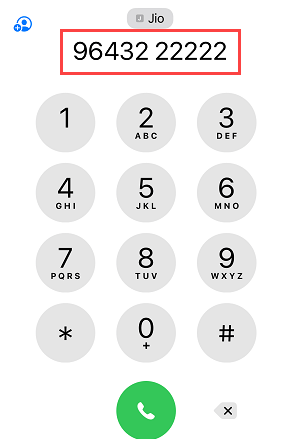
- Step 2: The call will automatically disconnect after dialing, and you won’t be charged for this call.
- Step 3: Shortly after, you will receive an SMS from HDFC Bank with details about your eligibility and the available EMI limit on your debit card.
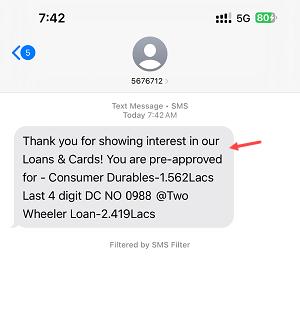
This quick method ensures you get all the essential information about your EMI eligibility without any hassle.
2. Check HDFC EMI on Debit Card Eligibility via SMS
If you prefer using SMS, you can also check your EMI on Debit Card eligibility in a few simple steps:
- Step 1: Compose an SMS with the text “MYHDFC” on your mobile phone. Send this message to 5676712 from your registered mobile number.
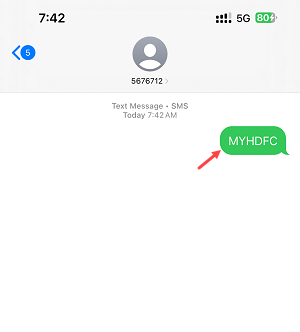
- Step 2: HDFC Bank will respond with an SMS containing details of your EMI eligibility and the limit available on your debit card.
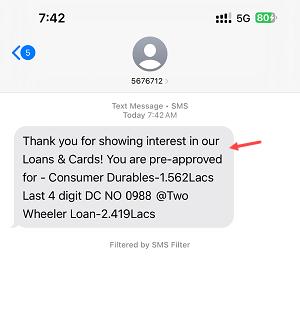
Using SMS is a great way to get instant access to your eligibility information without making a call.
Additional Option: Check Eligibility via AskEVA Chatbot on HDFC Website
If you’re online and want a digital option, the AskEVA Chatbot on the HDFC Bank website can provide quick answers about your EMI on Debit Card eligibility:
- Visit the HDFC Bank Website: Go to the official HDFC site and find the AskEVA chatbot on the homepage.
- Start a Conversation: Type “EMI on Debit Card” in the chat, and AskEVA will display information on your eligibility and EMI limit.
This option is helpful if you’re already browsing the website or prefer digital tools.
Conclusion
HDFC Bank’s quick eligibility checks for EMI on Debit Card provide a convenient way to keep track of your spending capacity before making large purchases. Whether you choose the missed call, SMS, or AskEVA chatbot method, checking your EMI eligibility is simple and accessible at any time. Use these methods to stay informed and enjoy a hassle-free shopping experience with HDFC Bank.
