IDFC First Bank now allows customers to view their physical Debit card number, CVV and expiry date details online through mobile and net banking.
When making an online payment, it is common to be required to input your card details such as the card number, CVV, and expiry date. However, what if you find yourself in a situation where you do not have your IDFC First physical debit card on hand and need to enter the card details to complete the payment? In such a scenario, you can easily view your IDFC First debit card details online and complete your transaction.
If you are having trouble finding your IDFC First debit card details such as card number, CVV, and expiry date, don’t worry. We have a step-by-step guide for you to follow. In this guide, we will explain two online methods for obtaining your card information.
How To Check IDFC First Bank Debit Card Number, Expiry & CVV Online from Mobile
You can activate the IDFC First Bank Mobile Banking application with your registered mobile number. Once activated, you can easily access your debit card number and other details from your mobile phone.
(Step 1) Login to IDFC First Mobile Banking and open the “Accounts” section. Here you will find the “Cards” section, tap and open it. Then tap on your card to view details.
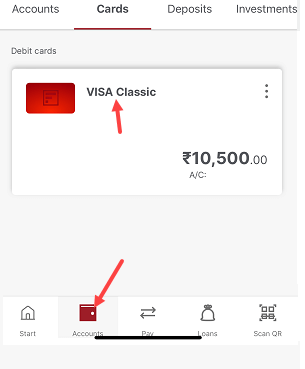
(Step 2) In the cards section, you will find a virtual image of your Debit Card. To view your Debit card details, tap on the hidden eye icon on the image.
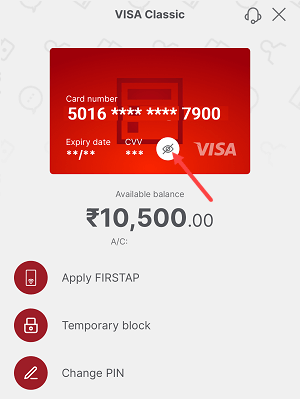
(Step 3) Next screen you will be asked to enter your MPIN. Enter your 4-digit MPIN and submit.
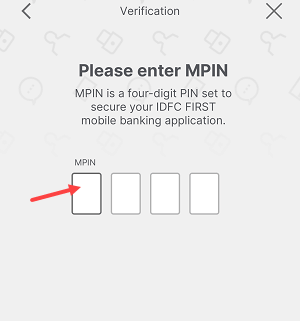
(Step 4) Next screen you can view your IDFC First Debit Card 16-digit number, expiry date and 3-digit CVV/CVC number on the card image.
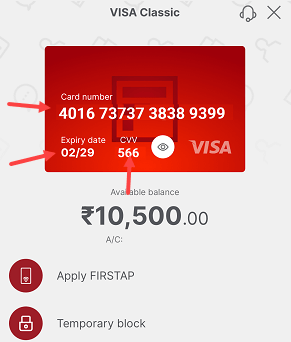
Your debit card details will automatically be hidden when you tap on another option or sign off from the mobile banking app.
This way you can check your IDFC First Debit card details online directly from your mobile phone.
How To Check your IDFC First Debit Card Number, CVV and Expiry From Net Banking
Net banking is another method to check your IDFC First debit card details online. If you have IDFC First Net Banking, you can view your card information online.
(Step 1) Login to IDFC First Net Banking account (https://my.idfcfirstbank.com/login)
- Once you log in, click on the “Manage Debit Card” option.
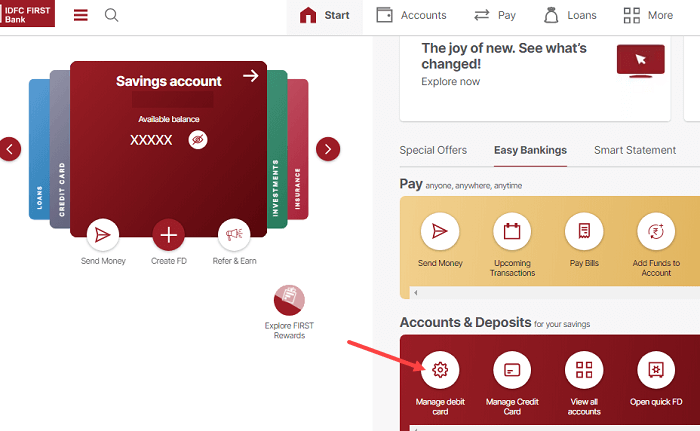
(Step 2) In the Manage Debit Card section, click the hidden eye button on the card image to view card details.
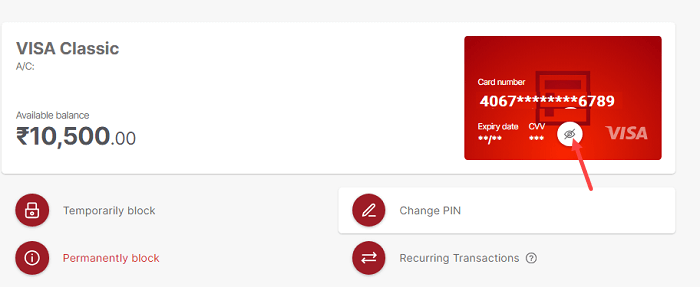
(Step 3) On the next screen, you will receive an OTP on your registered mobile number. Please enter the OTP and submit.
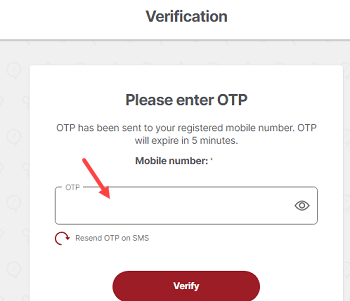
(Step 4) Now you can easily view your Debit card number, CVV, and expiry date details in the card image as shown in the screenshot below.
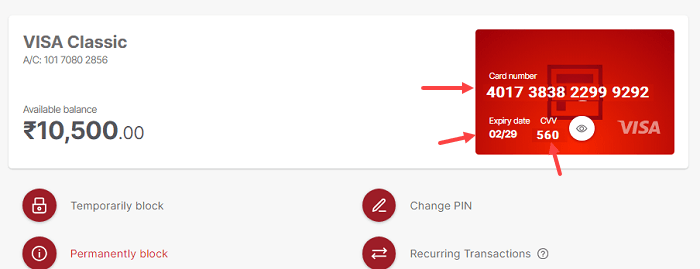
Online access to your IDFC First Debit Card details is a convenient and useful feature that allows you to view your card number, CVV, and expiry date anytime, anywhere.
With this feature, you don’t have to worry about not having access to your physical Debit card when you urgently need to view your card information. All you need to do is log in to your mobile banking or net banking account and check your Debit card details online.
