If you are planning to open a savings account with IDFC First Bank, you will be happy to know that the bank offers convenient online banking facilities such as mobile banking and net banking. By registering for IDFC First Net Banking, you can easily manage your bank account and access a variety of banking services from the comfort of your own home.
In this step-by-step tutorial, you will learn how to register for IDFC First Bank Internet Banking facility online. Read also: How to check IDFC First Bank Debit Card Details online
Register for IDFC First Bank Net Banking Online
You can register and activate IDFC First Bank net banking online, please follow these steps:-
(Step 1) Open the IDFC First Bank Internet banking page (https://my.idfcfirstbank.com/login) and click on the “New To Net Banking? Activate Now” option.
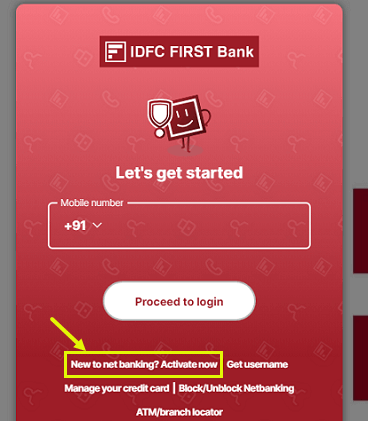
(Step 2) Next screen enter your registered mobile number linked with your bank account and your customer ID. If you don’t know your customer ID then click on the “Get customer ID” option to retrieve it.
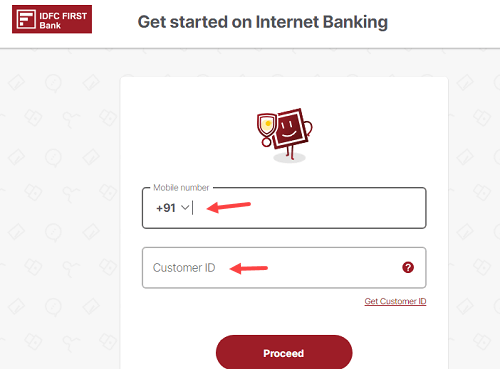
(Step 3) Next screen select the “Account/Loan Number” option and type your account number and submit.
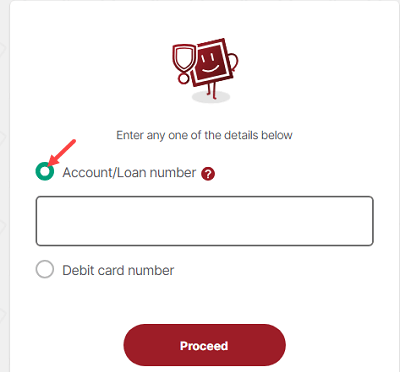
(Step 4) Now you can create your username for net banking and set up your login password. Enter both details and submit.
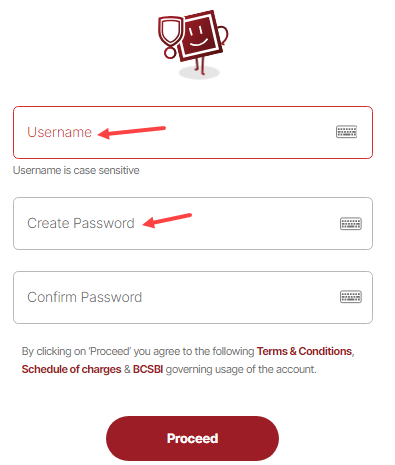
(Step 5) You will receive a One-time password to your registered mobile number, enter the OTP and submit.
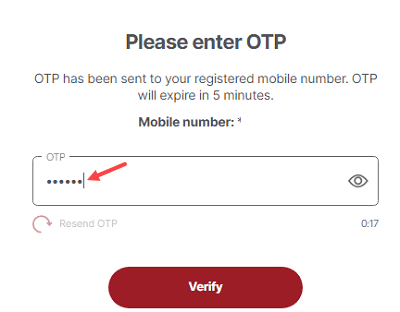
(Step 6) That’s all. Your IDFC First Bank Account Net Banking is activated now. Your Username and login password have been created successfully. Now you can log in to your net banking account.
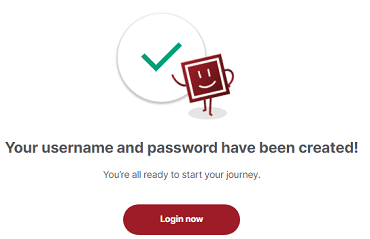
How to Login IDFC First Bank Net Banking
Once you create your IDFC First Bank Net Banking Username and login password, you can instantly log in to your Net Banking account.
(Step 1) Open the IDFC First Net Banking login screen (https://my.idfcfirstbank.com/login) and enter your registered mobile number and proceed.
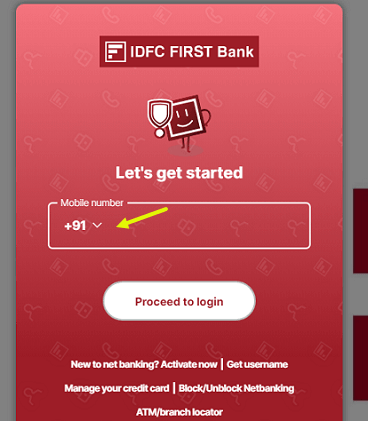
(Step 2) Now enter your login password and submit. If you forgot your password, just click on “Forgot Password?” option to reset it.
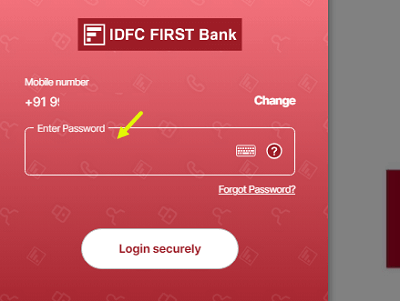
(Step 3) Now enter the OTP received on your registered mobile number and submit.
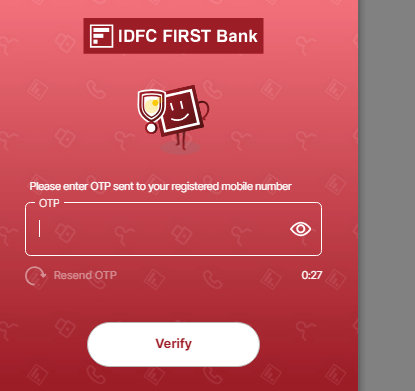
You have successfully logged in to your IDFC First Net banking account.

Once you login to your IDFC First Bank Net Banking account, you can access many online banking services like online money transfer, check your account balance and download statements, create your Debit card ATM PIN, view your Debit card details online and manage usage, order new cheque book and many more.
