Once you receive your new Union Bank of India Debit Card, first you need to activate it for transactions. Your new Debit card will be dispatched in inactive condition for security reasons so you need to manually activate it.
To activate your new Union Bank of India ATM card, you don’t need to visit the ATM machine, you can activate and enable your Debit card for transactions through mobile banking and net banking.
Union Bank of India New Debit Card Activation
(Step 1) Open your Union Bank of India Mobile Banking application and login using your login MPIN. After login, on the home screen, tap on “Transact” and open the “Debit Card” section. (see below screenshot for more info)
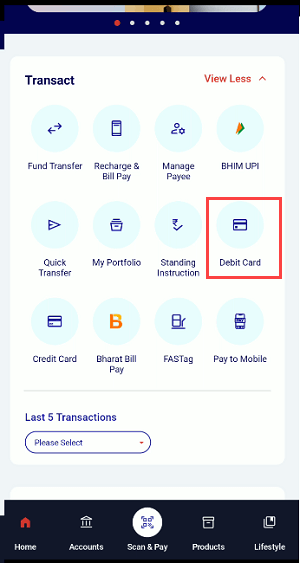
(Step 2) On the debit card screen, you can see your new debit card number. Here you can manage your debit card. Tap on “Generate Card PIN”
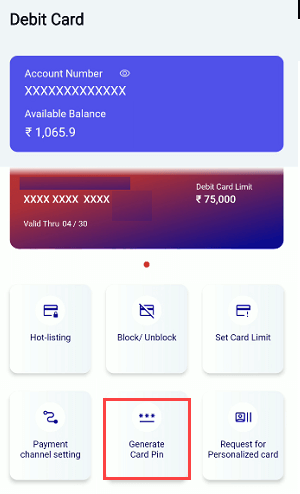
(Step 3) Now select your new debit card and enter the expiry month and year & proceed.
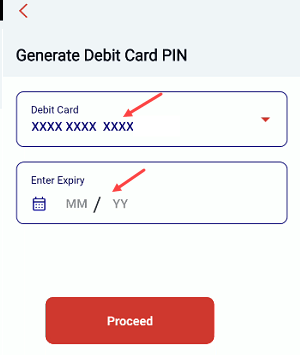
(Step 4) You will receive an authentication OTP on your registered mobile number, enter this OTP and submit.
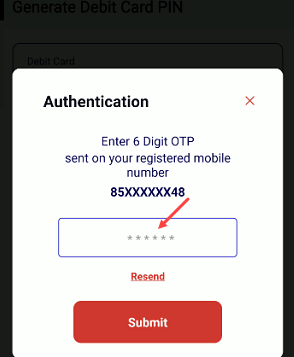
(Step 5) Now create an ATM PIN for your new ATM/Debit card and submit.
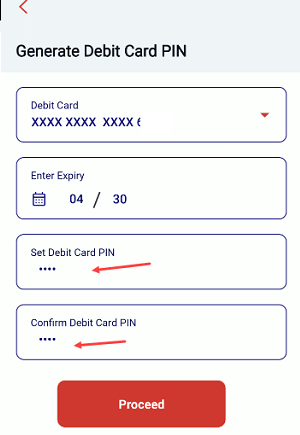
After ATM PIN generation, your new Union Bank of India Debit Card will be activated and you can use it online & offline.
FAQs
Q.1: My new Union Bank of India Debit Card is not working, why?
Ans: Because you haven’t activated your new debit card so your ATM, online, and Pos transactions are declined by the bank. First, you need to activate your new debit card thru mobile banking or net banking and then you can use your new debit card. Please follow the above step-by-step process.
Q.2: Can I activate my new Union Bank of India Debit Card by SMS?
Ans: No, you can’t. Currently, you can activate your debit card thru mobile banking and net banking.
