Now Link or update your Pan Card with your HDFC Bank Account online. If your Pan number is not linked with your bank account then you need to pay 20 percent TDS on your interest income and also you can not perform any transaction of more than 50,000.
Link or Update your PAN Details With HDFC Bank Account Online
(Step 1) Go to the HDFC Net Banking page and login to your account using your user ID and login password. When you successfully login, open the “Accounts” tab and then click on the “Request” option. (You can see the below screenshot for more information)
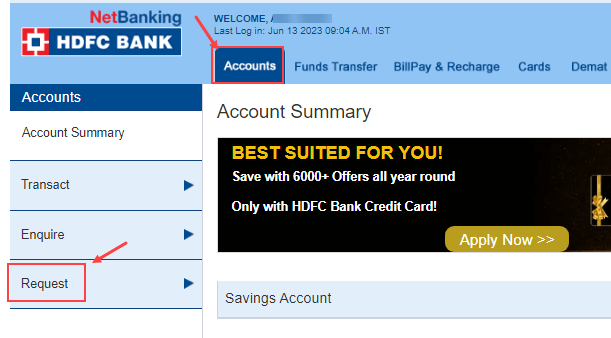
(Step 2) In the Request option, you can see many request options, here you need to click on the “Add/Update Pan Number” option.
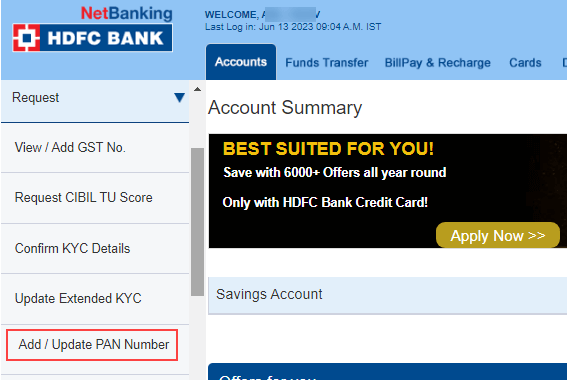
(Step 3) Next screen you can see Pan Card No. column, just add your 10-digit Pan card number and submit.
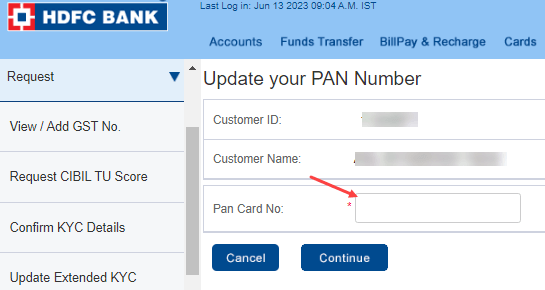
(Step 4) Please check your Pan card number once again and confirm it is correct. Now click on the confirm and submit your request.
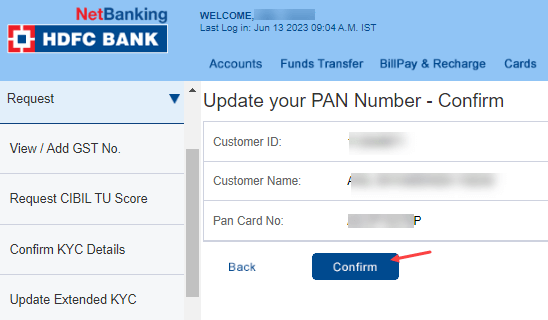
Congrats, your Pan number link or update request has been submitted successfully. Your request will be fulfilled within 3 working days. Make sure you have submitted the correct Pan card number. In case of any mismatch, your application will be rejected and you need to visit the bank to link or update your Pan card.
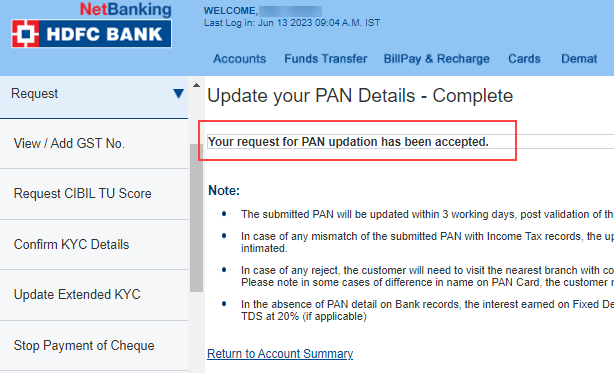
FAQs
Q.1: How to Link PAN card with HDFC Account Online?
Ans: If your Pan number is not registered with your HDFC bank account then you can link your Pan online through net banking. We have discussed step by step process, please follow the above steps.
Q.2: How to Update Pan card in the HDFC Bank account online?
Ans: If your Pan number is already linked with your HDFC bank account and you want to update it, then no need to visit your branch, you can update your Pan details in your HDFC account online by login to Net banking.
