Imagine a world where you can make small payments without having to enter your UPI PIN, That’s what UPI Lite is all about. It’s a digital wallet that lets you make quick and easy transactions up to ₹500, without any hassle.
Think of UPI Lite like a prepaid phone card. You first add money to it from your bank account, and then you can use it to make payments at any UPI-enabled merchant or send money up to ₹500 to your family and friends.
The good news is that “the UPI Lite transaction limit has been increased from Rs 200 to Rs 500, effective August 10, 2023. This was announced by the Reserve Bank of India (RBI) in an effort to promote the widespread adoption of UPI Lite and make digital payments more convenient for users.
Now let’s see how to pay or send money on PhonePe without UPI PIN.
Send/Pay money without UPI PIN on PhonePe: A step-by-step guide
The first step is, you need to add money to your UPI Lite account. After adding the money, you can use this wallet money for payments without a UPI PIN.
(Step 1) Open your PhonePe Application and on the home screen, you can see “UPI Lite – Pin less payments” option, just tap on this option as you can see in the below screenshot.
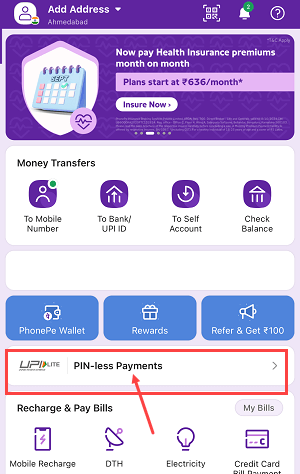
(Step 2) On the next screen enter the amount you want to add to your UPI Lite account. You can add up to 2000 rupees in your UPI Lite wallet. Here I’m entering 500 INR and tap on Add.
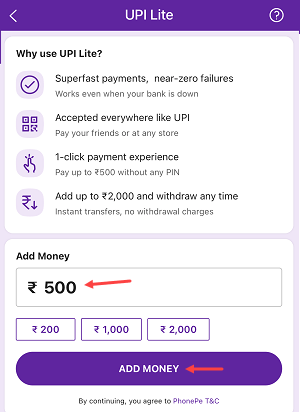
(Step 3) Next screen select your debit bank account to add money. Only this selected bank account will be used to add money to UPI Lite in future.
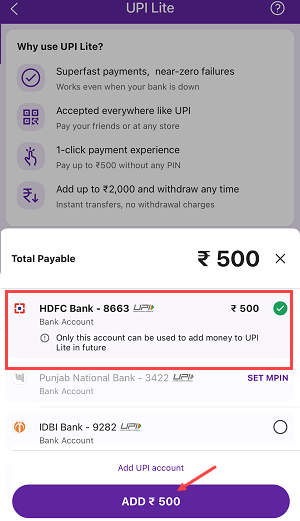
(Step 4) Next screen enter your UPI PIN and confirm your transaction.
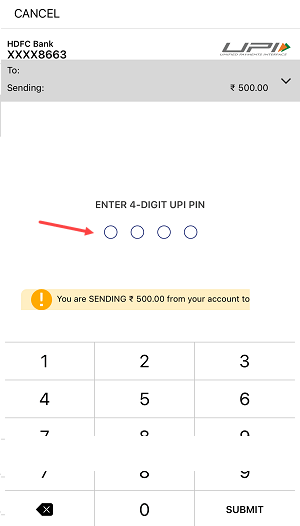
(Step 5) Ok, so money has been successfully added to your UPI Lite account and now you can use this added money for payments or transfers. You can pay or send a maximum of 500 INR per transaction.
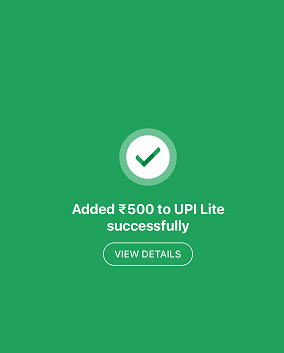
On the PhonePe home screen, you can check your UPI Lite available balance.
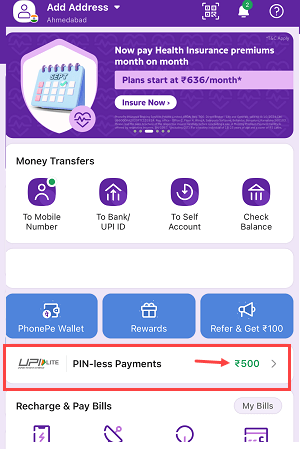
How to send or Pay money without UPI PIN on PhonePe with UPI Lite?
It is very simple, just select any payment mode for payment or transfer money like UPI number, UPI ID, QR code or mobile number and on the payment method screen, select “UPI Lite” option as you can see in the below screenshot and tap on the Pay button.
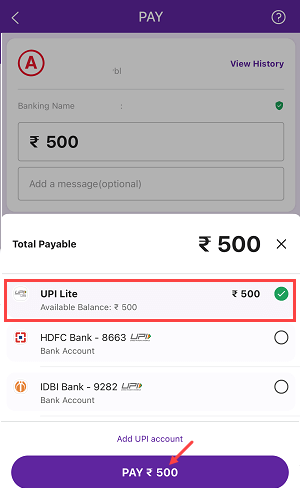
Next screen you don’t need to enter your UPI PIN and the money will be sent to the receiver’s bank account.
So this way you can now pay or send money on PhonePe without UPI PIN. You can use UPI Lite money for small transctions.
