Paytm provides a hassle-free way to authorize your IPO mandate. If you are already using the Paytm application for UPI transactions, you can also accept your IPO mandate request through the same platform. In this article, you will learn the step-by-step process of creating a UPI mandate request using your Paytm UPI ID and accepting the mandate request through various methods available on the Paytm app.
Create IPO Mandate Request with Paytm UPI ID
To start the IPO application process, we will first submit the IPO application and generate a UPI mandate request using our Paytm UPI ID. After successfully applying for the IPO, we have to approve the mandate request on the Paytm Application to complete the application process. Once the IPO mandate is approved, your IPO application will be successfully submitted. So, let’s proceed to place an IPO order and create an IPO mandate using our Paytm UPI ID.
(Step 1) Login to your Demat Account and select the IPO you want to apply. Here I’m using Angle One.
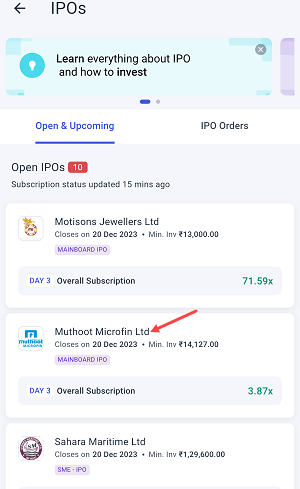
(Step 2) Next screen, enter the Lots number, enter your Paytm UPI ID and it will be verified automatically. Now click on the Apply for IPO button and place your order.
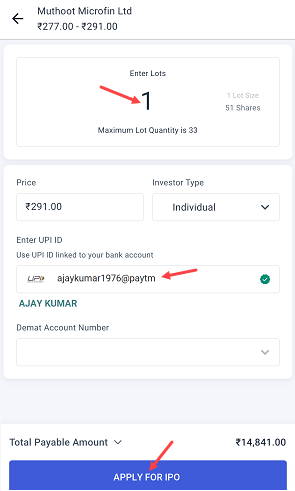
(Step 3) Your IPO order has been placed successfully. You will receive the notification on your Paytm App shortly. You need to approve the IPO mandate request to complete the IPO application.
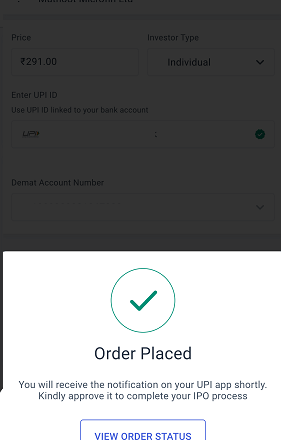
Approve IPO Mandate on Paytm App
There are various ways to find and accept your IPO mandate request on Paytm. We will provide you with all the necessary details on how to check your IPO mandate request on the Paytm App. Once you have found the request, you will need to approve it in order to complete the IPO application process.
Kindly note that if you have received an IPO mandate request, it is important to approve it on the same day before 5 PM. If you fail to do so, the request will expire, and you will have to reapply for the IPO and create a new mandate request. Additionally, please keep in mind that you must apply for the IPO during market hours to receive the mandate request instantly on Paytm.
Now let’s see how to find and approve IPO Mandate Request on Paytm:-
1. Approve IPO Mandate on Paytm Pop-up screen
Paytm will send you an SMS alert when you receive an IPO mandate request on the App. Please wait at least 10 minutes after creating your IPO mandate request to receive the request on Paytm.
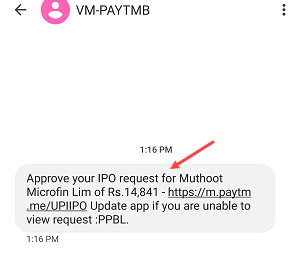
Ok so you have received an IPO mandate request SMS alert, now open the Paytm App and you will get a mandate request pop-up screen, tap on confirm to block to approve the request.
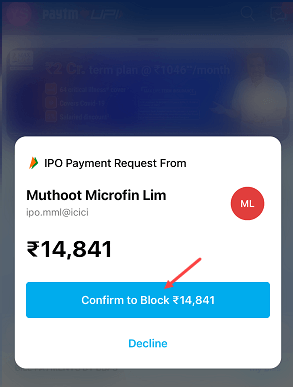
2. Check IPO Mandate on Paytm in Settings
Open Paytm “UPI & Payment Settings” by tapping on the profile picture OR simply swiping the right side to open the settings.
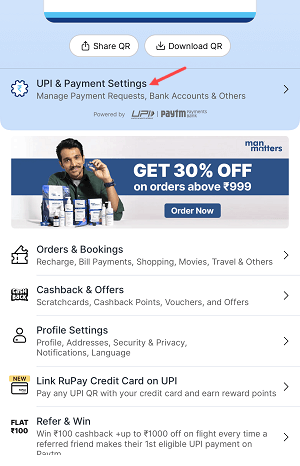
Next screen you need to select “IPO Bid Requests” to view your IPO mandate request.
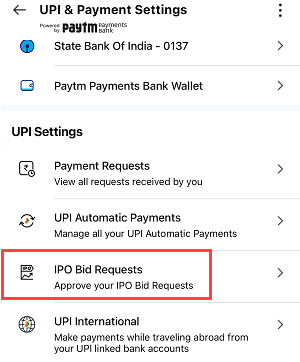
Here you will find your received IPO mandate request, tap on Accept to authorize the request.
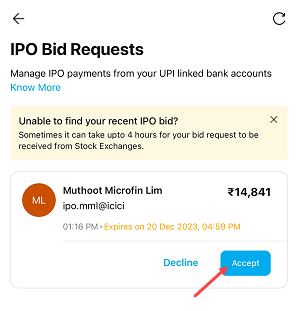
3. Find IPO Mandate Request on Paytm Message
You can find your IPO request on Paytm by opening the message section at the top right. Just tap and open the Message section.
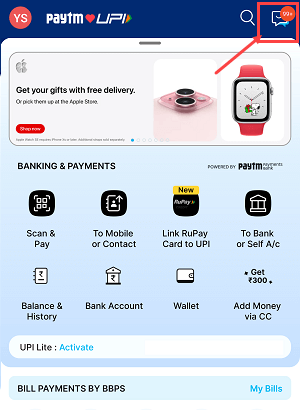
Next screen you can check your IPO requests. Tap and open to approve it.
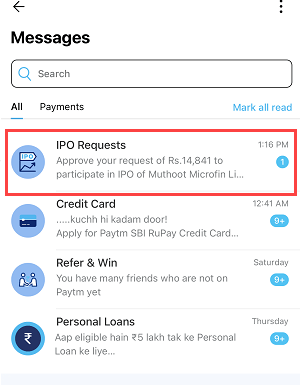
Next screen, tap on the “View Pending Requests” option and proceed to accept the mandate request.
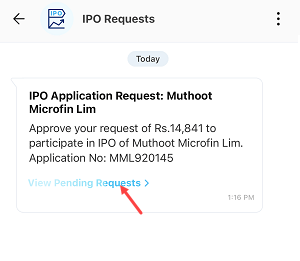
Next screen you can approve the IPO mandate request by clicking on the Confirm to block option.
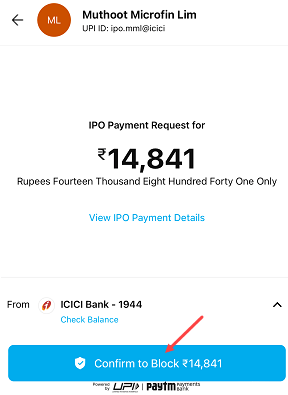
IPO Mandate Approved on Paytm & Application Submitted Successfully
Congratulations! You have successfully applied for an IPO. Once you approve the mandate request on Paytm, the amount for the applied lots will be blocked in your bank account. This means that the money will be reserved and not available for any other use until you receive the IPO shares in your Demat account. In other words, the blocked amount will be debited only when you receive the IPO allotment.
Now, suppose your IPO application is unsuccessful and you are not allotted any shares, the blocked amount will be unblocked within 8-10 days.
