Do you want to register a new mobile number with your Central Bank of India (CBI) bank account? Here we will explain the step-by-step process of how to link a new mobile number online with your CBI bank account.
Steps to Register New Mobile Number Online with Central Bank of India
(Step 1) Go to the Central Bank of India Net Banking page and click on the login button in personal banking. (https://www.centralbank.net.in) and login to your account.
(Step 2) After login successfully, on the home screen click on the “Profile Setting” option as you can see in the below screenshot.
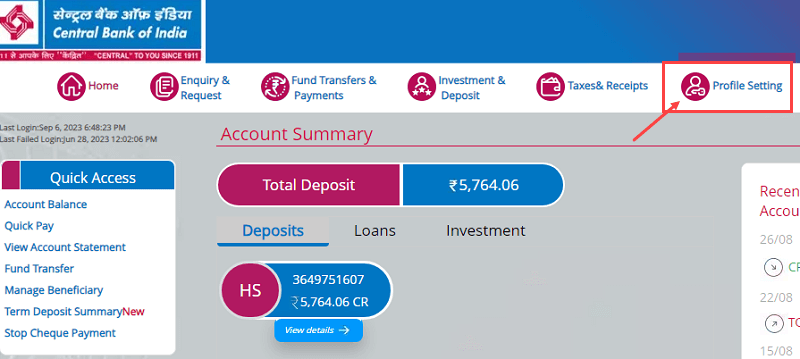
(Step 3) In the Profile setting, you will find the “Update Mobile Number” option, Click on this option to register your new mobile number.

(Step 4) Next screen you need to enter your Debit card last 6-digit number, card expert month and year and your Date of Birth. After entering all these details, click on the submit.
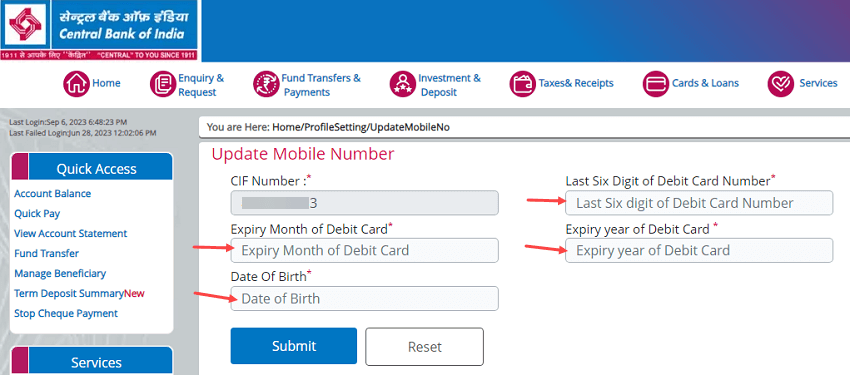
(Step 5) On the next screen, you can see the “Old Mobile OTP” column, Here you need to enter the OTP received on your current registered mobile number. Select your country (IN) and enter your new mobile number. Now click on the submit button.
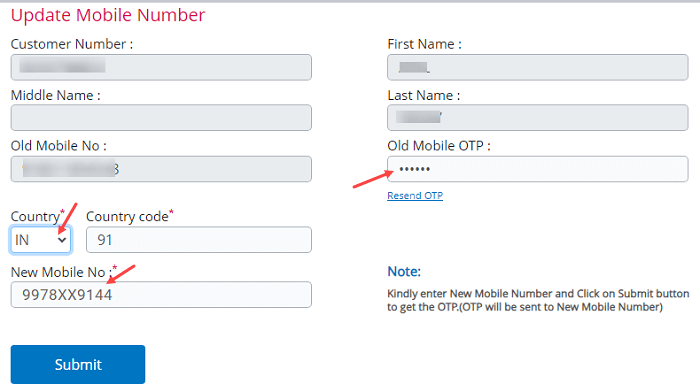
(Step 6) Next screen you will receive another OTP on your new mobile number which you have entered in the previous step. Enter this OTP in the “New Mobile OTP” column. And finally, click on the “Update” button.
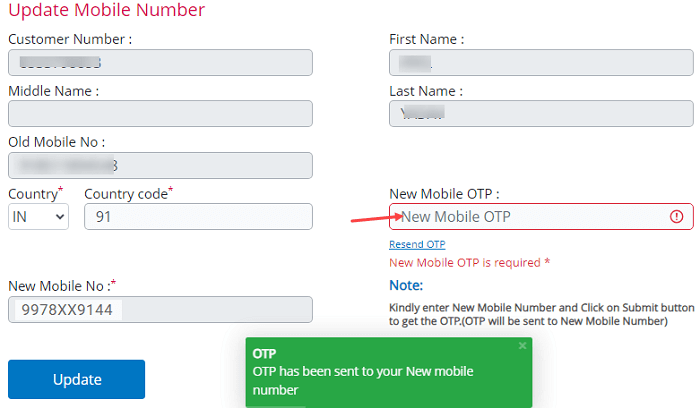
(Step 7) Congrats, Your new mobile number has been registered with your Central Bank of India account and now you will receive all alerts and OTPs on your newly registered mobile number. You will receive a confirmation SMS on your new and old mobile number.

Please note, to register a new mobile number with your Central Bank of India bank account, your old mobile number should be active and available otherwise you can not register your new number.
FAQ
Q.1: How can I register a new mobile number online with my Central Bank of India account?
Ans: You can login to net banking and register your new mobile number. Please follow the above step-by-step instructions.
Q.2: What are the requirements for registering a new mobile number online with Central Bank of India?
Ans: You just need active net banking, your current mobile number and your Debit card.
Q.3: What are the steps involved in registering a new mobile number online with the Central Bank of India?
Ans: Login to net banking and you will find the Profile setting option. Here you can update your mobile number.
