Now Axis Bank customers can register a new mobile number with Axis Bank account using a Debit card, Aadhaar card & net banking login credentials. If you don’t have your current Axis Bank registered mobile number then you can link your new mobile number online with your bank account.
So if you want to link a new mobile number with your Axis Bank account without OTP then follow the below steps:
Register a new mobile number in Axis Bank using Mobile Banking
(Step 1) Open and sign in to Axis mobile banking and go to the “More” section
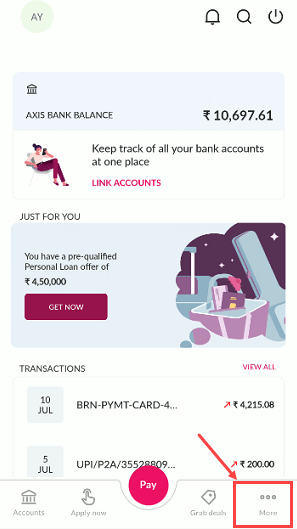
(Step 2) Now tap on ‘Services” and go to the “My Profile” section as you can see below screenshot.
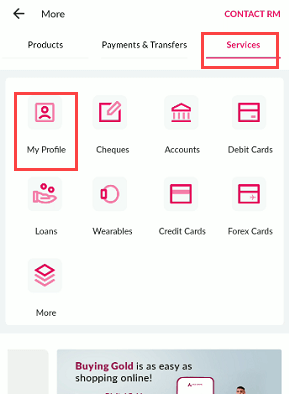
(Step 3) Next screen tap on “Update Mobile Number”

(Step 4) Next screen select your account registered mobile number which you want to update and tap on Update mobile number.
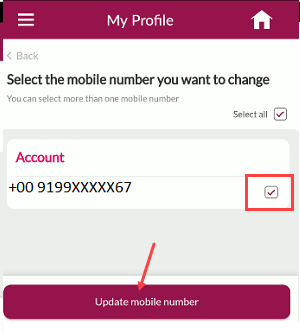
(Step 5) Next screen enter your new mobile number and proceed.
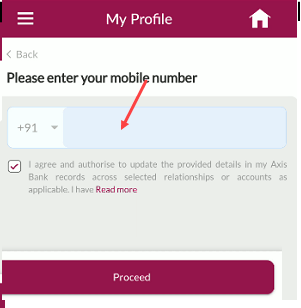
(Step 6) Next screen select any verification method. Here we will select the “Debit Card” option. (You can also select the “Aadhaar+OTP” option where you need to enter the Aadhaar number and verify using OTP received on Aadhaar linked mobile number OR the “Customer ID+Password” option where you need to enter net banking user Id and login password)
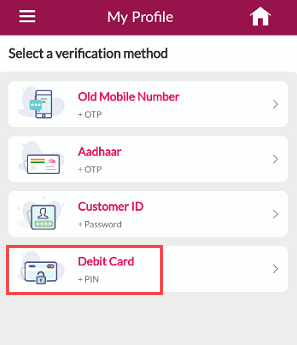
(Step 7) Next screen, we will enter the Debit Card number, expiry date, and ATM PIN and proceed.
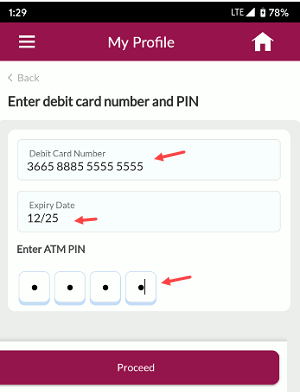
(step 8) Congrats, your new mobile number is now registered with your Axis Bank account.
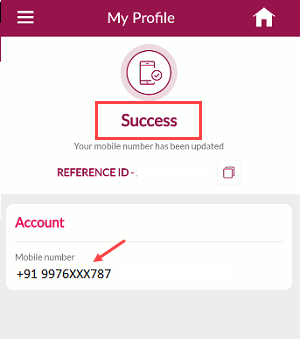
FAQs
Q.1: How can I register my mobile number in Axis Bank Online?
Ans: You can register a new mobile number in Axis Bank through mobile banking and complete the verification process using a debit card / Aadhaar card or net banking user ID and password.
Q.2: My current Axis mobile number is not available, how to register a new mobile number?
Ans: If your current Axis registered mobile number is unavailable or lost/suspended and you want to link a new mobile number then you don’t need to visit the bank or ATM. You can register a new mobile number using the mobile banking App.
