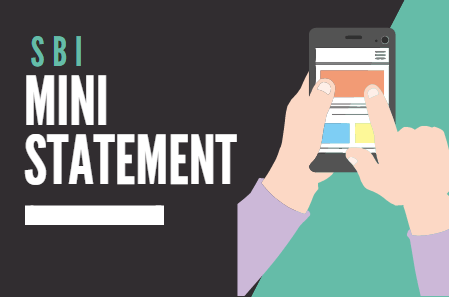Keeping track of your financial transactions has never been easier, thanks to SBI’s Quick banking services. With just a few simple steps, you can download your SBI account 6-month statement directly to your registered email ID. This guide will walk you through the process, ensuring a smooth and secure way to access your account statement without visiting a branch or ATM.
Steps to Download 6 Months SBI Statement by SMS
Key Requirements Before You Start
(1) Activate SBI Missed Call Banking:
To use this service, your account must be registered for Missed Call Banking. If you’re not registered yet, read this guide for step-by-step instructions.
(2) Ensure Your Email ID Is Registered:
Your 6 months account statement will be sent to your registered email ID. If your email ID isn’t linked to your account, you can register it via Net Banking or the YONO SBI App.
Now let’s see step by step-by-step guide on how to Download a six-month SBI Account Statement by SMS:-
Step 1: Open the SBI Quick App
Launch the SBI Quick App and navigate to the Account Services section.
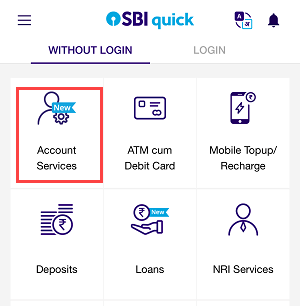
Step 2: Select 6 Months e-Statement Option
Locate the option for 6 Months e-Statement and tap the Message button.
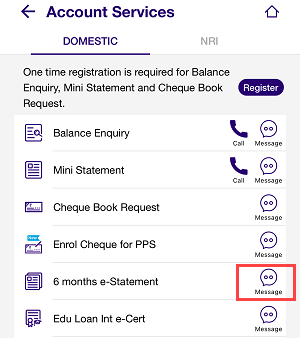
Step 3: Enter Your Account Details and Set a Password
Provide your account number and create a 4-digit password to protect your statement. This password will be needed to open the PDF file.
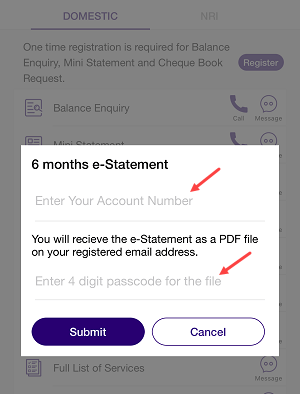
Step 4: Send the SMS
The app will redirect you to the messaging interface with a pre-filled SMS template. Press Send to complete the request.
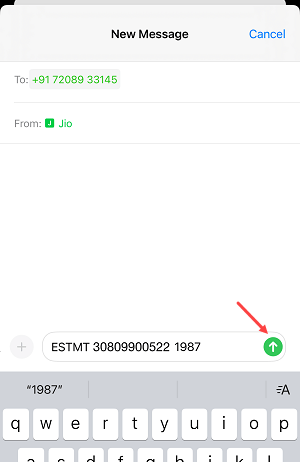
Step 5: Confirmation Message from SBI
You will receive a reply from SBI confirming that your 6 months account statement has been sent to your registered email ID.
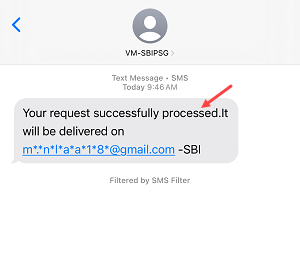
Step 6: Check Your Email
Log in to your email account and find the email from SBI with the statement attached.
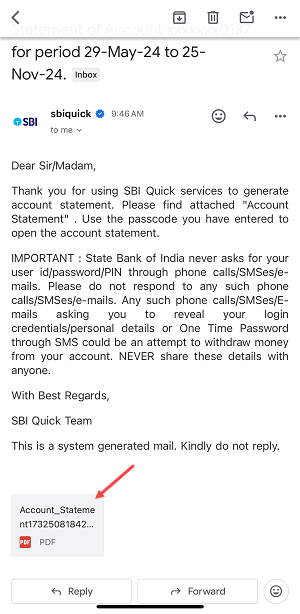
Step 7: Open the Statement PDF
Click on the attachment and enter the 4-digit password you set earlier to access the file.
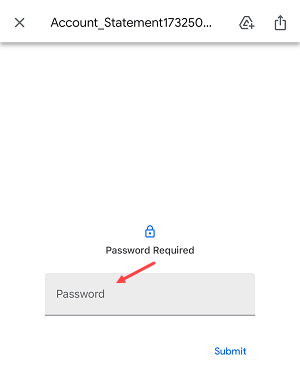
Step 8: Check Your Statement
Once unlocked, you can view, save, or print your 6-month SBI account statement.
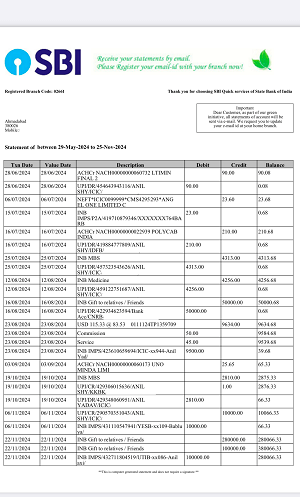
Benefits of Using SBI SMS Banking
(1) Convenience: Access your statement anytime without visiting a branch.
(2) Security: PDF statements are password-protected, ensuring data privacy.
(3) Time-Saving: Quickly receive your account details directly via email.
Why Use the SBI Quick App for Statements?
The SBI Quick App simplifies banking by providing essential services through a single platform. It is user-friendly and allows you to manage your account securely with just a few taps. Start using this service today to download your 6-month account statement by SMS.