Do you know, if you have an SBI account then you can check your account balance and statement on WhatsApp? If no, then here we will tell you the step by step process how to register and use SBI WhatsApp banking.
To check your SBI account balance, you can use missed call banking or SMS banking, mobile banking, and net banking. Now the bank has introduced WhatsApp banking free service so you can view your account balance and statement on the WhatsApp application.
You can register your bank account for SBI WhatsApp banking by SMS and start using this free service to avail account related services.
How to Activate SBI WhatsApp Banking for Account
To activate SBI WhatsApp banking for your SBI account, you need to send an SMS from your linked or registered mobile number and then it will be activated for your account.
- Send “WAREG<space>Account number” to +917208933148
- For example, if your account number is 79797XXXXX then type WAREG 7979XXXXX
After successfully sending the above SMS, your SBI account will be registered for WhatsApp banking and you will receive a confirmation SMS on your mobile number as well as you will receive a message on your WhatsApp application. Now you can check your account balance and statement and also avail of different banking services through WhatsApp.
Check your SBI Account Balance on WhatsApp
Open WhatsApp chat, and type “Hi”. You will receive a reply message with two options (1) Get Balance (2) Get Mini Statement

Select the “Get Balance” option to check your account balance. You will receive an instant reply message with your account balance.
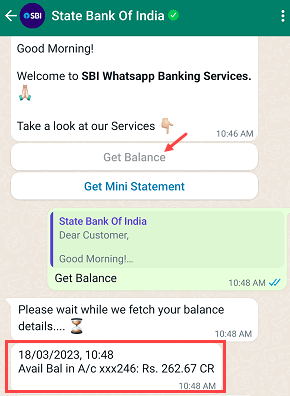
Check SBI account statement on WhatsApp
To get your account mini statement, select the “Get Mini Statement” option, and you will receive your last 5 transactions mini statement instantly.
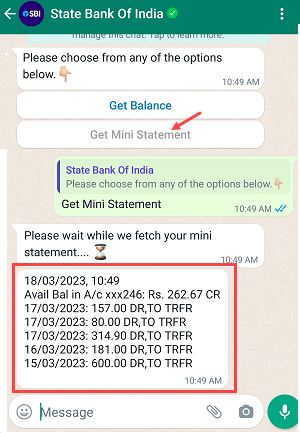
So when you want to check your SBI account balance and mini statement, next time use SBI WhatsApp banking, you will love it.

