Now SBI customers don’t need to visit the home branch to get a new ATM Debit card. You can apply for a new SBI ATM Debit card online. The bank has launched an ATM card online application facility for all customers to request ATM card online through net banking and mobile banking app.
How to Apply New SBI ATM Debit Card Online
SBI customers can apply for a new ATM Debit Card through SBI YONO & Internet Banking. To access both facilities, you need a net banking user Id and password. If you have a net banking facility then you can apply for a new ATM card from SBI Yono and net banking.
Please note: You need Full transaction rights in net banking to apply for a new ATM card. If you have limited transactions or view only right then you can not apply for a new Debit card. When you activate net banking online or offline please select Full transaction rights.
Request SBI New Debit Card through SBI YONO
Login to SBI YONO Mobile application. (If you are not registered with SBI YONO, kindly install this official app and register yourself using net banking User ID and password)
After login, open options menu and select Service Request option.
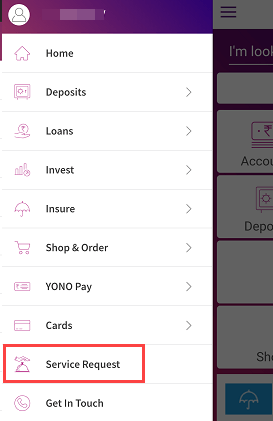
In-Service Request screen, select ATM/Debit Card section as you can see below the screenshot image.
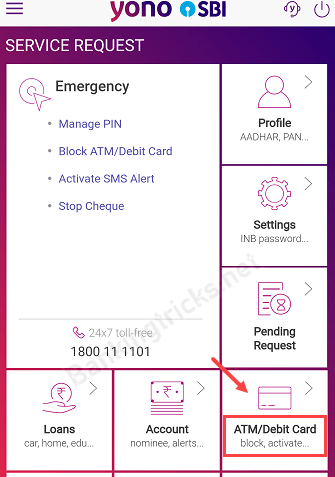
Now tap on Request New/Replacement option and proceed.
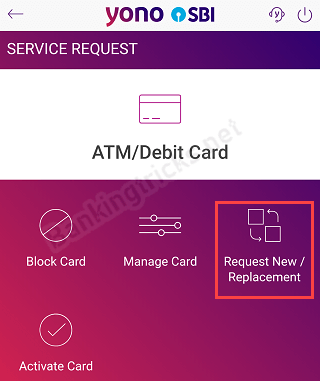
And finally, select your account number, type your full name (this name will be printed on your card), select card type (VISA or master card) and select your address for despatch. Now submit your request.
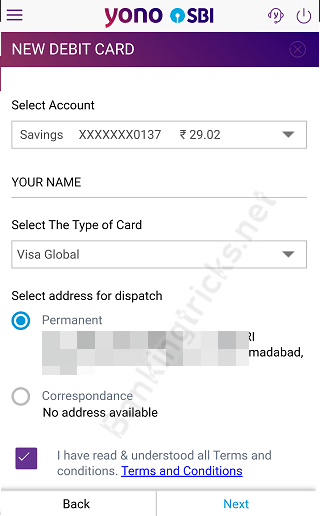
Congrats, you have successfully applied for a new SBI ATM Debit card.
Apply SBI New Debit card using internet banking
You can also request a new SBI ATM Debit card using Internet Banking.
Login to SBI Internet Banking: https://www.onlinesbi.com/
After login, click on e-Services —ATM Card Services
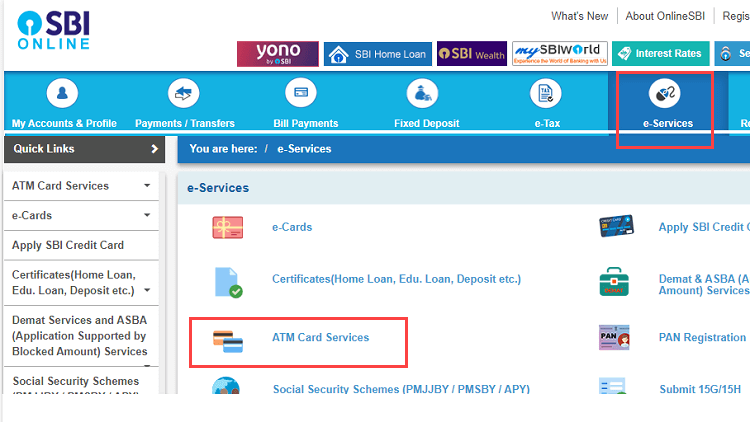
Next screen click on Request ATM/Debit Card.

Now select your account number, select Debit card, type your full name and select type of Debit card (VISA or Master card) & submit.
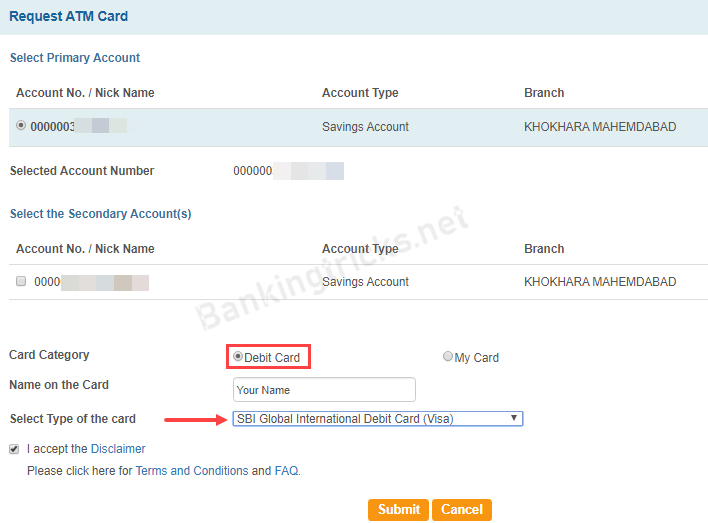
In the final step, select your registered address or you can also enter a new address to receive your card. Now submit your request.

How to Apply for SBI International Debit card Online
If you want to apply for an International Debit card which works well for International transactions then you can select Global VISA and Global Master International Debit card in card type option. You can use the Global Debit card for international usage.
If you select Domestic Debit card in card type then these Debit cards won’t work for international payments. So select Global International Debit card if you want an International Debit card for the SBI account.
How to get SBI EMV Chip Debit Card Online
Now all banks offer EMV chip-based ATM Debit cards to customers. So you can select any ATM Debit card type during debit card online request. You will receive EMV Chip Debit card.
How to Replace SBI Debit Card online (Replacement)
If you want to replace your current ATM Debit card then first you need to block your current ATM/Debit card. If your ATM Debit card is expired then you can request card replacement online by following the above online steps through SBI YONO and net banking.
You will get a new Debit card with a new card number, expiry date, and CVV.
Track your Debit card delivery status
After applying for a new SBI ATM Debit card, you can track your Debit card delivery status and know when it will be delivered. Normally your new Debit card will be delivered to your registered address within 10 working days via India post.
When your Debit card despatched, you will receive SMS from the bank with a tracking number and courier company name (India post).
Just open the India Post website and enter the tracking number to track your card delivery status.
FAQ
Q.1: I lost my SBI ATM card, what I do and how to get a new ATM card?
Ans: If you lost your ATM card then first block your current active card. You can apply for a new ATM card online using SBI YONO and net banking.
Q.2: Which is the best debit card of SBI?
Ans: You can apply for any ATM Debit card. All debit cards working well for domestic use (online/offline). If you want to use your Debit card for International payments then you can apply for Global International debit card.
Q.3: Why I’m unable to apply for SBI Debit card online?
Ans: If you don’t have full transactions right in SBI net banking then you can not apply for a new card. You must block your current active card before applying for a new atm card.
Q.4: SBI Debit card charges?
Ans: You can view SBI Debit card charges by visiting official SBI website.
Q.5: When my SBI Debit card will be delivered?
Ans: In metro cities, it will take 10 working days. You can also track your delivery status.
Q.6: How to receive my SBI Debit card non-registered address/new address?
Ans: When you apply for a new Debit card through net banking, you can select new address option and enter your current new address to receive your ATM Card.
