Now get your UCO bank account statement directly on your email address. Yes, you can request for account statement and get delivered instantly to your registered or non-registered email ID.
UCO mobile banking and mPassbook facility lets you get your account statement on your mail address in PDF format. Follow these two methods now:
Get UCO account statement to any email ID using mPassbook
If UCO mPassbook is active on your phone then you can request an account statement of any time period and get delivered to your email address (registered or non-registered). You can request one, two, three, or one-year account statements from the UCO mPassbook application.
Step 1: Login to the UCO mPassbook application and tap on “A/c Statement”
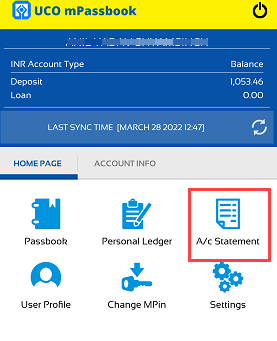
Step 2: Next screen, enter your email ID (any), select a time period like one month, two months, three months, six months, or custom, select PDF/Excel file type and submit your request.
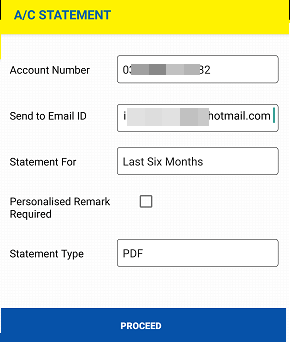
After submitting your request, your account statement of the selected time period will be delivered to your email address.
Request UCO 3 Months Statement on Email ID
Step 1: Login to the UCO Mobile Banking application & tap on the “Other Services” section.
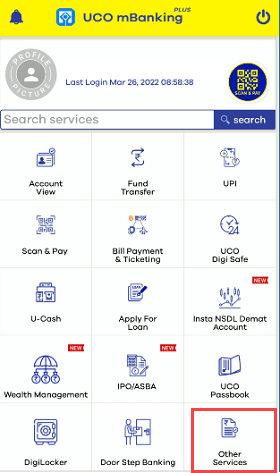
Step 2: Next screen, tap on “General Services” and here tap on “Account Statement” as you can see in the below image.
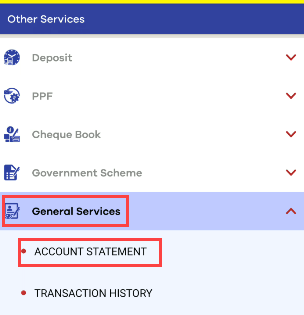
Step 3: Now select your account number and select the time period maximum of 3 months (from & to) and tap on the email statement. You can fetch statements of only 3-months at a time. The statement will be sent to the email ID registered with the bank)
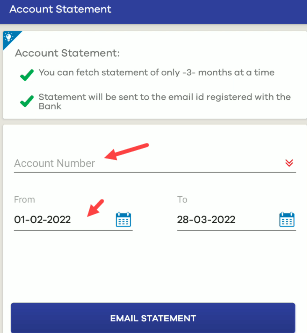
Done! your account statement will be delivered to your registered email ID.
Queries
Q.1: How to get my UCO six months statement?
Ans: You can install and activate the UCO mPassbook application and get your six months account statement directly on your email ID.
Q.2: How to receive a UCO statement on email ID?
Ans: You can use UCO Mobile banking and UCO mPassbook to get account statements on email ID.
