Here we will guide you, how to activate the UCO Debit card online. If you have received a new UCO Bank physical Debit card then first you need to activate it. Without activation, you can not use your UCO Debit card anywhere.
To activate your UCO Bank Debit card, you don’t need to visit the bank or ATM. You can open a mobile banking application and activate your new UCO Debit card online.
For step by step process, please follow the below guide:
UCO Bank New ATM/Debit Card Activation Online
Step 1: Open UCO Mobile Banking application and login.
Step 2: After login, tap on the “Manage Cards” option as you can see in the below image. (This section enables you to manage your Debit card online)
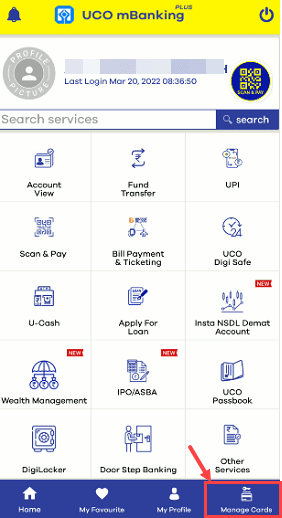
Step 3: In the manage cards, tap on “Green PIN Generation”
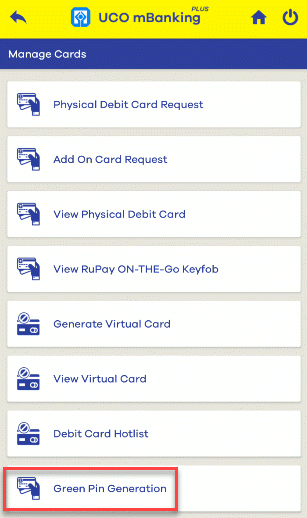
Step 4: And the next screen, select your account number and click on proceed. You can see your new Debit Card number, click on the “Generate Green PIN”
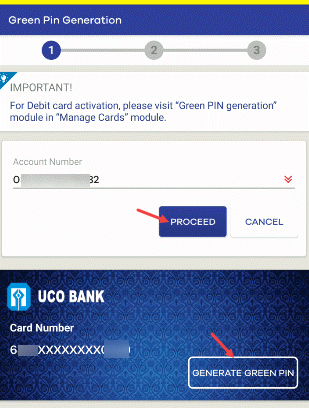
Step 5: Now enter your New Debit Card 16-digit number, and expiry date, and set the ATM PIN for your new ATM card & submit.
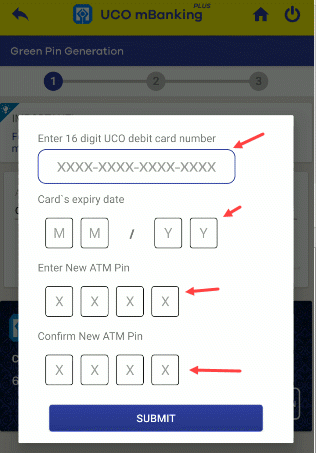
Step 6: Next screen enter the OTP received on your registered mobile number & TPIN and submit.
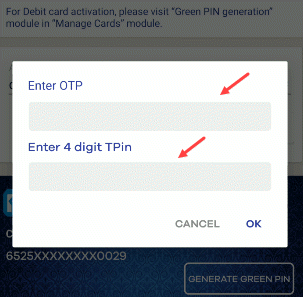
After submitting your new Debit card details, it will be activated and ready to use. ATM PIN already set by you.
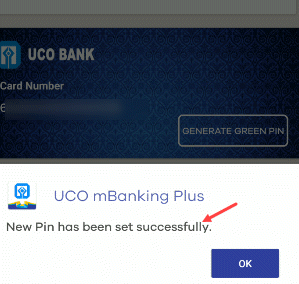
So now your UCO Debit card is activated and you can use it for ATM withdrawals and online payments. Please note, this facility is only for a new physical Debit card.
FAQs
1# Why is my UCO new Debit card not working?
Ans: First you need to activate your new UCO Debit card, generate a new ATM PIN, and then you can use it. Follow the above steps to activate your card online.
2# Can I activate my UCO Debit card at ATM?
Ans: Not sure, but you can visit your nearest UCO ATM and try.
