Banking online has become a crucial part of managing finances, offering convenience and speed. However, encountering a blocked Bank of India (BOI) Net Banking profile can disrupt this ease. If you find yourself in this situation, don’t worry—unblocking your profile is a straightforward process. This guide provides step-by-step instructions to help you regain access without visiting a branch.
Blocked profiles are often the result of multiple incorrect login attempts, prolonged inactivity, or enhanced security measures. Follow these easy steps to resolve the issue and get back to seamless online banking.
How to Unblock BOI Net Banking Profile Access
If you have entered the wrong password or MPIN more than three times then your BOI net banking will be blocked and you can’t log in to your net banking account. To unblock your net banking profile, you need to follow these steps, and keep your Debit card ready.
Step 1: Access the BOI Net Banking Login Page
Begin by visiting the Bank of India’s updated Net Banking login portal here: https://uaibconnect.bankofindia.co.in/omnineo. Enter your Login User ID or Customer ID in the designated field and press Enter.
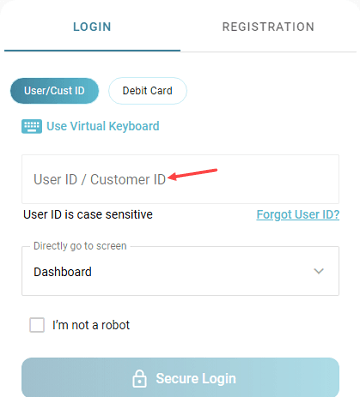
Step 2: Select “Unblock Profile”
If your Net Banking access is restricted, an “Unblock Profile” popup will appear. Click the “Unblock Profile” button to proceed with restoring your access.

Step 3: Provide Debit Card Details
On the subsequent screen, choose the Debit Card option. Accurately input your debit card number, expiry date, and ATM PIN, then click Submit to continue.
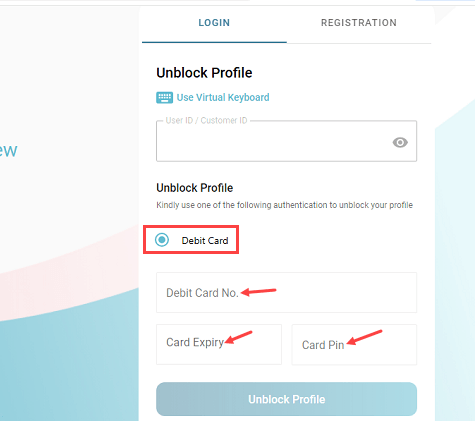
Step 4: Authenticate Using OTP
A One-Time Password (OTP) will be sent to your registered mobile number. Enter this OTP into the provided field and submit the details.

Step 5: Successfully Unblock Your Profile
Congratulations! Your BOI Net Banking profile is now unblocked. You can resume accessing your account and managing your banking needs online without further interruptions.

Once your Bank of India internet banking profile access is unblocked, you can log in to your account using your user ID and login password. If you don’t have your physical debit card and are unable to view your card details, you can use mobile banking to check your debit card details on your mobile phone.
