If you don’t know your Union Bank of India account CIF number (also called customer ID) then here we will tell you two methods to check your customer ID online.
Union Bank of India account number and customer ID both are different and you will get your account number and CIF number after opening the account. This customer ID is your identification number and the bank use this number to check your bank account and personal details.
So here are two methods to check your Union Bank of India customer ID (CIF Number)
Know your Union Bank of India Account Customer ID (CIF)
You can check your Union Bank of India CIF number through mobile banking. If U-Mobile application is active on your phone then follow the below process to know your customer ID.
(1) Open Union Bank of India Mobile Banking application and login.
(2) After login, you can see “mPassbook” option, you need to select this option.

(3) Next screen, you need to select your account type and account number. Now you can see recent transactions details of your account. Tap on ‘PDF Download” button. The account statement PDF file will be saved on your mobile phone.
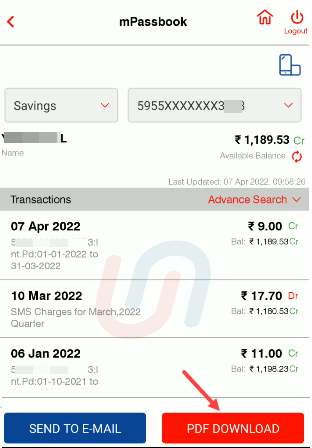
(4) Now open the downloaded PDF file. It is password protected and the password is your first name 4-digits, Date of birth date & month. Enter the password and open the file. In this file, you can see your Customer/CIF ID and other account details.

Check Union Bank of India customer ID on Passbook
You can also check your physical passbook to know your CIF number. Just open the front page of your passbook. Here you can see your account details including your customer ID.
If you are receiving an e-statement to your registered email address then you will also find your customer ID in the statement file.
