Central Bank of India now lets you change/update your registered mobile number online. Yes, if you are a Central Bank of India account holder and want to update your mobile number then you don’t need to visit your home branch. You can submit mobile number update request online and it will be updated within 24 hours.
To change or update your Central Bank of India registered mobile number, you just need a net banking facility and debit card details. If you have net banking facility then you can also change your mobile number now by following the below steps:
Change/Update Central Bank of India Registered Mobile Number Online
[1] First of all, you need to login to your Central Bank of India net banking account. Open the Net banking login page (https://centralbank.net.in/) and login using your user Id and login password.
[2] After login to your net banking account, click and open the “Profile Setting” section and here you need to click on the “Update Mobile Number” option.
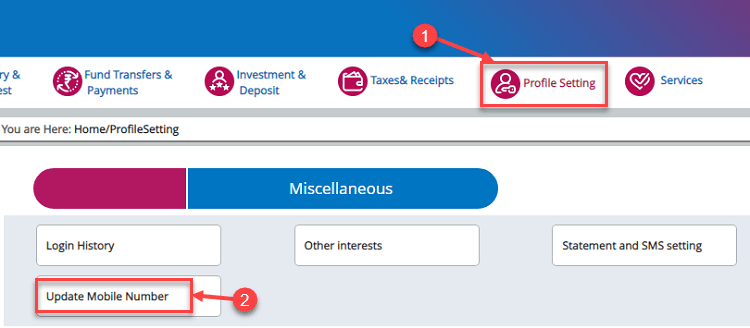
[3] In the next step, enter your debit card last 6 digits number, expiry month and year, and your date of birth and submit these details.
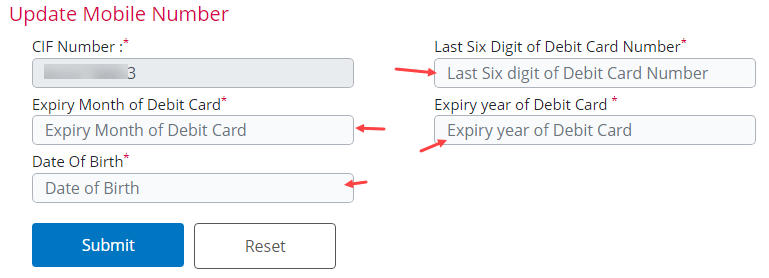
[4] Now you can update or change your mobile number on the next screen after verifying your debit card details. Next screen enter your new mobile number and submit.
After submitting your request, your new mobile number will be activated within 24 hours and you will be able to receive alerts and OTPs on your new number.
Hope this helps you to change/update your Central Bank of India account registered mobile number online. Currently, this facility is available only through net banking account so if you are trying to update your mobile number using mobile banking then let me tell you, update/change mobile number option is not available on mobile banking.
