Updating or changing the HDFC Bank account registered mobile number is now a hassle-free process. You can do it online without the need to visit your home branch or ATM. In the past, to change the mobile number registered with HDFC Bank, customers had to visit either their home branch or the nearest HDFC ATM.
However, HDFC Bank has now introduced an online mobile updation facility, which makes it incredibly easy to register your new mobile number with your HDFC Bank account.
Are you an HDFC Bank customer and need to update your mobile number registered with your HDFC account? If yes, then can now change your mobile number online without the need for net banking or mobile banking facilities. All you need is your debit card to complete the process. Read this: Transfer Money without UPI PIN with HDFC Mobile Banking
In this article, we will guide you through the step-by-step process to update your mobile number. So, let’s get started:-
Change HDFC Bank Account Registered Mobile Number Online
(Step 1) First visit (https://www.hdfcbank.com/) Bank’s official website and click on the “Insta Service” link. If you are unable to find it, then search on Google “HDFC Insta Service” and you can open the Insta service link from the search results.
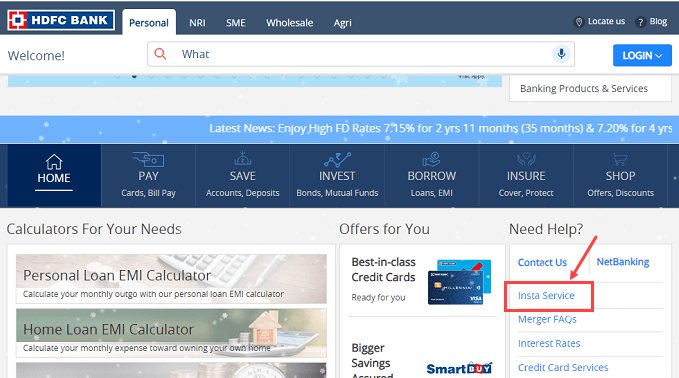
(Step 2) On the Insta Service page, you need to find the “Update Mobile Number” option and click on it.
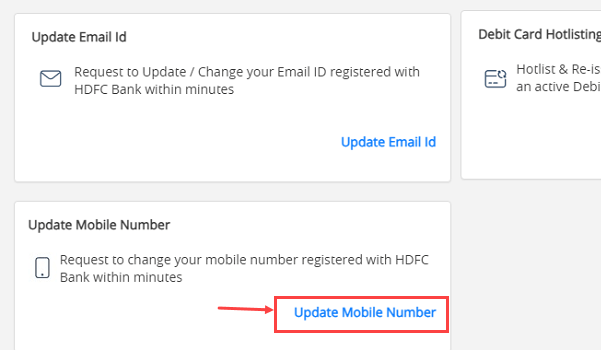
(Step 3) Make sure you have the Debit card and ATM PIN handy for verification, click on “Let’s Begin”
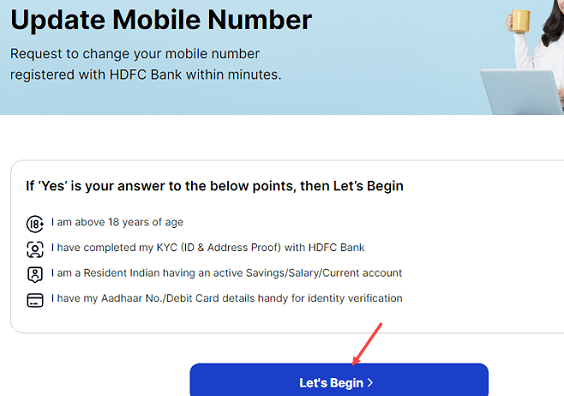
(Step 4) On the next screen, if you have your current HDFC account registered mobile number then select the “Yes” option, Otherwise, you can select “No”. Enter your current registered mobile number. Select the Date of Birth, PAN OR Customer ID option for identity and enter the Date of birth, PAN or customer ID. Now click on Get OTP.
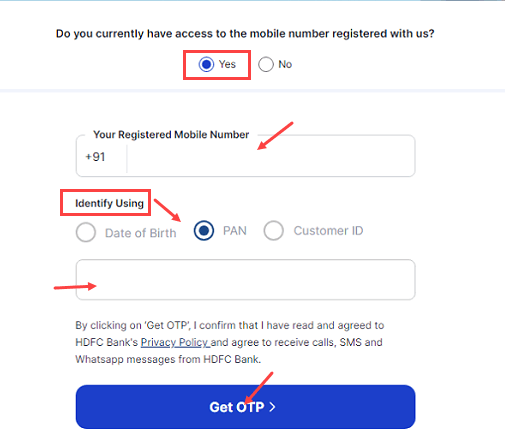
(Step 5) Now verify your current HDFC account registered mobile number by entering the OTP received on your mobile number. Enter the OTP and submit.

(Step 6) In the next screen, kindly enter the new mobile number that you wish to register with your HDFC bank account. After entering the number, click on the “verify using OTP” button to proceed. The verification process will be done using OTP, so please keep your mobile phone handy to receive the code.
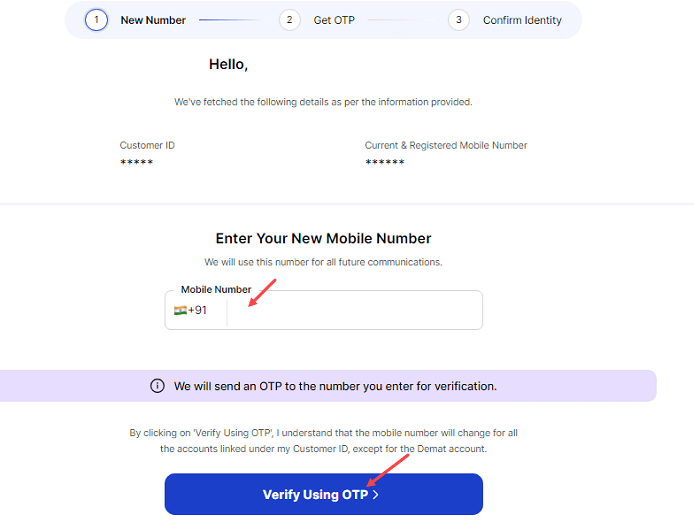
(Step 7) Enter the OTP received on your new mobile number and submit.
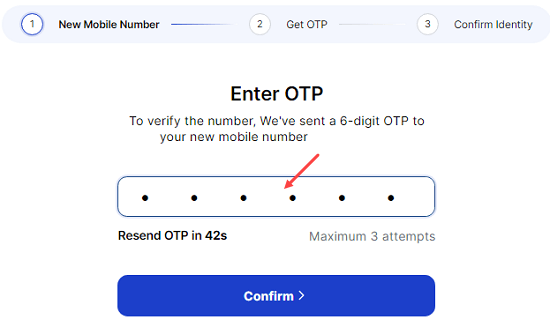
(Step 8) To complete the verification process, you will need to provide the last four digits of your Debit card, its expiry date, and your ATM PIN. Once you have entered all these details accurately, you can proceed by clicking on the continue button.

Your request to change the mobile number registered with your HDFC account has been successfully submitted to the bank through the online portal. Please note that the process may take up to 48 hours to complete, after which your new mobile number will be updated in the bank’s records.
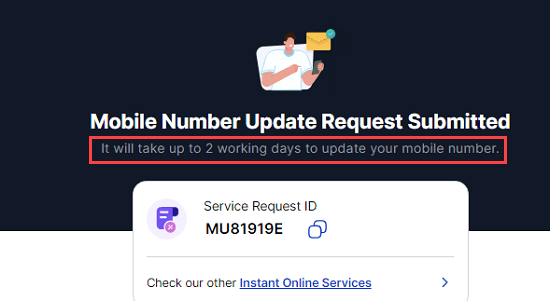
Wait for 48 hours to Change your HDFC Account Registered Mobile Number
When you submit a request online to update the mobile number registered with your HDFC bank account, please note that your mobile number will not change immediately. You will need to wait for a period of 48 hours for your request to be processed and completed successfully.
After 48 hours, you will receive an SMS and email alert confirming that your mobile number has been updated on your HDFC account. Read this: How to change HDFC Bank Account Address online
FAQs about Changing HDFC Registered mobile number online
Q.1: I don’t have the current mobile number registered with my HDFC Bank account. Can I register a new mobile number?
- Yes, you can choose the “No” option in (Step 4) and get OTP on your registered email ID.
Q.2: Can I update without my Debit Card?
- Hmm, please select the “No” option. You can complete the verification process using your Aadhaar card instead of your debit card. I haven’t tried it, but it might work.
Q.3: How much time it will take to change my HDFC Registered mobile number online?
- It will take 48 hours to complete your request. You will receive an SMS notification when your number is changed.
