CDSL Easi/Easiest facility is available for all Demat account holder to view and manage their holdings. If you have Demat account with CDSL then you can also create your account on CDSL Easi/Easiest and check your Demat account statement and also transfer your shares to another Demat account.
If you have multiple Demat accounts OR your family members have their own Demat accounts, and you wish to transfer shares to another Demat account within your family, you can do so seamlessly without the need to submit any physical documents if you have a Demat account with CDSL. This can be achieved through CDSL’s Easiest facility, making the transfer of shares between Demat accounts a hassle-free process.
Today we will explain how to upgrade your CDSL Easi account to Easiest. If you are already registered with CDSL Easi, then follow these steps to upgrade your account from Easi to Easiest. Read also: How to close ICICI Demat account online
Upgrade your CDSL Account From Easi To Easiest
If you are not registered with CDSL Easi, then please visit (https://web.cdslindia.com/myeasitoken/Home/Login) and create your Easi account first. Once you created your login User ID and password, please follow these steps and upgrade from Easi To Easiest:-
(Step 1) Login to your Easi Account and click on the “Miscellaneous” option and then choose the “Upgrade BOID To Easiest” option.
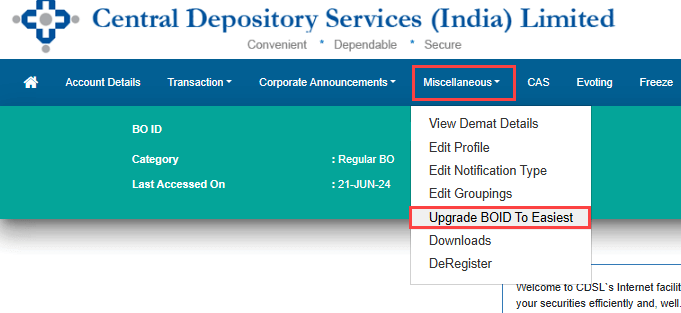
(Step 2) Next screen select the “Trusted Accounts (PIN)” option and click on the submit button.
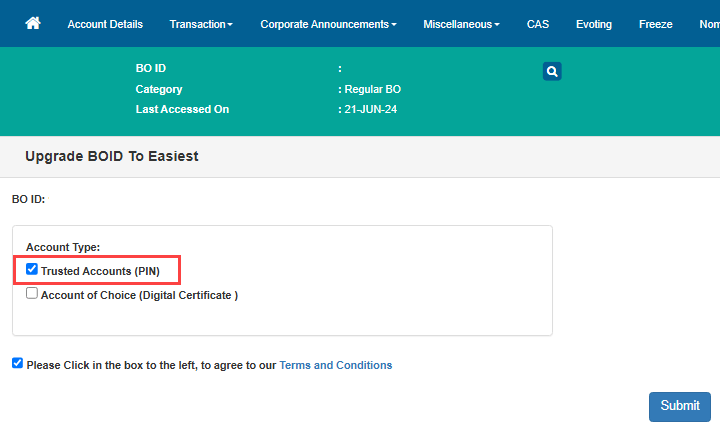
(Step 3) On the next screen, you need to enter the Demat account numbers to which you want to transfer your shares. Please enter the 16-digit BOID (Demat account number) and click on “submit”. If you want to add multiple trusted accounts, click on the “+” button.
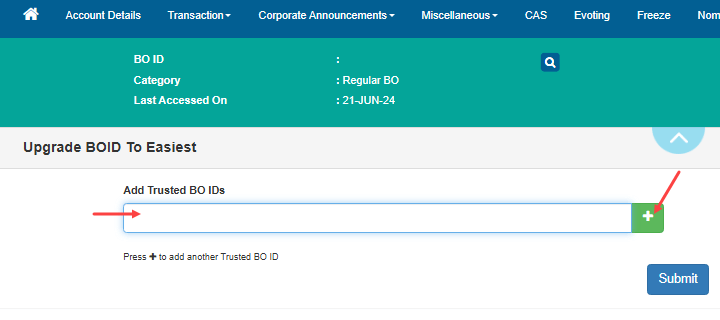
(Step 4) An OTP will be sent to your registered mobile number, click on the OK button to enter the OTP.
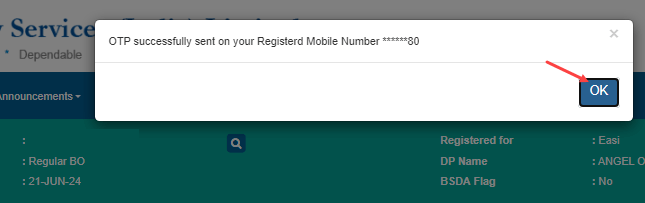
(Step 5) Enter the OTP received via SMS on your registered mobile number.
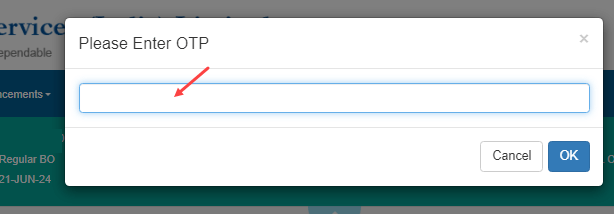
(Step 6) Congrats, your Upgrade request has been sent for approval. It will take 24-48 hours to complete your request.
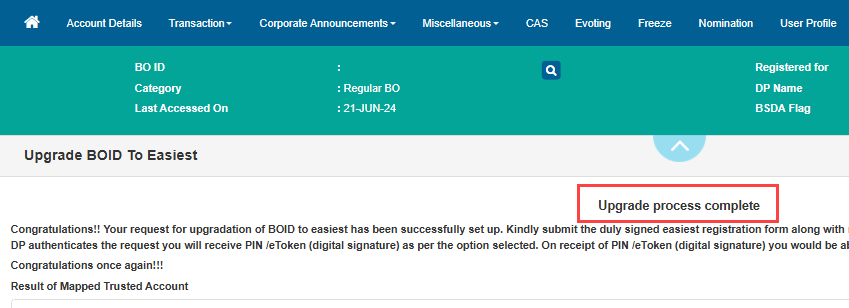
Change your PIN after Upgrading From Easi To Easiest
Once your CDSL account is upgraded from Easi To Easiest, you will receive a confirmation mail from your broker to your registered mail ID.

You will also receive your Easiest PIN via email. This PIN is used to authenticate share transfers. You need to enter this PIN everytime when you transfer your shares to another Demat account. Once you receive your PIN via mail, you need to change it, it is mandatory.
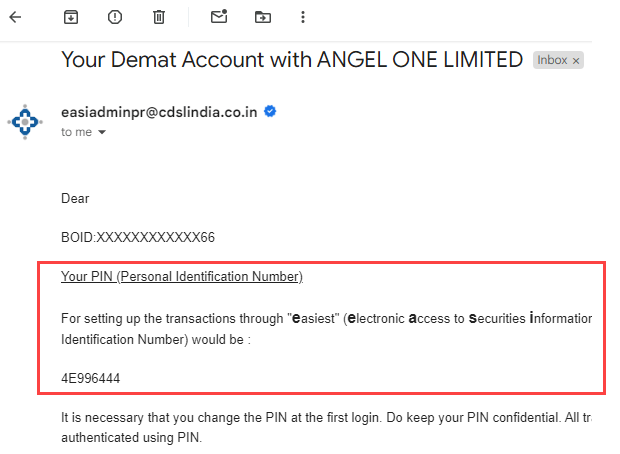
To change your PIN, simply login to your account and click on the “Miscellaneous” option and go to the “Change PIN” option.
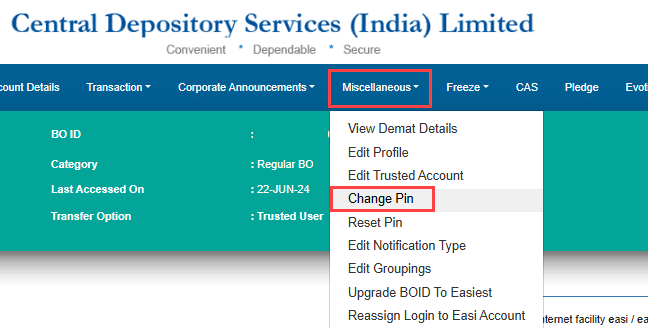
Finally, enter your current PIN sent via email and set your new 6-digit PIN. Use capital letters and numbers only to create your PIN.
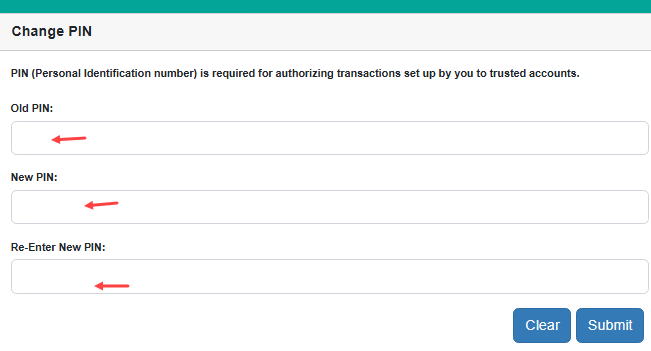
All done! you have successfully upgraded your CDSL account from Easi To Easiest. You have also generated your Easiest PIN and now you are ready to transfer your shares to another Demat account. But before that don’t forget to add the receiver demat account as a beneficiary.
