Are you an SBI customer and want to check your SBI account mini statement? Here we will tell you 5 ways to get your account mini statement instantly. Recently SBI has launched SBI Quick banking which enables you to get account mini statement by toll-free number (missed call) and SMS. With SBI Mini statement facility, you will be able to check the last 5-10 transaction details of your account.
So let’s see these five methods to check your SBI account mini statement:
SBI Mini Statement Through Missed Call Toll-free number
Do you know, that you can check your SBI Account mini statement by missed call. Yes, you just need to dial a toll-free number from your Bank registered mobile number and you will receive your account mini-statement SMS instantly.
First, you need to register for the Missed call Banking (SBI Quick) facility:
- Send an SMS from your registered mobile number
- Type “REG<space>Account number” & send it to 092234 88888 from your registered mobile number (e.g: REG 301090192992)
After registering for missed call (SBI Quick) banking, now you can give a missed call and receive an account mini statement.
Dial 92238 66666
After dialling this number, the call will be automatically disconnected & you will receive your account mini statement (last 5 transactions details) SMS on your registered mobile number.
Please note: You need to dial this number from your Bank registered mobile number. This is the easy, fast and reliable way to get an SBI account mini statement and yes it is a free service.
Check SBI Account Mini Statement by SMS
You can also check your SBI account Mini statement by SMS. Just send an SMS from your bank-registered mobile number and you will get an account mini statement SMS instantly.
- Register your SBI account for the Quick banking facility
- Type “REG<space>Account number” & send it to 092234 88888 from your registered mobile number (e.g: REG 20117373773)
Now you can send an SMS from your bank-registered mobile number to receive Mini statement,
- Type “MSTMT” and send to 092238 66666 (SMS charges apply)
- After sending this SMS, you will receive account mini statement SMS on your bank registered mobile number
Check SBI Mini Statement Online using Mobile Banking
SBI Mobile Banking application (SBI YONO Lite) is another great option to check your SBI account mini statement online. If you are not registered mobile banking then please install SBI YONI Lite on your phone and complete the registration process using SBI Net banking user ID and password.
To check SBI account mini statement online through SBI Mobile Banking:
Login to SBI YONO Lite app and tap on My Accounts – mini statement
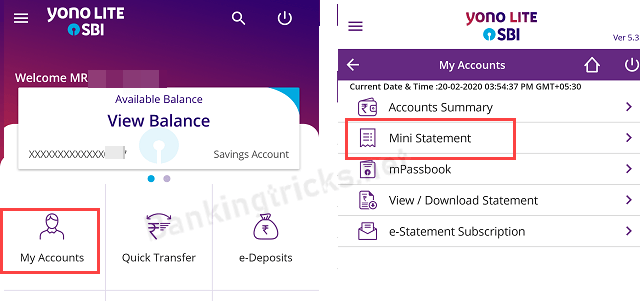
Now select your account number and you can see your account mini statement (last 10 transaction details)
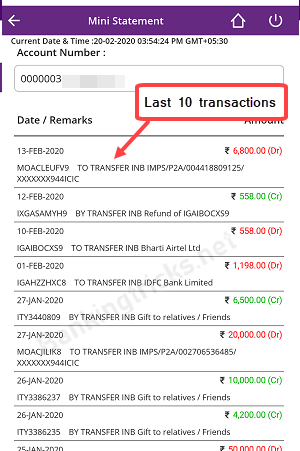
SBI Mini Statement through Net Banking
SBI Internet banking is a free online banking service for all customers. You can activate SBI Internet banking online using a Debit card and registered Mobile number. Also, you can visit your bank to activate this facility for your account.
You can check the SBI account mini statement through SBI net banking.
Login to SBI Internet Banking.
After login, you can see your Account summary. Click on “click here for last 10 transactions”
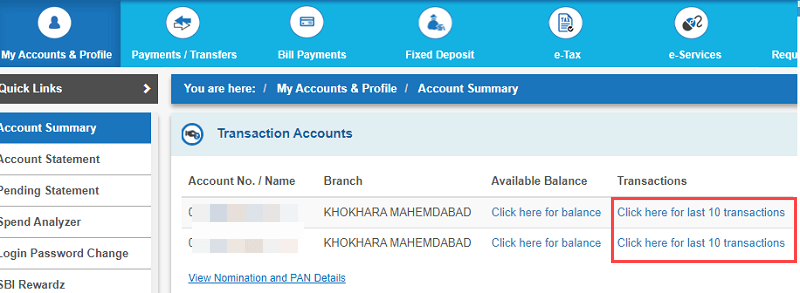
And next screen you can see mini statement (last 10 transaction details) of your account.
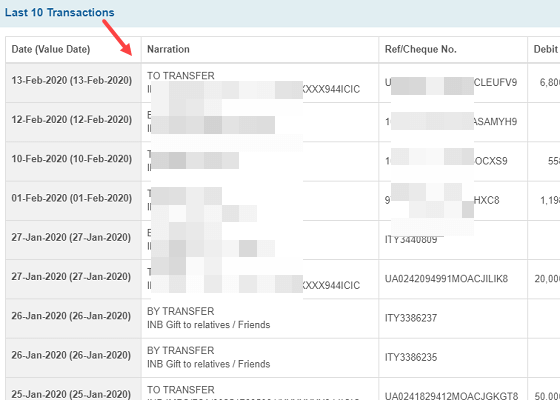
SBI account Mini Statement using YONO
SBI YONO is a great app to manage your SBI account and access many online banking services. You can also check the account mini statement using SBI YONO. You can check the full account statement using this app and also download the statement file as well as send it to the email ID.
Log in to the SBI YONO app using net banking credentials or MPIN.
After login, tap on Accounts and select your account number.
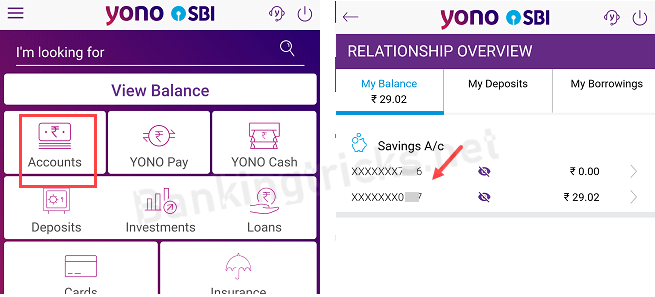
And the next screen you can see the full account statement.
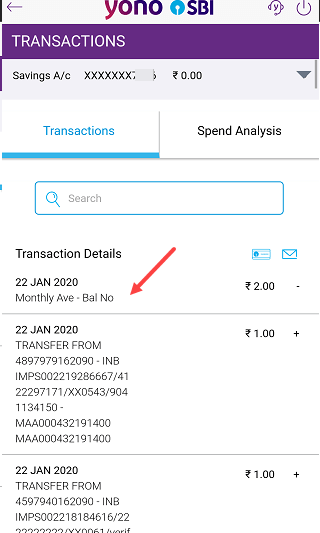
Check SBI Mini Statement using *99# USSD Banking
If you don’t have Internet/Data connection then USSD *99# banking will help you to check your SBI Mini statement. Yes, with this USSD based banking facility, you can check your bank account mini statement without Internet and smartphone. If you are using a feature phone then this USSD based mobile banking is best for you.
You just need to dial *99# and register your SBI account for USSD banking. After registering your account, you can check your mini statement by dialing *99# from bank registered mobile number.
FAQ
(1) How to get my SBI Account mini statement by missed call and SMS?
Ans: You need to register for the SBI Quick banking facility and then you can dial a toll-free number or send an SMS from your bank registered mobile number to receive account mini statement. Please follow the above article to know.
(2) How to get my SBI account last 5 transactions details?
Ans: You can send an SMS or give a missed call to get the last 5 transactions from your registered mobile number. Please read the above instructions.
(3) How can I check my last 10 transactions in SBI?
Ans: So simple, just log in to SBI Mobile Banking and you can check the last 10 transaction details. You can also login to Internet Banking (My Account summary) to view the last 10 transactions history.
(4) Can I check my SBI account mini statement online?
Ans: Yes, you can activate SBI Mobile Banking and net banking for your account to check the account mini statement. With online banking service (Mobile and net banking) you can also download the account statement.
(5) I’m unable to get a mini statement by SMS or missed call?
Ans: Please register your Bank account first for missed call banking (SBI Quick facility) then try to send an SMS or dial toll-free number from your Bank registered mobile number. Sometimes due to a busy server, you will face this issue, please try again.
(6) What is SBI Quick facility?
Ans: SBI Quick – Missed call banking is a new service from State Bank of India that involves Banking by giving a missed call or by sending an SMS with pre-defined keywords to pre-defined mobile numbers. With this service, you can avail of many banking services by just giving a missed call or by sending an SMS. You need to register first for this service. You can also install SBI Quick mobile app to dial and send SMS automatically through the app.

