Do you want to receive your Indian Bank account statement in your email address? If yes then you can activate the e-statement facility for your account and receive a monthly account statement directly in your mailbox.
Indian Bank e-statement facility is available for free and you can activate it online. All you need, just register/update your email ID with your Indian bank account and then you can subscribe to the email statement facility.
If you want to receive your Indian bank account statement in PDF format every week or month then you can opt for the e-Statement facility.
Activate Indian Bank e-Statement Facility Online
Step 1: Login to Indian Bank mobile banking and tap & open the “Value Added Services” section.
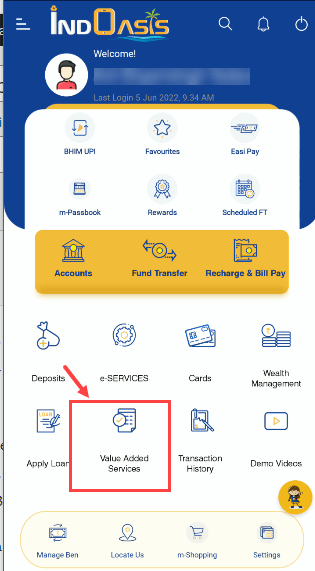
Step 2: Next screen you can see the “Activate Statement through Email” option, select this option, and proceed further.
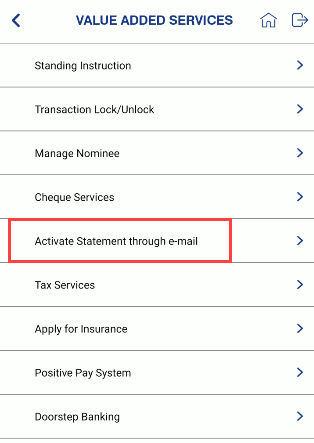
Step 3: Now select your account number and select frequency like monthly, weekly, quarterly, twice monthly, and click on submit. (If you select “monthly” frequency then you will receive your account statement every month)
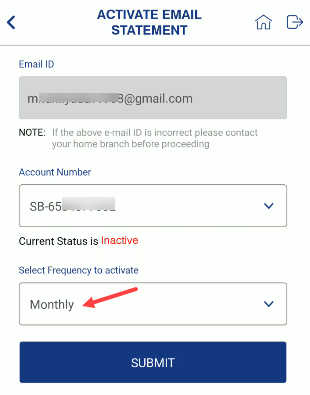
Done! you have successfully activated the email statement facility for your Indian bank account and now you will receive an account statement in PDF format on a selected frequency directly to your mailbox.
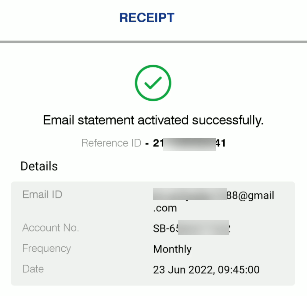
FAQs
Q.1: What is the Indian Bank email statement facility?
Ans: Indian Bank email statement facility is a free service and you can activate it using mobile banking. You will be able to receive your account statement in PDF format to your email ID every month or selected frequency.
Q.2: Any charges applicable for the Indian Bank email statement?
Ans: No, Indian Bank email statement (e-statement) is a free service, you don’t need to pay any charges.
Q.3: How to receive my Indian Bank account statement every month?
Ans: All you need, register your email ID with your Indian Bank account and subscribe free email statement through mobile banking. Please follow the above step-by-step process.
