Do you want to permanently block your Indian Bank ATM/Debit Card? If yes then today we will share two online methods to block your Debit card online.
If your Indian Bank Debit card has been lost or stolen then the first step is to block your debit card immediately before it falls into the wrong hands.
Block your Indian Bank Debit Card Permanently using Mobile Banking
If Mobile Banking is active on your phone then you can login to mobile banking application and block your debit card instantly by following these simple steps:
Step 1: Login to Indian Bank Mobile Banking and open the “Cards” section.
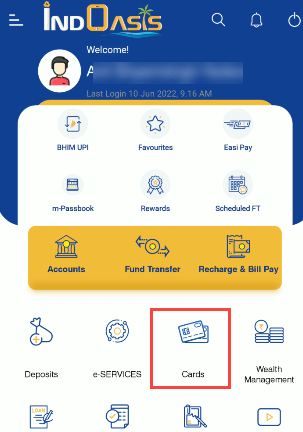
Step 2: Next screen select your account number and tap on your Debit card number.
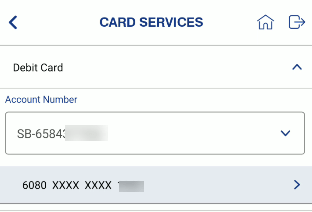
Step 3: Now you can see the “Debit Card Hot-Listing” option, select this option.
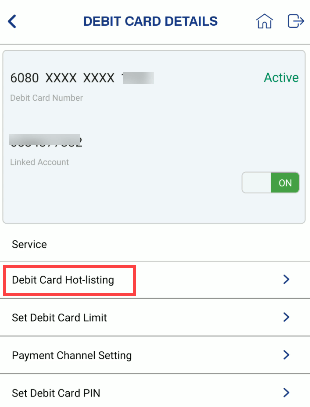
Step 4: And finally click on submit button and block your debit card permanently. After blocking your debit card using this option, it will be blocked permanently and can not be activated again. You need to apply for a new debit card.
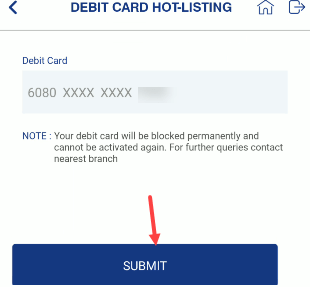
Permanently Block Indian Bank ATM/Debit Card Online using net banking
You can also login to Indian Bank internet banking and block your ATM card permant. Just follow these steps:
Step 1: Login to Indian Bank net banking and click and open the “Value Added Services” section. Here you need to click on “Debit Card Services – Debit Card Hotlisting“. Now select your account number and enter your transaction password.
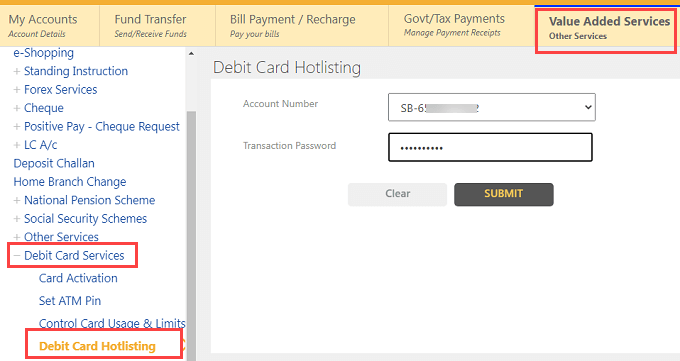
Step 2: Next screen select your card number and click on the block button.
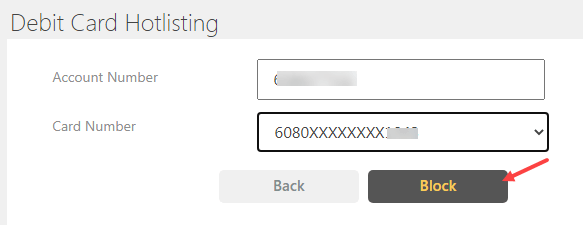
That’s it your Debit card will be blocked permanently and you can not unblock it again.
So by following these two online methods Indian Bank customers can permanently block their ATM/Debit card. If you want to temporarily block your ATM/debit card then don’t use this option, you can simply on/off your debit card temporarily.
