Bank of Baroda mobile banking and net banking offers an online cheque book request facility so you can apply for a new cheque book online without offline request thru a branch visit. You can now track your applied cheque book delivery status online using mobile banking.
If you have applied for a new cheque book and waiting for its delivery to your address then follow the below process and know your tracking number (consignment number) and track your chequebook delivery status online.
Track your Bank of Baroda Cheque book Delivery Status thru Mobile Banking
[1] If you have a Bank of Baroda mobile banking facility on your phone then open the application and login to your account. Now go to the “Request Services” option where you will find your dispatched cheque book consignment number to track delivery status.
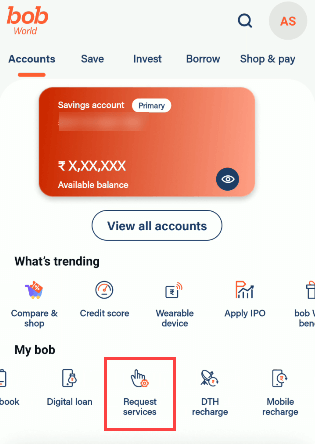
[2] In the next step, hit the “Track your Cheque Book” link from the options.
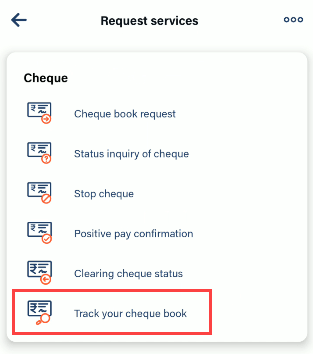
[3] Next, select your account number to know whether your cheque book is dispatched or not. If your cheque book is dispatched by the bank then you can see the “Dispactahed” button. Tap on the dispatched button.
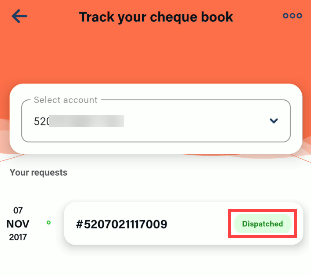
[4] And now you can see your cheque book request date and dispatched date when your bank sent the cheque book via courier. Click on the view details to find your tracking number (consignment number)

[5] And finally, you can see your consignment number to track your cheque book delivery status. Copy your consignment number.
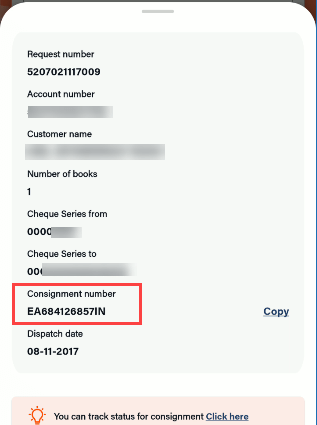
[6] Now visit the India Post tracking page and enter this consignment number and click on the search button to check your cheque book delivery status and current location.
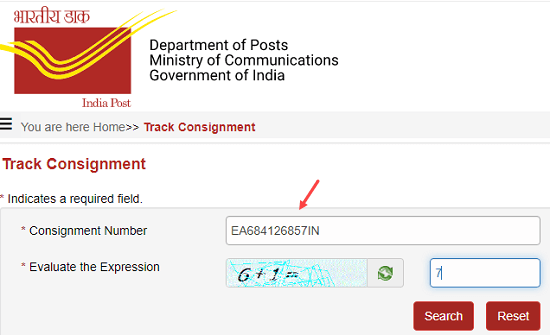
Hope it will help you to find your Bank of Baroda new cheque book consignment number (tracking number) and track your new cheque book delivery status online.
