Here we will guide you how to change SBI Internet Banking Hint Question answer. If you want to change your security question for SBI net banking OR have you forgotten then you can reset it online using your ATM Debit Card.
SBI Net Banking Hint Question answer used to reset your profile password. But when you don’t remember the hint question then you can not recover your profile password easily.
So follow the below method and change or reset your SBI net banking security question online.
Edit or recover SBI Net Banking Hint Question Answer
(Step 1) Sign in to your SBI Internet banking account and open the “My Accounts & Profile — My Profile and when you are prompted to enter your profile password, click on the “Forgot Profile Password”
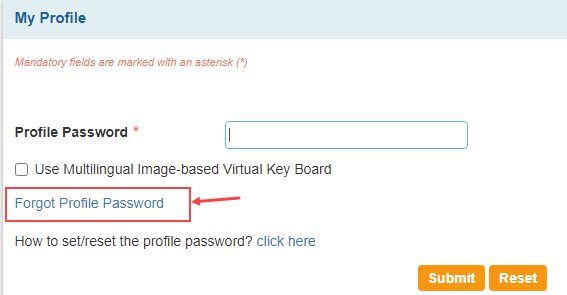
(Step 2) You will get one time password on your mobile number, enter the OTP and submit.
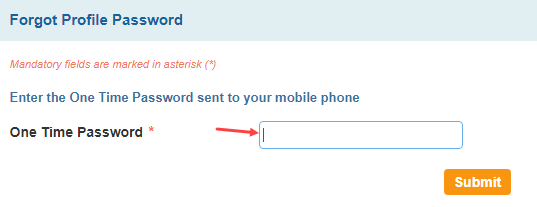
(Step 3) Next, you need to select the third option “Approve through ATM Debit Card”
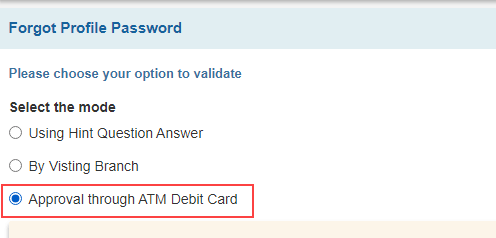
(Step 4) Next step, select your account number.
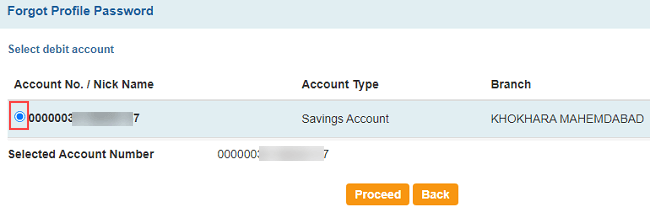
(Step 5) Next, select your debit card number and submit.
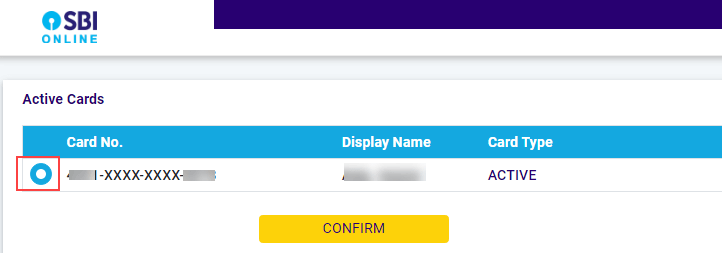
(Step 6) Enter your name, card expiry/valid to date and 4 digit ATM PIN.
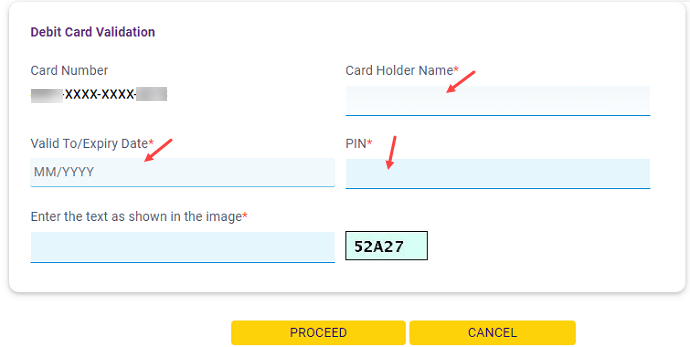
(step 7) After successfully verifying your card details, you can see “Your debit card validation is success” page. Do not close or reload this page. Wait….
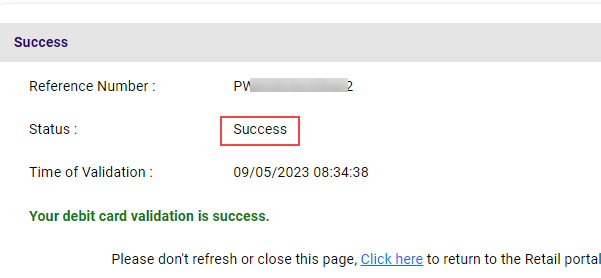
(step 8) Now you can set your new hint question answer in the next screen. Select your favorite question and set the answer and submit.
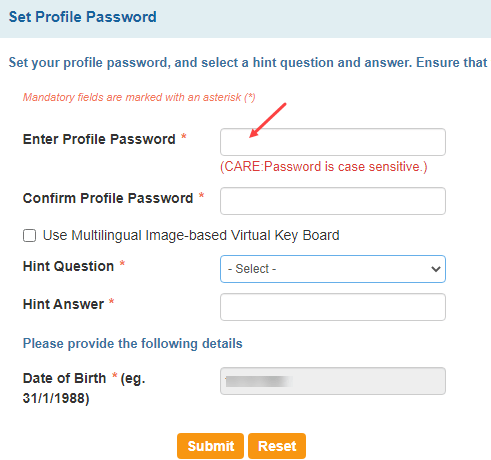
FAQs
Q.1: Can I change hint question of my sbi netbanking?
Ans: Yes you can change your SBI Net Banking Hint Question Answer using your debit card. Please follow the above step-by-step procedure and you are done.
Q.2: I have forgotten my profile password and hint question in SBI Netbanking. How can I regenerate it immediately?
Ans: If you forgot your profile password and hint question then you can still reset both using your ATM card. We have discussed step by step tutorial, please follow the above steps.

