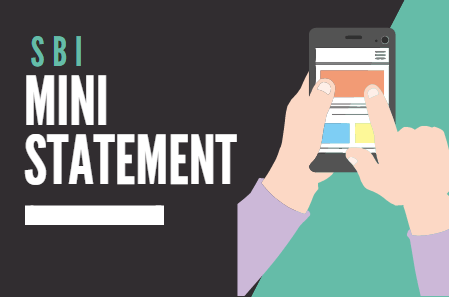After you have received your new SBI ATM debit card, you will need to activate it in order to start using it. Luckily, the activation process is a simple and fast one that can be completed online. Follow the easy steps provided to get your card activated and start using it without any delay.
Why is it important to activate your new SBI ATM debit card online?
There are a few reasons why it is important to activate your new SBI ATM debit card online:
- Security: Activating your new SBI ATM debit card online helps to protect it from fraud and misuse.
- Convenience: Once your new SBI ATM debit card is activated, you can start using it immediately. You do not need to visit an SBI branch to activate it.
- Features: Activating your new SBI ATM debit card online gives you access to all of the features of your debit card, such as online shopping and payments.
Step-by-Step Guide to Activating Your New SBI ATM Debit Card Online
To activate your new SBI ATM debit card online, you will need:
- Your SBI internet banking user ID and password
- Your 16-digit ATM debit card number
(Step 1) Visit SBI internet banking page and login to your account using your username and login password (https://retail.onlinesbi.sbi/)
(Step 2) When you successfully log in to your net banking account, simply click on the “e-Services” tab as seen in the below screenshot.
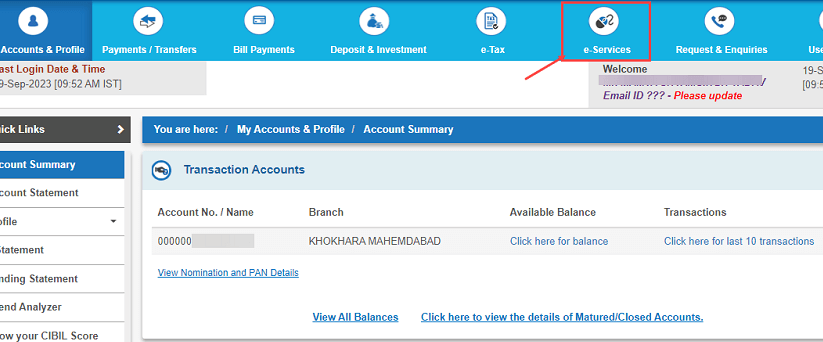
(Step 3) In the e-services tab, you will find “ATM Card Services” option, click on this option and proceed.
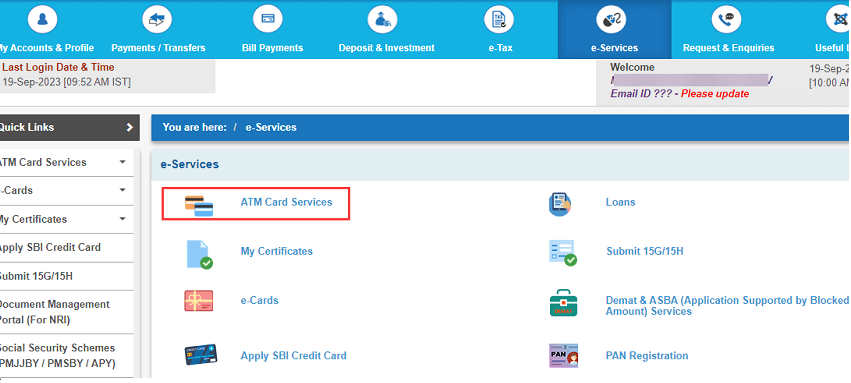
(Step 4) In the ATM card services, click on the “New ATM Card Activation” option.
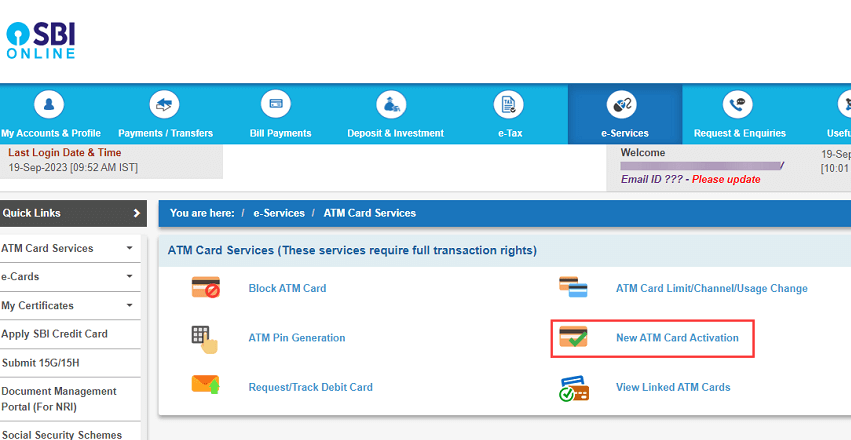
(Step 5) Next screen you need to enter your ATM Debit card 16-digit number, re-enter the number and click on the activate.
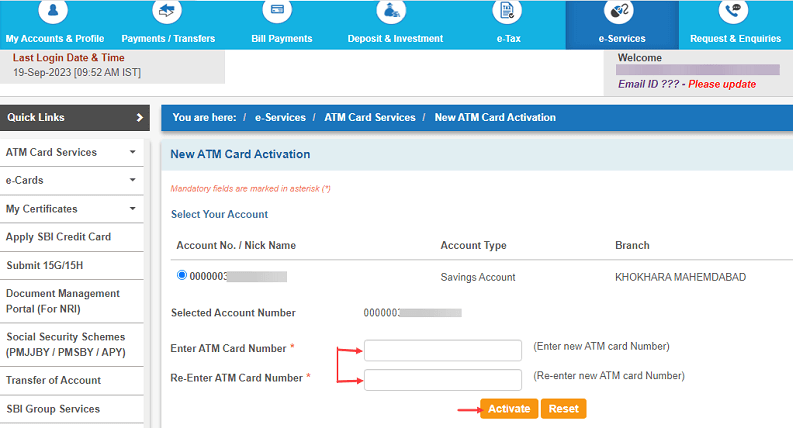
(Step 6) Once you submitted your 16-digit ATM card number, next screen click on the confirm.
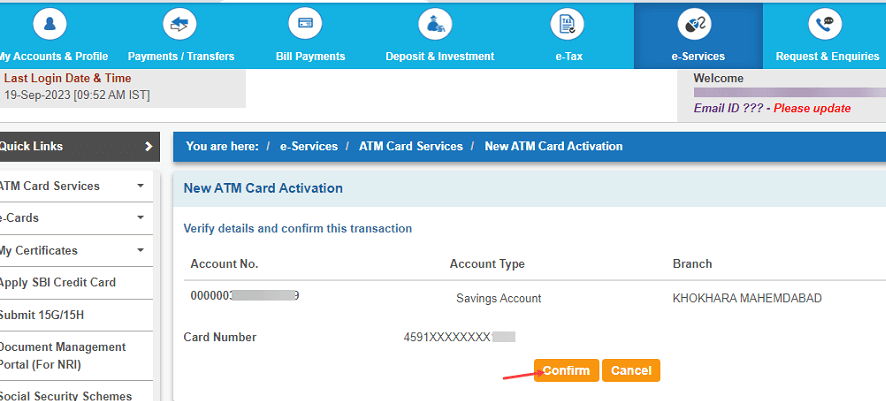
(Step 7) In the final step, enter the OTP received on your registered mobile number and submit.
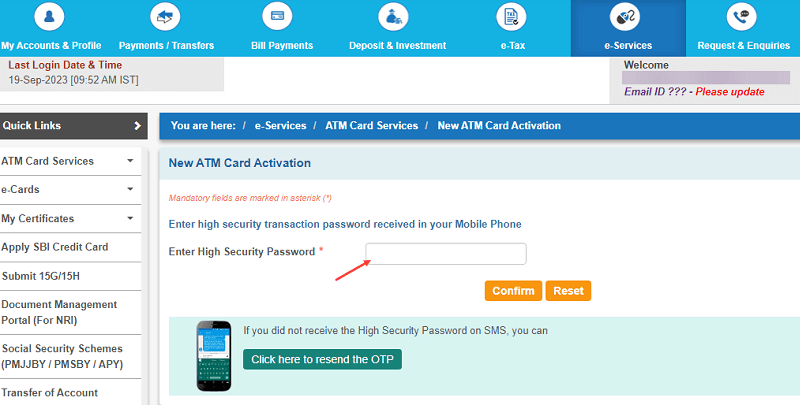
Congratulations, Your new SBI ATM debit card will now be activated.
You will see a confirmation message on the screen. You can now start using your new SBI ATM debit card to withdraw cash from ATMs, make payments at stores and online, and transfer money.
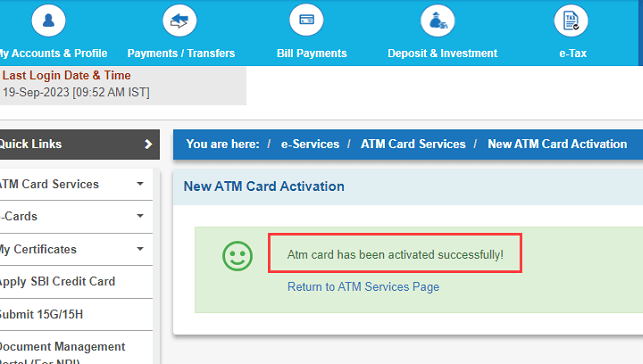
Note: If you are not registered for SBI internet banking, you can activate your new ATM debit card by visiting an SBI branch. You will need to take your new ATM debit card and a valid photo ID with you.