YONO SBI also offers the BHIM UPI option to create your UPI account to send and receive money through the UPI payment method. You can create your UPI ID and link to your bank account.
So here we will tell you step by step, how to setup a UPI profile on YONO SBI and create the desired UPI ID with the @sbi handle name.
Create SBI Account UPI ID with YONO SBI
(Step 1) Open your YONO SBI and login with your MPIN or net banking credentials. On the main screen, you will get the “YONO Pay” option, just open it.
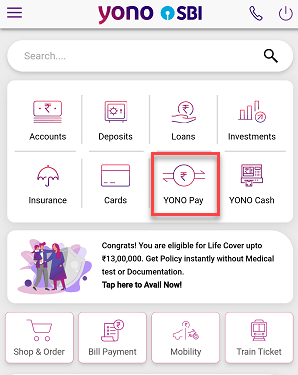
(Step 2) In the YONO Pay, you will find the “BHIM UPI” section, just open this section to create your UPI ID and account.
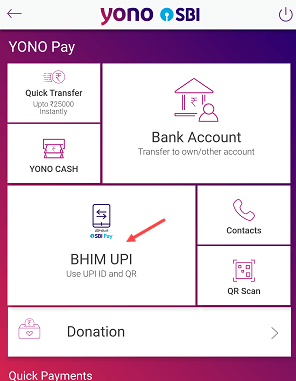
(Step 3) You will be asked to create or retrieve your UPI profile. Just tap on the “Create/Retrieve UPI Profile” option. Make sure your bank-registered mobile number is available on your phone.
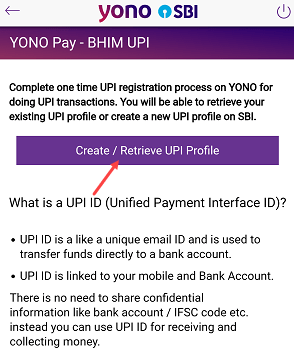
(Step 4) Next screen select your SIM registered in your bank records. Your phone number will be used to retrieve your existing UPI profile or you can create your new UPI profile on YONO SBI.
- An SMS will be sent from the selected number to verify your bank details.
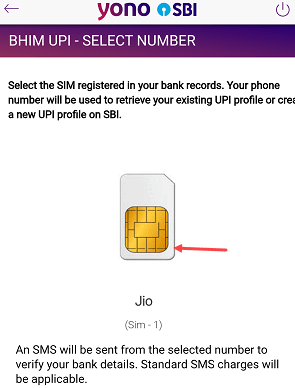
(Step 5) Now select the State Bank of India from the list.
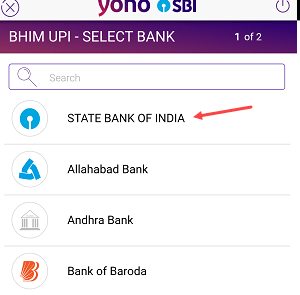
(Step 6) Now you can create your SBI account UPI ID. You can use your mobile number and create your numeric UPI ID OR you can create own desired UPI ID with the @sbi handle name. You can also use suggested UPI IDs.
- Once you have created your UPI ID, set the security question and answer and then select your SBI bank account to link with this UPI ID and click on the next.

(Step 7) Congratulations, your SBI account UPI ID is successfully generated and linked with your bank account. You can now share your UPI ID to receive money in your bank account.
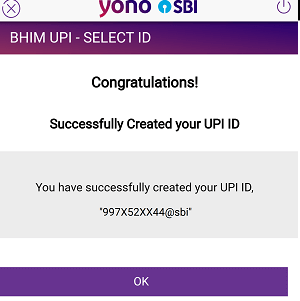
(Step 8) The next step is to create your UPI PIN to complete the UPI account process. You need to enter your Debit card’s last 6-digit number and expiry date to generate upi pin.
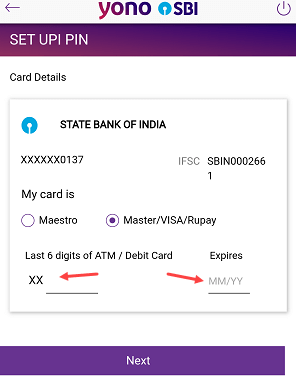
(Step 9) After creating your UPI PIN, now you can send and receive money through UPI from your YONO SBI UPI account. Just open the BHIM UPI section. Here you will find Pay options like UPI ID, contacts, and bank accounts to send money. Tap on the “Manage” option to view or create a new UPI ID.
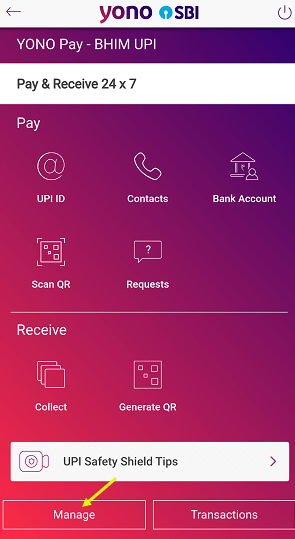
(Step 10) In the manage, you can view your primary UPI ID linked with your SBI account. If you want to create a new UPI ID then tap on the “Create New” option.
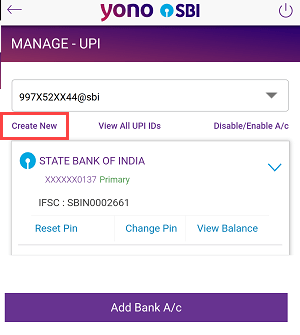
So if you want to create your desired SBI account UPI ID with the @sbi handle name then you can create your UPI profile on YONO SBI & create your UPI ID (VPA) and link it with your bank account. You can share this UPI ID with the sender to receive money in your bank account.

