Canara Bank account holders can now find their account details online on the Paytm mobile app. Yes, you can now check your Canara account number and IFSC code details on Paytm. You don’t need to check your passbook and chequebook every time.
In this post, you will learn how to find your Canara Bank account details online on the Paytm App. If you are a Canara account holder, then this post is for you. Read also: How to check Canara Debit Card Details online
Check Your Canara Bank Account Number & IFSC Details Online
Before you start, make sure your Canara Bank account registered mobile number is inserted in your mobile phone and you are registered on Paytm with your Canara registered mobile number. You can install the Paytm App and register with your mobile number linked to your Canara bank account.
Now please follow the below steps to check your Canara Bank account number and IFSC details on Paytm:-
(Step 1) Open the Paytm Application and at the home screen, tap on the profile picture and open the profile settings.
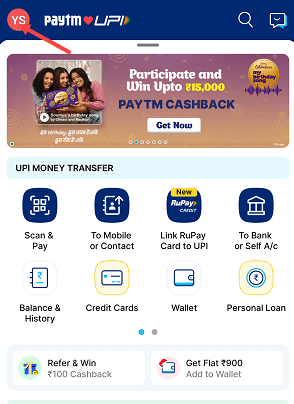
(Step 2) In the profile settings, tap and open the “UPI & Payment Settings” option.
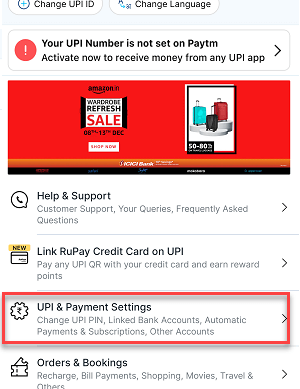
(Step 3) In the UPI & payment settings, tap on the “Add Bank Account” option to add your Canara Bank account and fetch account details.
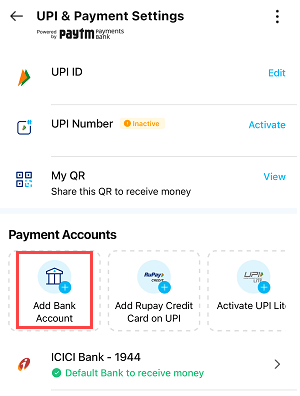
(Step 4) Next screen select “Canara Bank” from the bank list and proceed.

(Step 5) Now your Canara Bank account registered mobile number will be verified by sending an automatic SMS and then fetch your bank account details. Make sure you are using your Canara Bank account registered mobile number on Paytm.
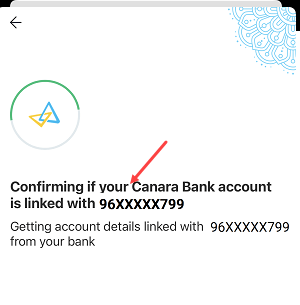
(Step 6) Next screen you will be asked to create UPI PIN. You don’t need to do anything here, just go back to the UPI & Payment settings section to view your linked Canara Bank account.
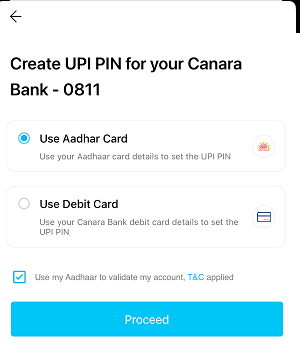
(Step 7) In the UPI & Payment Settings, now you can see your Canara Bank account has been added on Paytm, just tap and open it.

(Step 8) Finally, you can check your Canara Bank Account number and IFSC code details here.
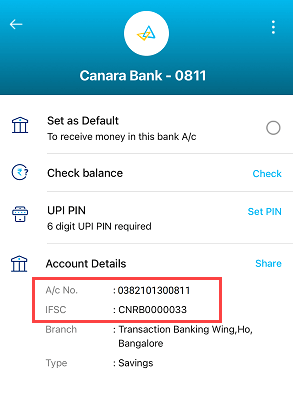
This way you can easily check your Canara Bank account number and IFSC code details online on the Paytm mobile application.
