You can temporarily stop UPI money transfers and payments for your SBI bank account using the SBI Yono Lite mobile banking application. Once the UPI service is stopped, you will not be able to use UPI services from any UPI application. You will not be able to link your bank account with any UPI app, nor will you be able to transfer money or make UPI payments using QR codes, etc.
Recently, I lost my phone at the post office. My SBI account was linked to the PhonePe application on that phone, and I had also saved my UPI PIN in the notes application. Fortunately, the YONO lite application was installed and active on my other phone. I logged in to the SBI YONO lite mobile banking app and temporarily stopped the UPI service for my SBI account. After that, I went back to the post office and thankfully found my phone. Read also: How to check SBI Virtual Debit Card number, CVV and expiry date online
You can also temporarily stop UPI service for your SBI account with the YONO Lite mobile banking application. If you have no idea how to do that, please follow the below step-by-step guide:-
Stop UPI Transfer and Payments for SBI Account Online from your Phone
(Step 1) Please login to the YONO Lite application. If not active on your phone, please install the application and activate it using your net banking login credentials. Once you log in to YONO Lite, please tap on the “UPI Transfer” option.
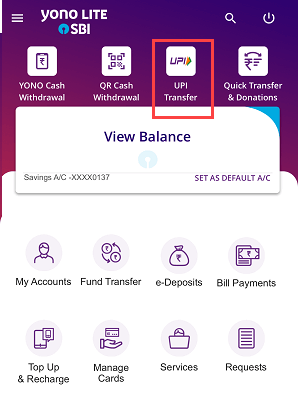
(Step 2) Next screen tap on the “Enable/Disable UPI” option. You will be asked to enter your profile password in the next step.
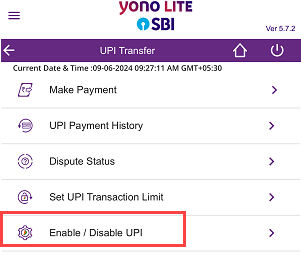
(Step 3) Now select your SBI account number and you can see the “Enable UPI Account” option. You need to turn OFF the UPI button to stop UPI service for your selected bank account. Once you turn OFF the UPI button, tap on the submit button.
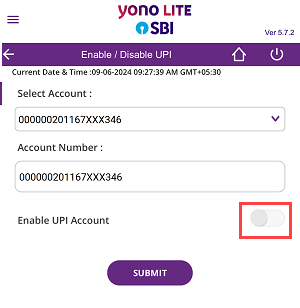
(Step 4) Next screen you need to verify your request so tap on the confirm button.
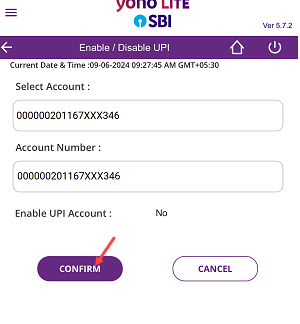
(Step 5) Now enter the OTP sent to your registered mobile number and submit.
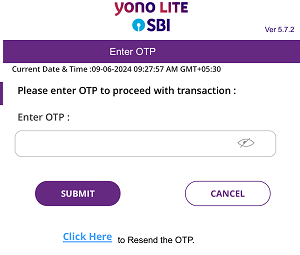
Congratulations UPI service successfully stopped for your SBI account. Now you can not access UPI services from any UPI application.
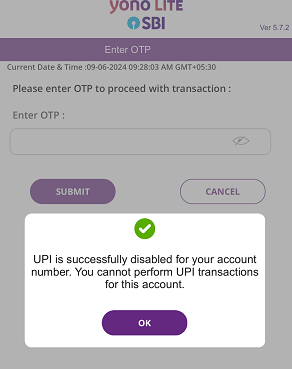
How do you Start UPI Service again for your SBI Account?
It is very easy to start UPI service again for your bank account. Just turn ON the UPI button again and submit your request. UPI will be activated for your account and you will be able to use UPI services from any UPI application.
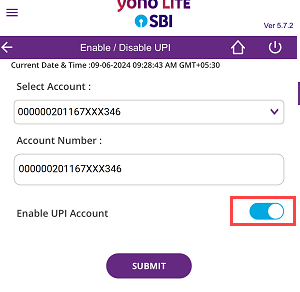
If you have any senior citizens in your home who don’t use UPI services, you can simply stop UPI service for their accounts. This will help prevent UPI fraud and unauthorized transaction attempts by fraudsters. Do you know, now you can create your SBI account free virtual Debit card online
