In today’s digital era, linking your Aadhaar card with your bank account has become a critical step for secure and seamless banking. Indian Bank provides an easy way to check your Aadhaar linking status using its mobile banking application. If you’re unsure whether your Aadhaar is linked to your account, this guide will walk you through the process.
The importance of linking Aadhaar to your bank account cannot be overstated. It ensures that you can avail government subsidies, streamline transactions, and comply with regulatory requirements. Read on to learn why Aadhaar linking is necessary and how you can verify it effortlessly using the Indian Bank mobile banking app.
Why is it Important to Link Aadhaar to Your Indian Bank Account?
- Direct Subsidy Credit: Linking ensures direct credit of government benefits like LPG subsidies and welfare schemes.
- KYC Simplification: Aadhaar serves as an essential document for Know Your Customer (KYC) verification, reducing paperwork.
- Fraud Prevention: Aadhaar linking helps authenticate account ownership, reducing the risk of identity theft and fraud.
- Regulatory Compliance: Financial regulations mandate Aadhaar linking for specific banking operations, ensuring you don’t face service interruptions.
Steps to Check Aadhaar Linking Status in Indian Bank
Step 1: Log in to the IndSMART Mobile Banking App
Download and open the IndSMART mobile banking app. Enter your login credentials to access your Indian Bank account.
Step 2: Access the Menu and Settings
Once inside the app, navigate to the Menu option on the home screen. Select Settings from the list of available options.
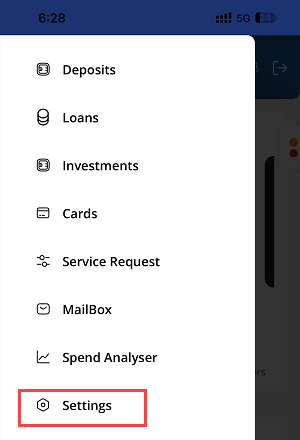
Step 3: Go to Profile Management
Under the settings menu, choose Profile Management and tap on Profile. This section displays your account details.
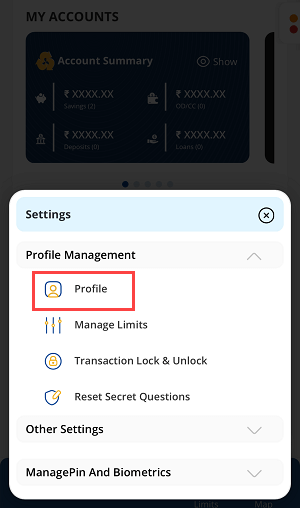
Step 4: Check Aadhaar Linking
Locate the Aadhaar option within the profile section. Tap on View to check your Aadhaar details. If your 12-digit Aadhaar number is displayed, it confirms that your Aadhaar is successfully linked to your Indian Bank account.
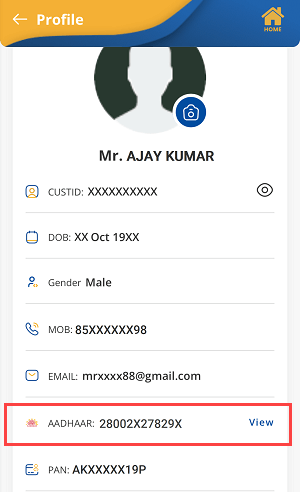
Conclusion
By following the simple steps above, you can easily verify your Aadhaar linking status using the Indian Bank mobile app. Ensuring this linkage is crucial for uninterrupted banking services, faster transactions, and availing government benefits.
Don’t delay—check your Aadhaar linking status today and enjoy secure and seamless banking with Indian Bank! If you found this guide useful, share it with others who might need help with their Aadhaar linking verification.
