To use your Bank of Baroda ATM/Debit Card for online usage and payments, first, you need to activate online transactions for your Debit Card. If your BOB Debit Card is not enabled for online payments then you can not use your card online for any transactions.
Don’t worry, you can now enable/disable online payments and transactions for your Bank of Baroda Debit Card through mobile banking.
Here we will tell you the step by step process, how to activate the Bank of Baroda Debit Card for online transactions (e-Commerce)
Activate Online Transactions for Bank of Baroda ATM/Debit Card
When you receive your new Bank of Baroda Debit Card, it will be disabled for online usage so you need to manually activate your Debit Card to use it online. Please follow the below simple steps:
Step 1: Open Bank of Baroda Mobile Banking and login.
Step 2: After login, tap on the “Cards” section and then select the “Manage Debit Card” option as you can see in the below screenshot.
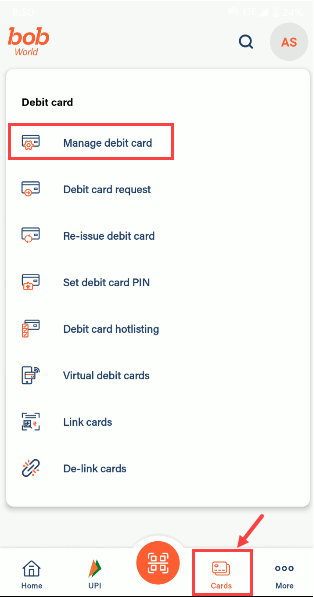
Step 3: Next screen, tap on the “MANAGE CHANNEL” option.
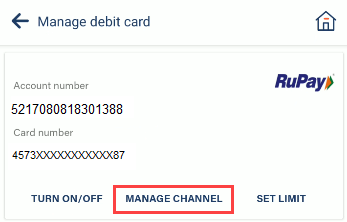
Step 4: And finally in the manage channel, you need to turn ON the “Online (eCommerce)” option to activate the online transactions for your Debit Card. Enable this option and proceed.
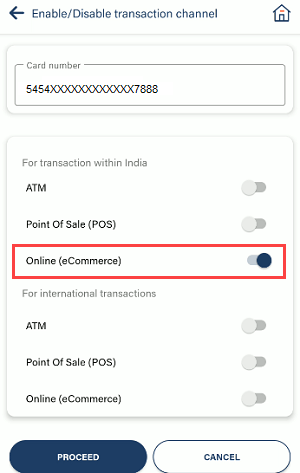
That’s it, your Bank of Baroda ATM/Debit Card is now ready to use online. You can now use your Debit Card for online payments.
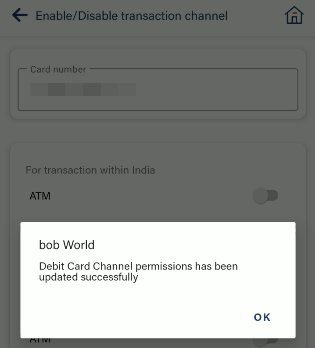
In the same way, you can enable/disable online transactions for your BOB Debit Card anytime by login into your mobile banking application.
FAQs
(1) Why does the transaction decline when I use my Bank of Baroda Debit Card Online?
Ans: Currently, your Debit Card is not active for online usage. Follow the above steps and enable your Debit Card for online payments and transactions first.
(2) How to use Bank of Baroda ATM/Debit Card Online?
Ans: To use your BOB Debit Card online, first you need to enable online usage for your card. You can follow the above step-by-step process and enable your Debit Card for online transactions. After that, you can use your card for domestic online payments.
