Do you want to complete your Amazon Pay Balance KYC? If yes then here we will step by step process, how to complete Amazon Pay balance KYC online through video calling.
You just need your PAN card and Digilocker account (make sure your Aadhaar card is added to your Digilocker) to complete your video KYC. So let’s get started:
Amazon Pay Balance Video Call KYC Process
(Step 1) Open the Amazon India app and press Menu — Amazon Pay
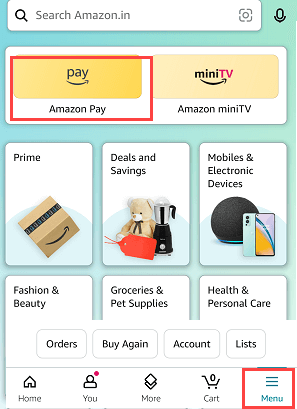
(Step 2) In Amazon Pay, Swipe down and tap on the “KYC” option in the Manage section as you can see in the below screenshot.
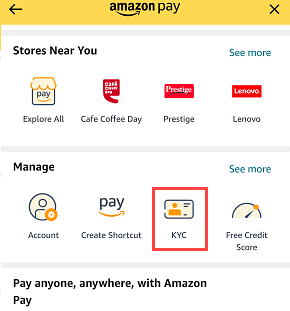
(Step 3) Next screen tap on “Verify PAN now” option.
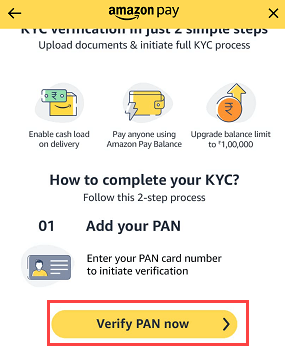
(Step 4) Now enter your Pan card number and verify. Then tap on “Initiate Video KYC”
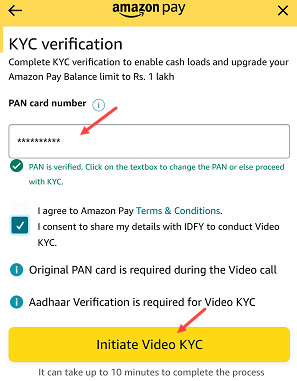
(Step 5) Now you need to verify your Aadhaar. If you have a DigiLocker account then tap on “Verify With DigiLocker” (please register yourself in DigiLocker and Add your Aadhaar before start KYC)
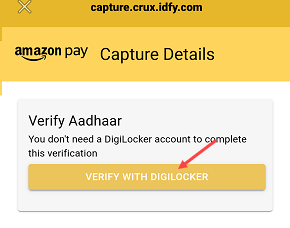
(Step 6) Next, enter your Aadhaar Card number and submit.
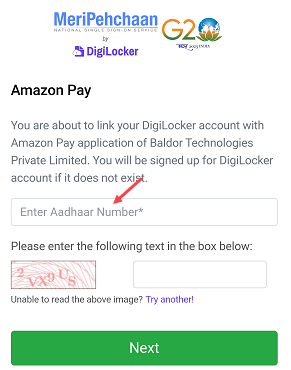
(Step 7) Now enter one time password delivered to your Aadhaar registered mobile number and proceed.
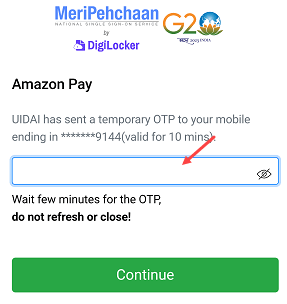
(Step 8) Next screen enter your 6-digit Digilocker security login PIN and proceed.
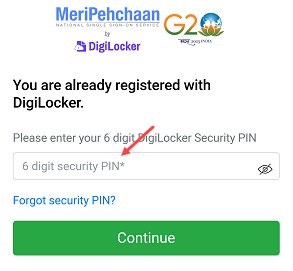
(Step 9) Now tap on “Allow” and give your permission to share your Digilocker document with Amazon Pay.
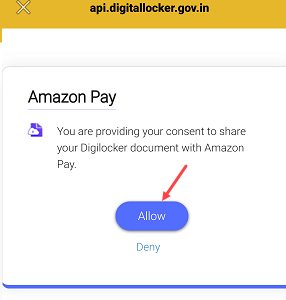
(step 10) Done! Your Aadhaar Card successfully verified from DigiLocker, tap on proceed.
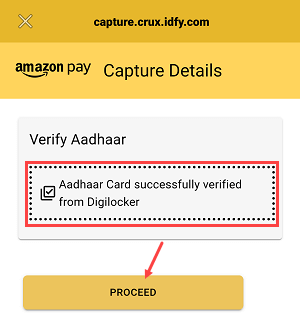
(Step 11) Now prepare yourself for a video call to complete the KYC. Keep your original Pan Card ready and tap on “I’m Ready”
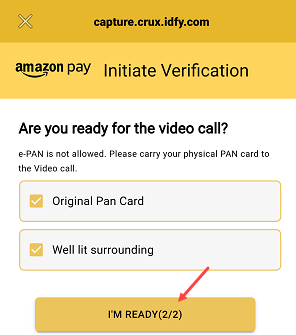
(Step 12) Select your language (Hindi/English) and Start Video KYC.
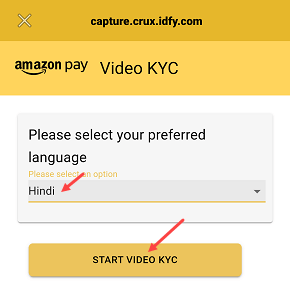
(Step 13) Ok now Video KYC has been started. The Agent will ask you to show your original Pan Card and take your photo. That’s it.

Congrats you have successfully completed your video KYC process. Wait for 30 minutes to verify your KYC.
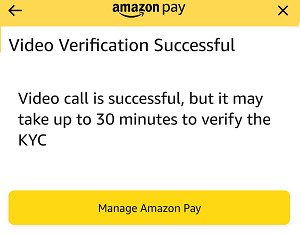
You will receive an email on your registered email ID for confirmation. You can now load up to 1 lac amount in your Amazon Pay Balance and will be able to transfer your Pay balance money to any bank account.
