Bank of Baroda customers can now temporary block/unblock their ATM/Debit Card online through mobile banking. You can temporarily turn OFF all Debit Card transactions and enable it anytime whenever you want to use your Debit Card for any transactions.
Debit Card ON/OFF facility from Bank of Baroda lets you secure your Debit Card from unauthorized transactions and gives your ATM Debit Card more security.
When you temporarily block your ATM/Debit Card, you can not perform any transaction through any channels like ATM, POS, and online. You need to unblock again to use your Debit Card.
So let’s see how to switch ON/OFF your Bank of Baroda ATM/Debit Card.
ON/OFF Bank of Baroda Debit Card Online
Step 1: Login to Bank of Baroda Mobile Banking (BOB World).
Step 2: After login, tap and open the “Cards” section and then select the “Manage Debit Card” option as you can see in the below screenshot.
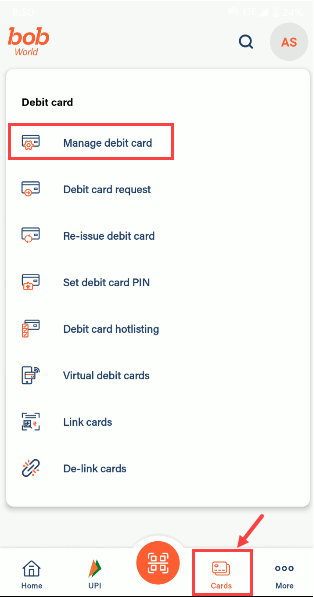
Step 3: In the manage debit card, select the “TURN ON/OFF” option.
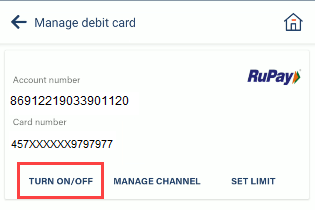
Step 4: And the next screen, tap on the “TEMP BLOCK” option.
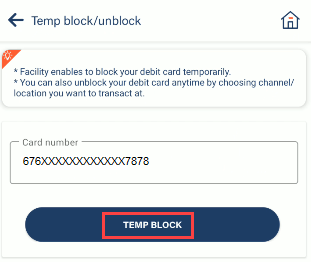
That’s it, your Debit Card is now temporarily blocked successfully, and all transactions like ATM, POS, and Online are disabled.
You can turn ON (Unblock) your Debit Card anytime, just login to mobile banking and select the “UNBLOCK” option in the manage debit card section.
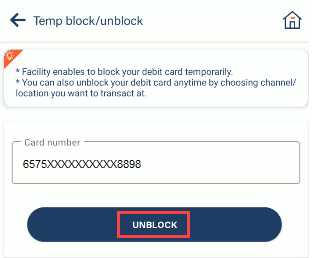
So this is how Bank of Baroda customers can block/unblock their ATM/Debit Card online. If you want to disable your Debit Card temporarily then you can use this feature and switch OFF your Debit Card temporarily anytime.
FAQs
(1) How to unblock my Bank of Baroda Debit Card online?
Ans: If you have temporarily blocked your Bank of Baroda Debit Card by following the above steps then you can login to mobile banking and unblock your ATM card in the manage debit card section. If you have blocked your Debit Card permanently then you can not unblock it and you need to apply for a new Debit Card.
(2) How to temporarily disable all transactions for the Bank of Baroda Debit Card?
Ans: You can use the Bank of Baroda Debit Card ON/OFF feature to disable all transactions for your Debit Card. Please follow the above steps.
