Check CIBIL Score Online for Free With Google Pay
Many people still don't know what is CIBIL score or credit score and how to check CIBIL score online without paying any charges. Don't worry we will guide you on this
If you have recently had a loan or credit card application rejected, it is likely due to a low CIBIL score, or credit score. However, you may be wondering how to check your CIBIL score. In this case, we can guide you through the process step-by-step and show you how to obtain a complete credit (CIBIL) report online for free. This will give you a better understanding of your financial situation and help you take the necessary steps to improve your credit score.
What is CIBIL Core OR Credit Card Score
CIBIL score also known as Credit Score is a three-digit number that lenders use to assess your creditworthiness. Your CIBIL score is a number that shows lenders how likely you are to repay a loan.
When you submit an application for a loan or credit card, the lending institution OR Bank will typically review your CIBIL Score. If your CIBIL Score is good then you will get loans and credit cards very easily and if your credit score is poor then it is very hard to get loans and credit cards.
How To Check Credit Score Free on Google Pay
Google Pay UPI platform offers a free CIBIL Score checking facility so you will get your credit report without any charges. If you are using Google Pay then follow these steps to know your Credit score.
(Step 1) Open Google Pay and tap on the “Check your CIBIL Score for free”
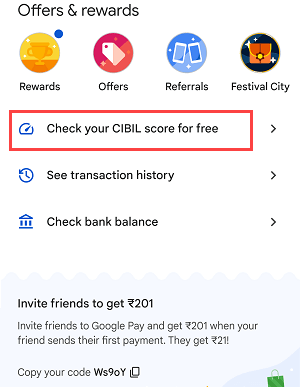
(Step 2) Now tap on “Check your Score now”
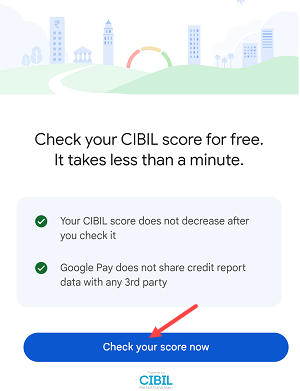
(Step 3) Now enter your basic details. Enter your First name and Last Name as per Pan card name and submit.
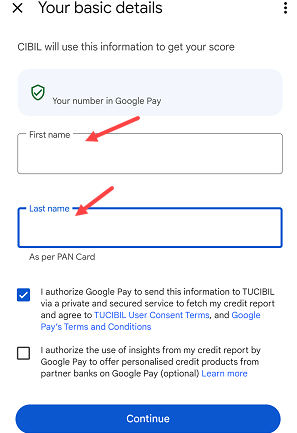
(Step 4) Once you submit your name details as per your Pan card, your CIBIL Score details will collected and next screen you can view your current CIBIL Score. You can tap on “See Full Report” to view detailed reports.
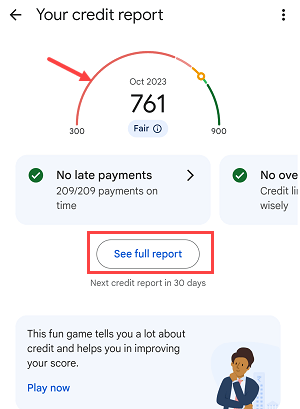
(Step 5) In your details report, you can view your recent payment history, credit usage, active loans and credit card details. You can tap on the “Show credit cards and loans” option to check your active and closed loans and credit card details.
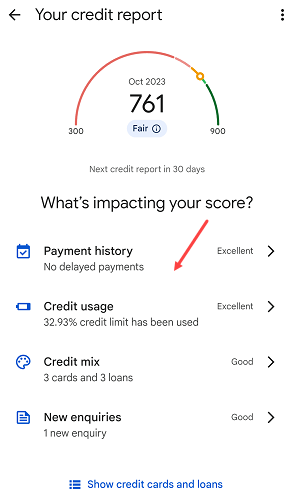
(Step 6) You can also check how much credit you have spent from the total limit. You should keep your credit usage under 30% to maintain a high credit score.
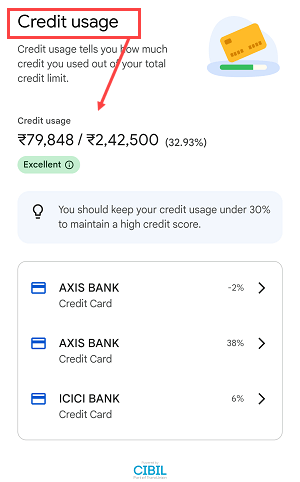
(Step 7) The report provides you with a comprehensive overview of your credit card and loan information, allowing you to easily view the details and stay on top of your finances.
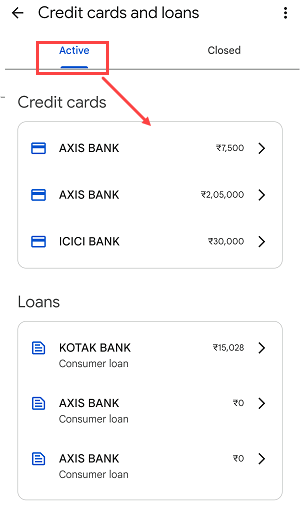
(Step 8) If you want to check your closed loans and credit card details then you can tap on the “Closed” section.
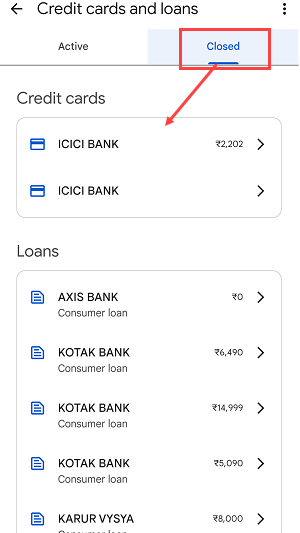
What is a Good & Bad CIBIL Score?
Your Credit score usual range is between 300 and 900. Below 681 is a very poor CIBIL score and hardly any bank will approve your loan and credit card application. Above 700 is a good CIBIL Score while above 790 consider excellent.
So if you are looking for any website or portal to check your CIBIL Score free then you can install the Google Pay application and get your Credit report instantly without paying any fee.

