Indian Bank customers can now check debit card details online and view debit card number, expiry date, and CVV online without using a physical debit card.
When you pay online using your Indian Bank debit card, you need to give your debit card details to complete the payment. Similarly, for the authorization process for net banking and mobile banking, you need to type your debit card details. When you don’t have physical debit card access then you can use mobile banking and check your debit card details online.
Yes, your Indian debit card virtual copy is now available thru mobile banking and you can view your debit card number, CVV, and expiry date by login to your mobile banking appllcation.
Check Indian Bank Debit Card Details Online
[1] Sign in to your Indian Bank mobile banking and hit the “Cards” option.
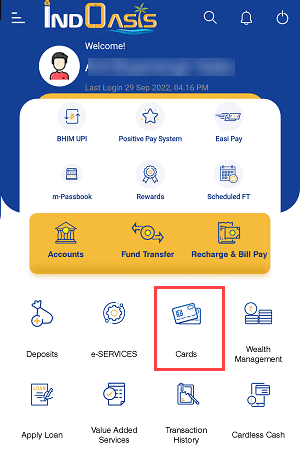
[2] In the Cards section, select the “Debit Card” option and select your account number and card number and proceed further.
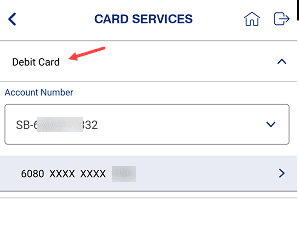
[3] And the next screen you can manage your debit card. To view your debit card number, CVV, and expiry date, slide the “Hide/Show” button. You need to enter your TPIN and then you can view your debit card details. (See the below screenshot) You can close the application and your debit card details will hide again.
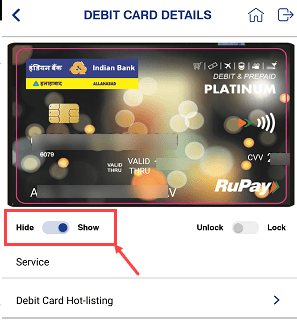
So whenever you want to check your Indian Bank Debit card details like card number, CVV, and expiry date without a physical debit card, you can sign in to your mobile banking application and view your debit card details online by following the above steps.
FAQ
Q.1: How to check Indian bank debit card details online like my card number, CVV, and expiry date?
Ans: The bank has introduced a virtual copy of your debit card thru mobile banking. Follow the above steps and check your debit card details online by login to mobile banking.
