You can view your Kotak Bank Debit Card online through net banking. Yes, now you can view your Kotak Bank Debit Card number, CVV, and expiry month & year online.
Kotak net banking now lets you check your Debit card details online so if you don’t have a physical Debit Card during the online payment, you can login to net banking and view your Debit card number, expiry date, and CVV and make your payment without checking your physical Debit card.
Here we will tell you step by step, how to check your Kotak Bank ATM card details online:
View Kotak Debit Card Number, CVV & Expiry Date through Net Banking
(1) First you need to login into Kotak net banking: https://netbanking.kotak.com/knb2/
(2) After successful login, click on the “Cards” option and open the “Debit Card” section as you can see in the below screenshot.
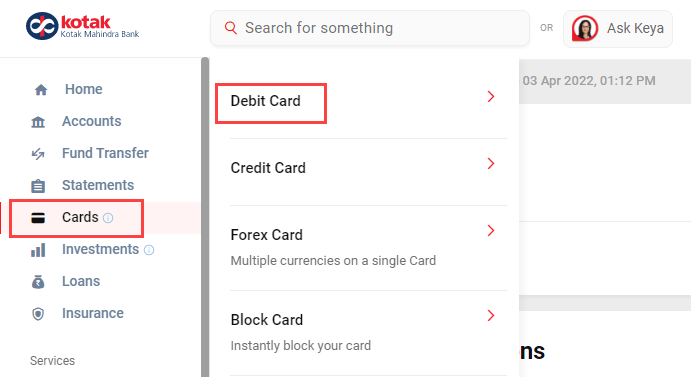
(3) In the Debit Card section, you can see the “Show Card Details” button. You need to click on that button to view your card number and expiry date.

(4) Now you need to verify your request by entering OTP sent to your registered mobile number and email address. Enter OTP and submit.
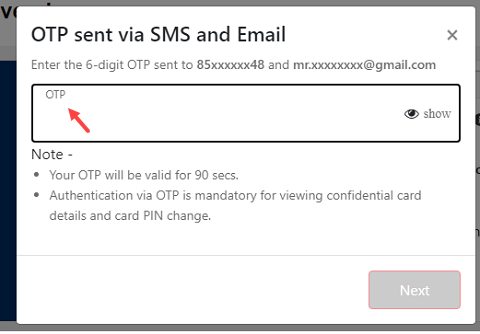
(5) And on the next screen, you can view your Debit Card number and expiry date (MM/YY). To check your CVV details, click on the “Show CVV” button.
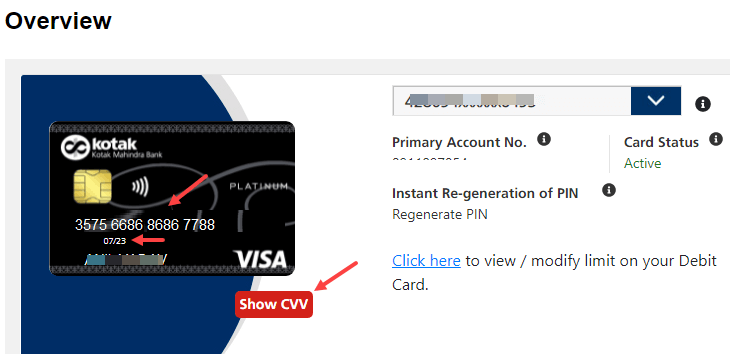
This way you can view your Kotak Debit card in digital form and check your card number, expiry date, and CVV online. No need to touch the physical Debit card. If you are using your Debit Card online on regular basis then this virtual Debit card facility will help you when your physical Debit card is not available. Just login to net banking and check your Debit card details online and complete your online transaction.
