Canara Bank offers free net banking service so you can access many digital banking services online from your mobile phone/computer. You can register for Canara net banking online using your ATM card without visiting the branch. You just need to create your login user Id and password.
Here we will tell you how to find your Canara net banking login user ID online when you forgot it.
Find Canara Bank net banking login User ID online
{1} First you need to open the Canara Bank net banking login page (https://online.canarabank.in/) where you will find the “Forgot User ID” button, click on this button.

{2} Next page, you need to type your customer ID and registered mobile number. (For customer ID, you can check your bank passbook front page where all your account details are printed). Enter both information and submit.
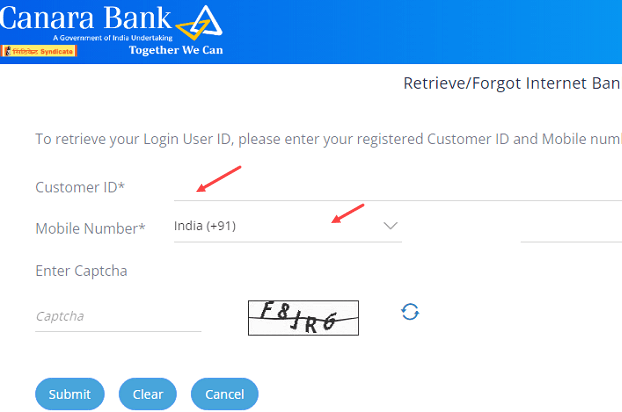
{3} On the next page, check your entered details are correct and click on the submit button.
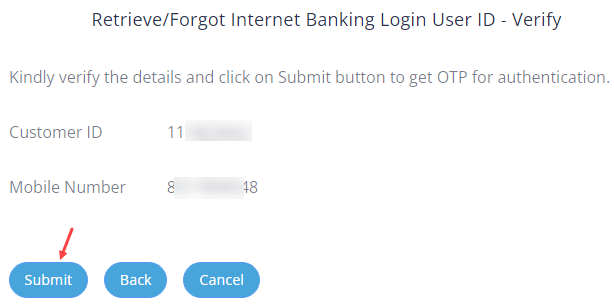
{4} An OTP has been sent to your registered mobile number, please enter the OTP and submit it. (You can regenerate OTP incase you do not receive OTP)
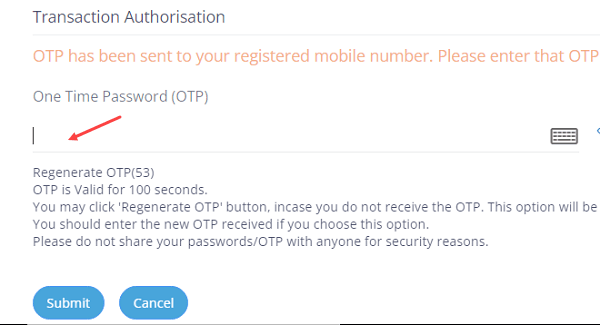
{5} After verifying your details using OTP, you can see your net banking login user ID on the next page.
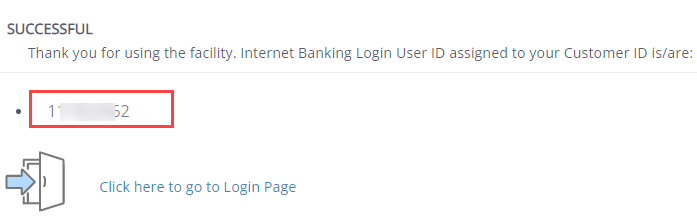
So this way you can find your Canara internet banking login User ID when you forgot it. If you want to change your user ID then you can do this in the profile section. If you have never changed your user ID then you can also use your customer ID (CIF) as your login user ID.
