Do you want to activate your Bank of Baroda ATM/Debit Card for international transactions and payments? If yes then here we will tell you the step-by-step process, how to enable international usage for your BOB Debit Card.
Bank of Baroda Visa Platinum DI Debit Card works well for international transactions so you can apply for this Debit Card. By default, it will be disabled for international usage and you need to enable this option manually through mobile banking.
Follow these steps and activate your Bank of Baroda Debit Card for online international payments.
Enable Online International Transactions for Bank of Baroda Debit Card
Step 1: Login to the Bank of Baroda mobile banking application and open the “Cards” section and then select the “manage debit Card” option.
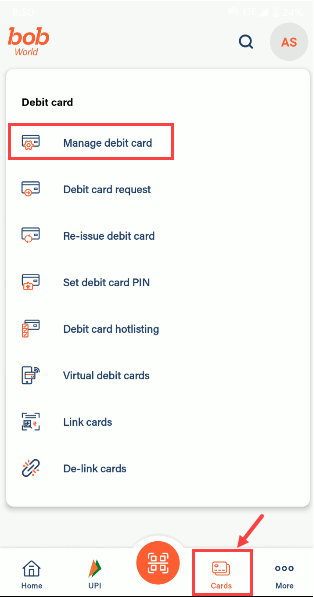
Step 2: Next screen, you can see the “MANAGE CHANNEL” option. This option lets you manage the usage of your Debit Card. Select this option and proceed further.
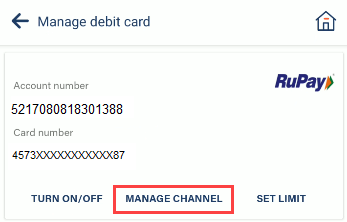
Step 3: And the next screen you can manage your debit card for international transactions. To activate your Bank of Baroda Debit Card for international usage/payments, just turn ON the “Online (eCommerce)” option in the international transaction section and submit. If you want to disable international usage for your Debit Card then you can turn OFF this option.
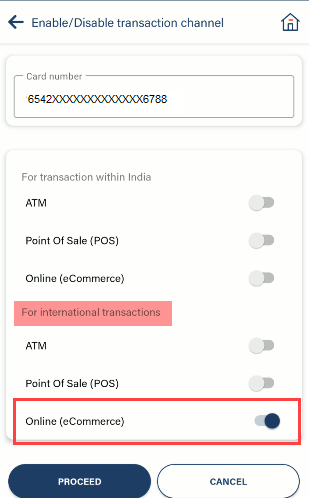
FAQs
(1) Can I use my Bank of Baroda Debit Card for online international payments?
Ans: Only selected BOB Debit Cards work well for global online payments. You can try the Bank of Baroda Visa Platinum DI Debit Card and activate it for international payments by following the above steps.
(2) Which Bank of Baroda Debit Cards supports international transactions?
Ans: You can apply for Visa Platinum DI Debit Card which supports international payments. Other Debit Card like Rupay does not support this feature.
