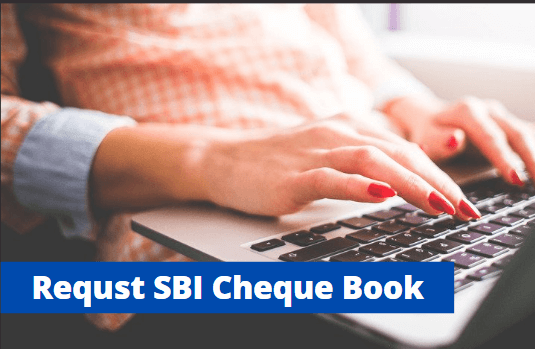Check Jeevan Pramaan (Digital Life Certificate) Status Online
Pensioners Who have submitted their Life Certificate online through Jeevan Pramaan can check status online
Normally when you submit your Digital Life Certificate online, the bank will send you an SMS and tell you whether they have accepted your Jeevan Pramaan or rejected it. For some reason, if you don’t receive the SMS then not to worry, you can check your Jeevan Pramaan Status online if you have submitted it online.
We will tell you here step by step process, so if you have just submitted your Digital Life Certificate online then follow these steps and know whether it is processed and accepted by the bank or still pending.
Check Jeevan Pramaan (Digital Life Certificate) Status Online
(Step 1) Go to Jeevan Pramaan official website (https://jeevanpramaan.gov.in/) and on the main page, you will find the “Pensioner Login” option, click and proceed to login. With this option, you can login to your account using Praamaan ID and download your Digital life certificate and check your status.
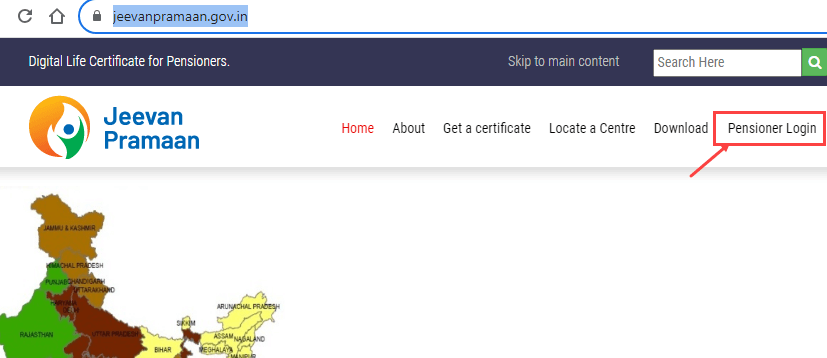
(Step 2) Once you open the pensioner login page, enter your Pramaan ID and captcha code and click on Generate OTP.
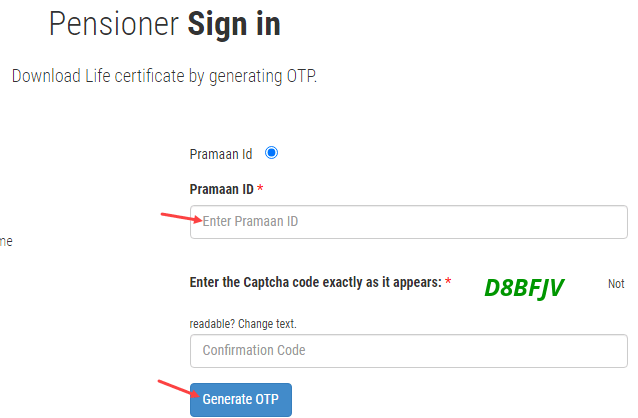
(Step 3) You will receive one time password (OTP) on your mobile number, enter the OTP and click on the login button.
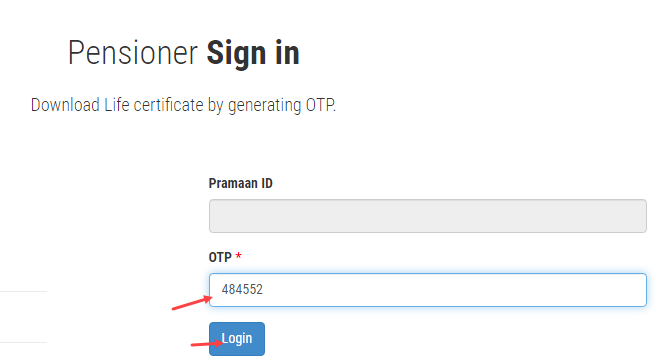
(Step 4) Upon logging in, your digital life certificate can be easily accessed on the homepage. To check the status of your Jeevan Pramaan (Digital Life Certificate) and whether it has been accepted by the bank or rejected, simply check the scroll down. Look for a “Note” message indicating that “Your Digital life certificate has been successfully accepted by the bank (Your bank name).”
- If you see this message, it means your bank has accepted your Jeevan Pramaan Certificate.
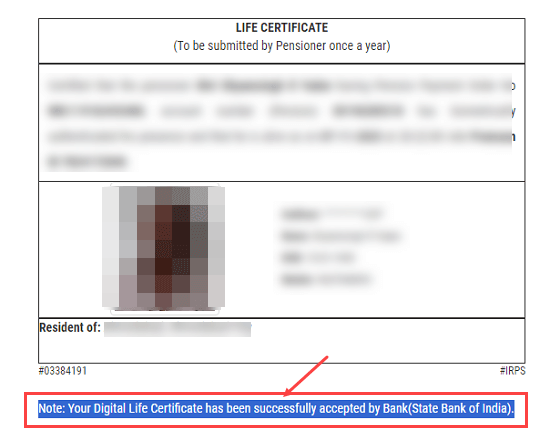
You will also notified by SMS
After your Digital Life Certificate (Jeevan Pramaan) submission, you need to wait 3-4 days. The bank will send you an SMS and inform you whether your Digital life certificate is accepted or not. Otherwise, you can follow the above online steps and check manually.
Related FAQs About Check Status of your Jeevan Pramaan
(1) Where Can I find my Pramaan ID?
- When you submit your digital life certificate online, a Pramaan ID is generated. You can also receive it via SMS after submission. If you have a PDF file of the certificate, the Pramaan ID should be mentioned on it.
(2) Can I check my Life certificate status if I submitted it offline?
- You don’t need to check the status of your Life certificate if you have submitted it offline because your bank will accept it instantly. This online process is for those who have submitted their digital life certificate online.
(3) Which mobile number will I receive the OTP?
- The mobile number you have entered during the submission process of your Digital life certificate. (Your bank-registered mobile number)