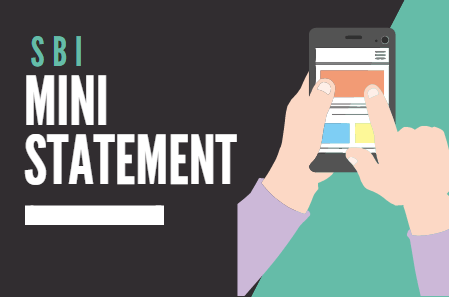If you are an SBI account holder and want to know your Aadhaar – SBI account link status online then you can check it online through net banking.
It is necessary to update your Aadhaar card with your SBI bank account so if you have recently linked your Aadhaar with your SBI account then follow these steps and check the linking status.
Check Online SBI Account is Linked with Aadhaar card or not
(Step 1) You can login to your SBI net banking account and check your Aadhaar card and bank account linking status. Visit SBI Net banking login page (https://retail.onlinesbi.sbi/) and sign in using your login credentials.
(Step 2) Now open the “My Accounts & Profile” option and here you will find the “Profile” section as you can see in the below screenshot image.
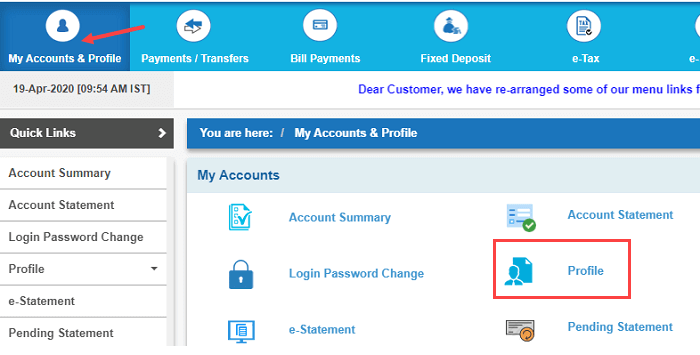
(Step 3) Next screen you will find the “My Profile” option, select and open this option.
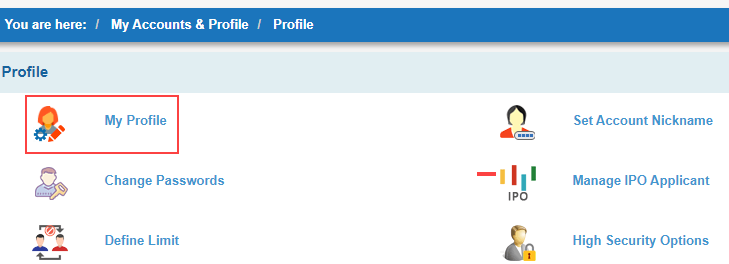
(step 4) Now type your profile password and submit. If you forgot your password then you can reset it online.
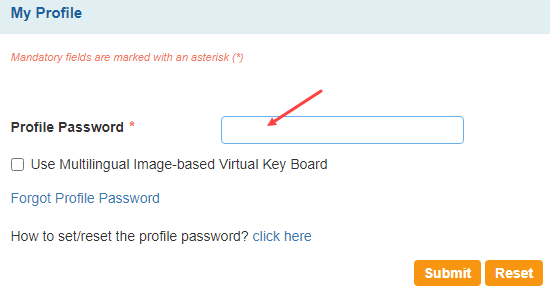
(step 5) And on the next screen, you can confirm whether your Aadhaar card is linked with your SBI account or not. Just check the “Aadhaar Number” column. Here you can see your Aadhaar card number mentioned. It means your Aadhaar card is linked with your account. If your Aadhaar number is not mentioned in the Aadhaar number column it means your Aadhaar number is not linked with your account.
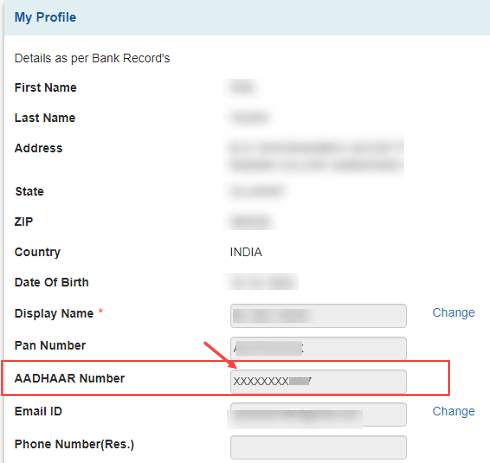
If your Aadhaar number is not linked to your bank account then you can visit your bank and submit your Aadhaar copy. So this is the way to check your SBI account and Aadhaar linking status online.