Kotak Mahindra Bank Mobile Banking app comes with its own BHIM UPI feature that allows you to easily create a UPI account and use it to send and receive money. Moreover, you can now easily approve the IPO mandate with your Kotak mobile banking app and apply for IPOs with just a few clicks.
If you are a Kotak Bank customer, you don’t need to install any additional UPI app to complete the IPO application by approving the IPO mandate. You can simply send an IPO mandate request to Kotak Mobile Banking and approve it to complete the IPO application.
Let’s discuss step by step how to apply for IPO with Kotak Bank UPI ID and approve the mandate request by login to Kotak Mobile Banking:-
Apply IPO with your Kotak Mobile Banking UPI ID
To begin with, we will apply for an IPO and create a UPI mandate using the Kotak Mobile banking UPI ID. During the IPO application process, you will need to enter this UPI ID. Once you do so, your mandate request will be sent to Kotak Mobile Banking for approval. Once you approve the IPO mandate, your IPO application will be submitted successfully. Read also: How to check Free Credit Score on Kotak Mobile
(Step 1) Open your Demat account, go to the IPO section, choose your IPO and click on the apply button.
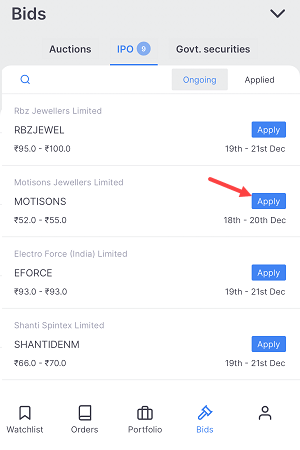
(Step 2) On the next screen, enter your Kotak Mobile Banking UPI ID, and the lot number you want to apply for, and submit the mandate request using the Kotak Mobile Banking App.
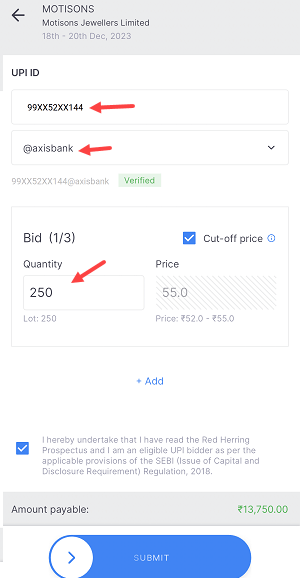
(Step 3) Your IPO UPI mandate has been created and sent to Kotak Mobile Banking for approval. Now you need to login to the mobile banking app and accept the mandate request to complete the IPO application.
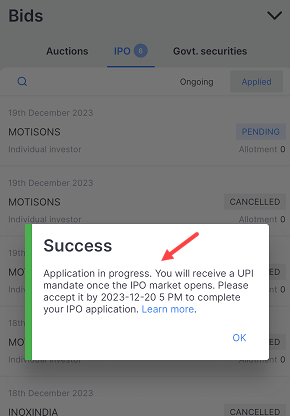
How to check and Accept IPO Mandate on Kotak Mobile Banking
We have successfully sent the IPO mandate to Kotak Mobile Banking for approval. You should receive the IPO mandate request on your mobile banking app within 10 minutes. Please ensure that you apply for the IPO during market hours to receive the request immediately.
(Step 1) Login to Kotak Mobile Banking and go to the “BHIM UPI” section.
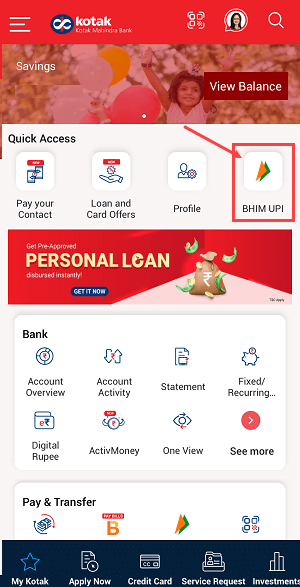
(Step 2) You will find the “UPI Mandate” option in the BHIM UPI section. Tap and open this option to view your all UPI mandates.
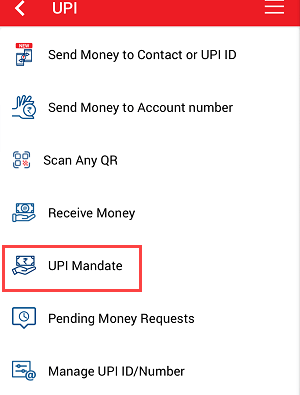
(Step 3) Now go to the “Pending” section to view your IPO mandate request.
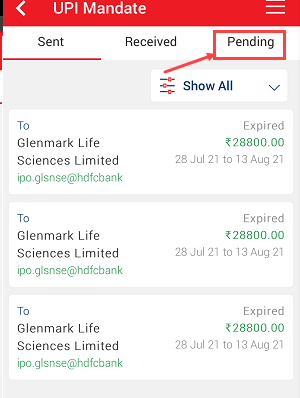
(Step 4) Once you open the Pending section, you can see your IPO mandate request, just click and open it.
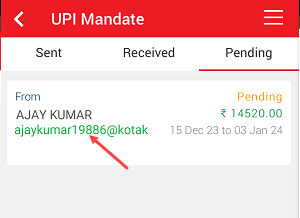
(Step 5) Now tap on the “Accept” button to approve the IPO mandate request.
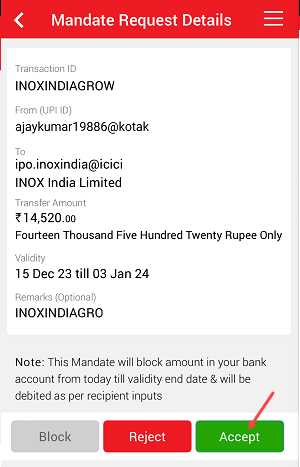
Once you accept the mandate request for IPO, the IPO amount will be blocked in your bank account from today until the announcement date for the IPO allotment.
When you get the IPO allotment, this blocked amount will debited from your bank account and shares will be credited to your Demat account. Suppose you didn’t get IPO allotment then your blocked amount will be unblocked within 7 days.
Hope this will help you to approve the IPO mandate request on Kotak Mobile Banking App. You can easily apply for IPO with your Kotak Bank UPI ID and accept the mandate by login to the Kotak App.
