In today’s digital age, banks are constantly innovating to make financial services more accessible and user-friendly. State Bank of India (SBI), one of the largest banks in India, has introduced WhatsApp Banking, a service that brings essential banking features to your fingertips. With this, you no longer need to visit a branch or even open a dedicated banking app. Instead, you can perform key transactions directly through WhatsApp, making banking simpler and faster.
SBI WhatsApp Banking offers an array of services such as checking your account balance, viewing mini-statements, requesting chequebooks, and more. The service ensures secure interactions with your registered mobile number, providing convenience without compromising on safety. Best of all, activating this service is quick and straightforward.
What is SBI WhatsApp Banking?
SBI WhatsApp Banking is a digital service that allows customers to access key banking features directly through WhatsApp. It is designed for convenience, enabling users to perform various banking activities without downloading additional apps or visiting a branch.
The platform leverages WhatsApp’s widespread usage and familiarity, allowing customers to carry out transactions effortlessly. With just a few simple steps to activate, this service transforms how customers interact with their bank, offering round-the-clock assistance for essential banking needs.
Steps to Activate SBI WhatsApp Banking
o use SBI WhatsApp Banking, your mobile number must be registered with your SBI account. Additionally, the WhatsApp account you use must be linked to the same mobile number registered with the bank. If these details do not match, you won’t be able to activate or use the service.
Follow these steps and activate free WhatsApp Banking for your account now:-
Step 1: Save the Official SBI WhatsApp Number
Save +919022690226, the official SBI WhatsApp Banking number, in your phone’s contact list.

Step 2: Initiate Chat on WhatsApp
Open WhatsApp, refresh your contacts, and find the saved SBI number. Start a conversation by sending Hi in the chat box.
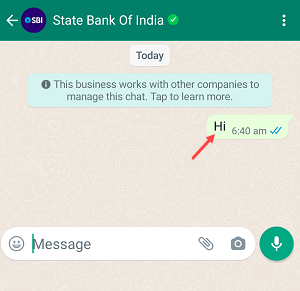
Step 3: Get Registration Instructions
After sending Hi, you’ll receive a reply instructing you to register your account for WhatsApp Banking.
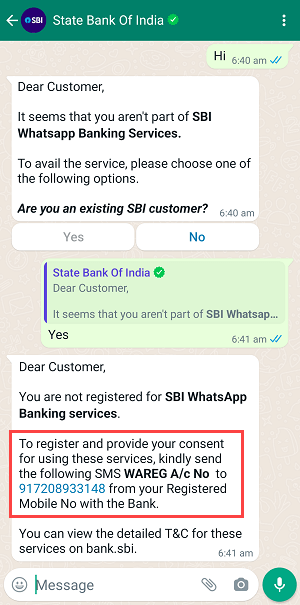
Step 4: Register Your Account via SMS
From your SBI-registered mobile number, send an SMS to +917208933148 in the following format:
WAREG<space>Account Number
Ensure your account number is entered correctly in the message.
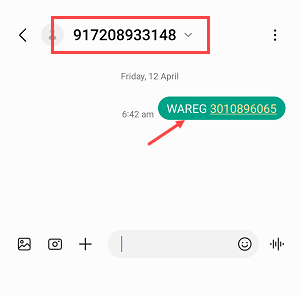
Step 5: Receive Registration Confirmation
Once your SMS is processed, you will get a confirmation message stating your successful registration for WhatsApp Banking.
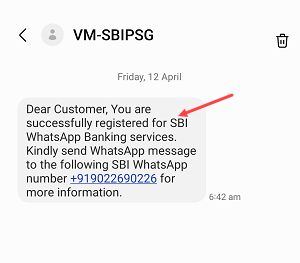
Step 6: Access Banking Services
Return to WhatsApp, send Hi again to the SBI contact, and start exploring the available services. You can now check your balance, request a chequebook, or even access mini-statements.
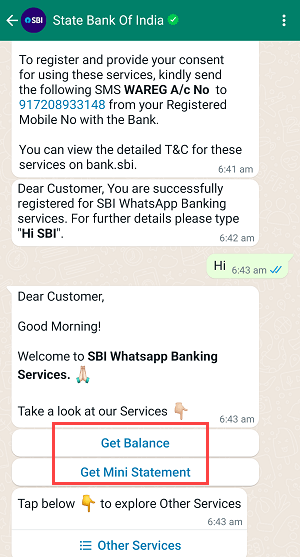
Conclusion
SBI WhatsApp Banking is a game-changer in the banking industry, blending convenience with robust security. By offering essential banking services on a platform as user-friendly as WhatsApp, SBI ensures its customers have easy access to financial tools anytime, anywhere. Activating this service is quick, requiring just a few steps, and opens the door to a seamless banking experience.
Embrace SBI WhatsApp Banking today and enjoy effortless access to your account details, transactions, and more—all at your fingertips.
