Normally your SBI OTP (High-security password) sent to your bank registered mobile number to complete the transaction on net banking. But now you can also receive SBI OTP on your registered email ID to complete net banking transactions. If you are using SBI Internet banking for fund transfer and other transactions and services then you can enable the email OTP facility and get OTP on your email ID.
When you transfer money, request any services like Debit card request, cheque book request, or any other through net banking, you need to enter OTP to verify your transaction. This OTP sent to your registered mobile number. However, if your email ID is registered with your Bank account and enabled email OTP then you will also receive One Time Password on your registered email address.
So follow the below steps and activate the email OTP facility for your SBI account and receive one-time-password on your SBI registered email ID.
How To Get SBI Net Banking OTP on Email ID
All you need to do just registered your email ID with your SBI account & enable the email OTP option. You can register your email ID online with your SBI account through net banking and SBI YONO application. Follow these steps: How to register email ID online with SBI Account
After registering Email ID with your SBI account, now you need to enable the Email OTP option through Internet banking.
Step 1: Login to SBI Internet Banking.
Step 2: After login, click on “My Account & Profile” tab and open “Profile” Section as you can see below screenshot.

Step 3: In the Profile section, click and open “High Security Options“.
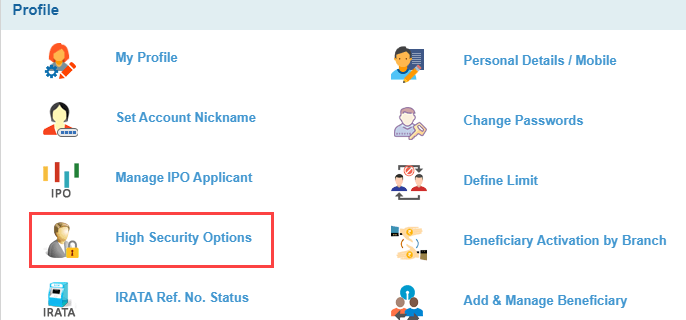
Step 4: Enter your Profile Password to proceed further.
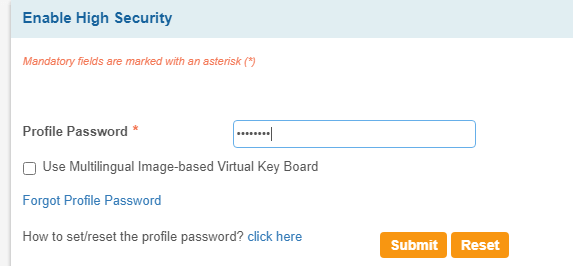
Step 5: In High Security Options, you can see “Mode of Authentication through OTP” option. Just select “SMS and email” option and submit.
Done! now you will receive OTP on your mobile number and email ID.
Please note, you will receive only net banking transactions OTP on your email ID. If you are using Mobile Banking or any other application then you will not get OTP on your email address.
FAQs
(1) Can I get my SBI OTP on my registered mail ID?
Answer: Yes, you can enable the email OTP option by login to net banking. After enabling the OTP option for your registered email ID, you will receive OTP on your email, inbox in a password protected PDF file. Just enter your registered mobile number as a password to open the OTP PDF file.
(2) Is this possible to send sbi net banking OTP in email?
Answer: Yes, if you are unable to get OTP on your registered mobile number then register an email ID with your SBI account and activate the Email OTP option through net banking. Follow the above steps.
(3) Can I get SBI OTP online without a registered mobile number?
Answer: Yes, you can register your email ID with your bank account and enable the OTP option for your email ID too. After this, you will receive OTP on your email ID.


Mara upi block ho gaya hei usko unblock karna hei