Canara Bank customers can apply and track their debit card online. You can submit your new debit card request online and check its delivery status online.
If you are a Canara Bank customer and already applied for a new debit card then here is the step by step guide, how to track your new debit card delivery status online.
Canara Bank New Debit Card Tracking Online
You can track your new debit card delivery status online by login to your net banking account so the first login to your Canara net banking (https://online.canarabank.in/)
After login, you need to select the “Cards” section and click on the “New Debit Card Request and Tracking” option. Now click on the “Click here to track your new debit card”
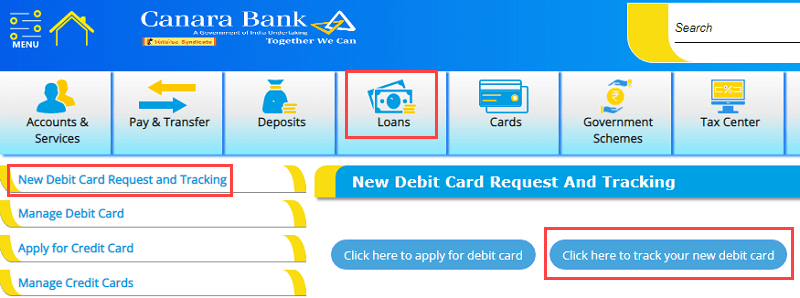
Now a new tab will be opened and here you need to enter your account number and click on submit. After submitting your account number, next screen you can see your new debit card tracking details and check when it will be dispatched to your address.
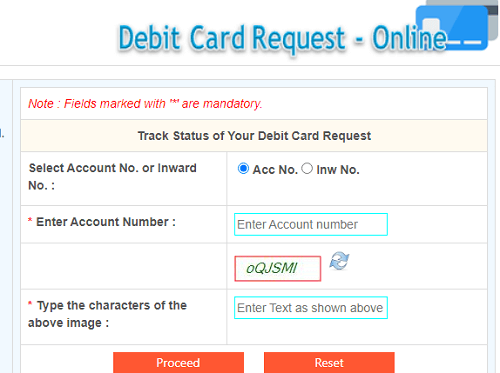
Frequently Asked Questions
(1) How to check when my Canara Bank debit card will be delivered to my address?
Ans: After submitting your application for a new debit card, you can login to your net banking account check your debit card request status. You can read the above step-by-step process.
(2) How to know the tracking details of my Canara debit card?
Ans: You can check the tracking details of your Canara debit card online thru net banking.
