SBI Internet Banking has two types of passwords. One is your login password and the second is your profile password. Your profile password is very sensitive and you need to enter this password to authenticate any transaction.
Many SBI Internet Banking users forget their Profile Password and even they don’t know the Security Hint Question Answer to reset their Profile Password. So here we will discuss another online method to reset SBI net banking profile password without hint question answer.
Without Hint Question Answer Reset your SBI Internet Banking Profile Password
(Step 1) When you login to the SBI net banking and open my profile section, you will be asked to enter the profile password. Just click on the “Forgot Profile Password”
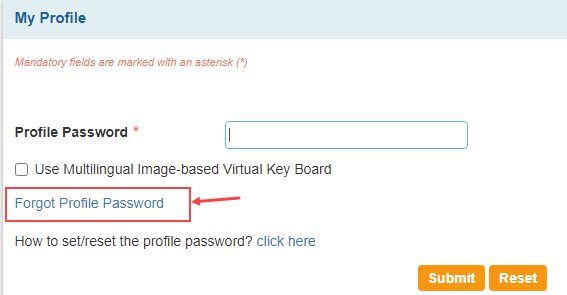
(step 2) Next screen enter the One Time Password sent to your registered mobile number and click on the submit button.
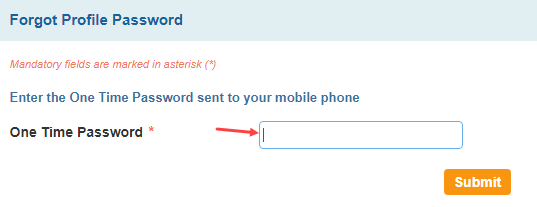
(Step 3) Next screen you will be given 3 options to validate, select “Approve through ATM Debit Card”
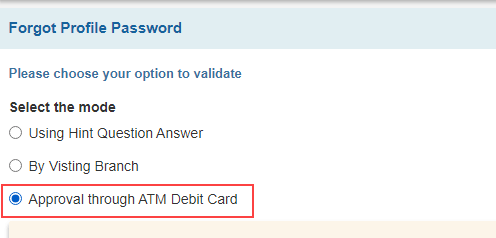
(Step 4) Next screen select your account number and proceed to the next step.
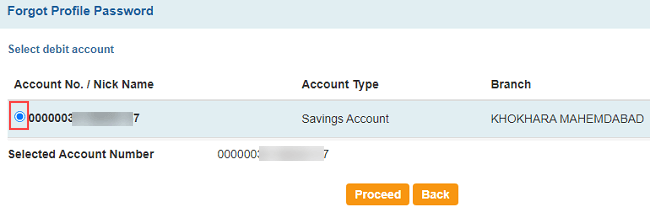
(Step 5) Next screen your active debit card will be displayed of your selected bank account. Just choose your active debit card and click on the confirm button.
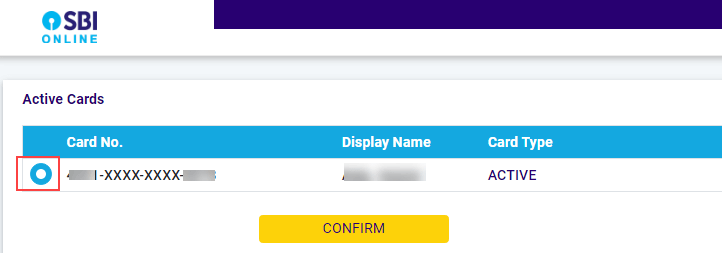
(Step 6) For debit card validation, enter the cardholder name, enter valid To/Expiry Date, and the ATM PIN of your active debit card.
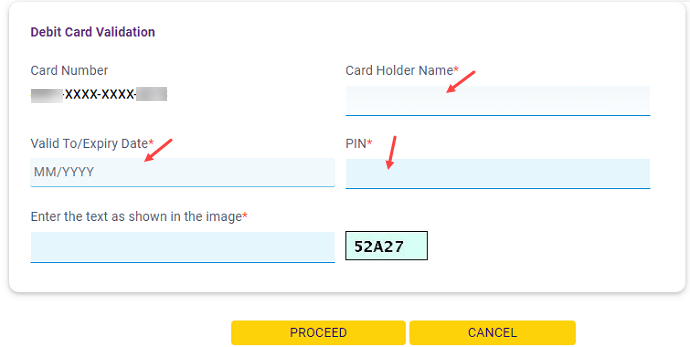
(Step 7) If your debit card details are correct then next screen you can see “Your debit card validation is success” message screen page. Don’t close/refresh this page, just wait and you will be redirected to the profile password reset page in a few seconds.
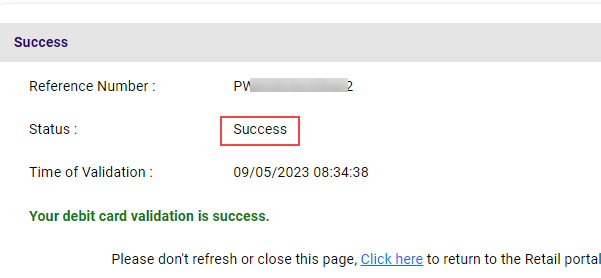
(Step 8) Done! now enter your new profile password and your new password is now ready to use.
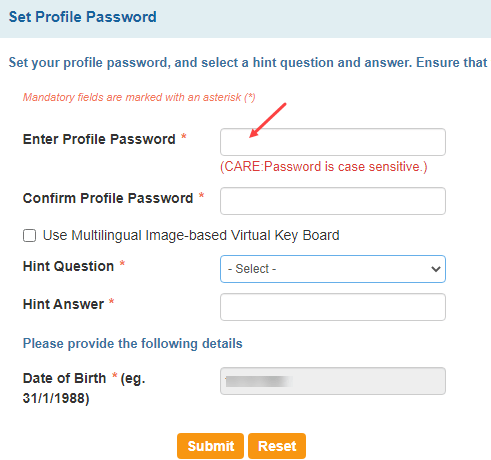
Hope this will help you to reset your SBI profile password when you don’t know the hint question answer.
