Bank of Baroda WhatsApp Banking is a free and very useful facility to know your account balance anytime anywhere on your WhatsApp messaging app.
In this guide, we will explain how to check your Baroda account balance on WhatsApp. Baroda is a popular bank that offers the convenience of accessing your account information through WhatsApp. By following a few simple steps, you can easily check your account balance without the need to visit a bank branch or use Internet banking.
Bank of Baroda Account Balance Check via WhatsApp: A Step-by-Step Guide
(Step 1) Please save the Bank of Baroda WhatsApp banking number to start using Whatsapp banking.
- Save the number on your phone: +91 84338 88777
(Step 2) Now open the Bank of Baroda on your WhatsApp and send “hi”
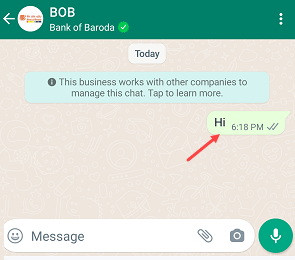
(Step 2) Select your language (Hindi/English) and submit.
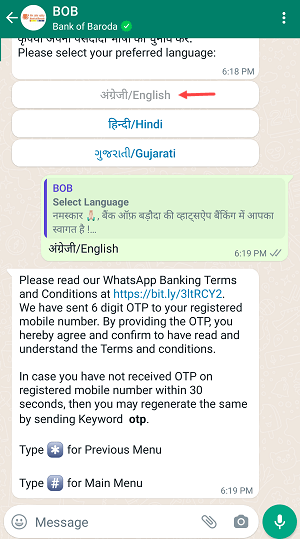
(Step 3) Send the OTP received on your bank registered mobile number.
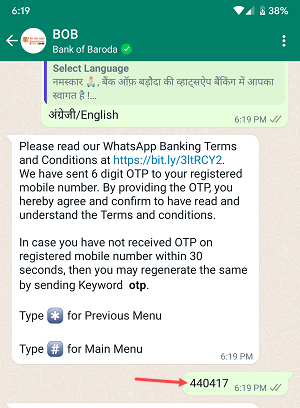
(Step 4) Finally, tap on “Yes” and give your consent to activate WhatsApp banking for your account. Great! WhatsApp banking is now enabled for your account.
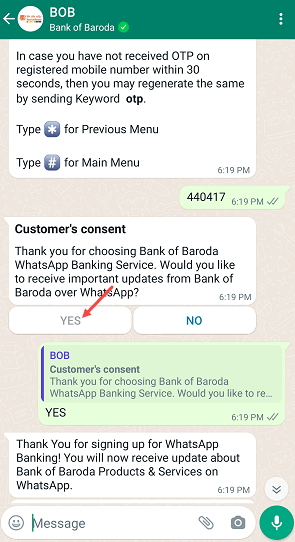
(step 5) After activating WhatsApp banking, now tap on the “Account Balance” option.
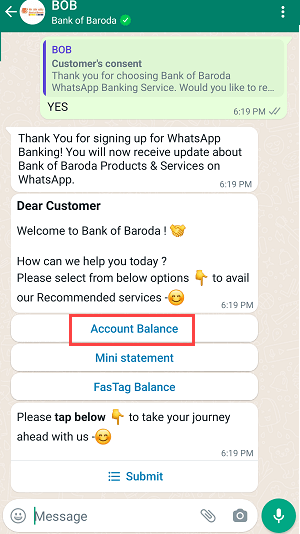
(Step 6) Now tap on the Submit option to select your account number.

(Step 7) Select your BOB account number and send.
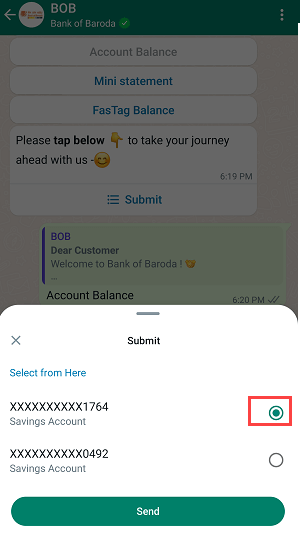
(Step 8) You will get your account balance in the reply message as shown in the below screenshot.
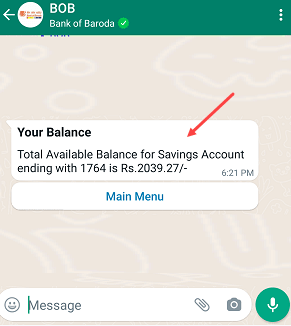
So when you want to know your account balance, just open WhatsApp and say Hi and select the Account balance option. If you are not using mobile banking and net banking then you can use this WhatsApp banking to know your BOB account balance anytime from your mobile device.
Make sure your WhatsApp and Bank account registered mobile number should be the same. If you are using a different number on WhatsApp then it will not work.
Conclusion
By following the steps outlined in this guide, you can easily check your Bank of Baroda account balance on WhatsApp. This convenient banking feature allows you to access your account information anytime and anywhere, providing you with greater control over your finances.
