Do you want to check your SBI Account Mini Statement (last 10 transaction details)? SBI has launched a WhatsApp banking service to check your account mini statement directly on WhatsApp. This WhatsApp banking is a free service and you can get your account mini statement instantly.
Here we will tell you step by step how to use the SBI WhatsApp banking service and check your account mini statement. If you are an SBI customer then don’t miss this latest digital banking service.
Earlier SBI had launched a missed call banking free service to check your account balance and mini statement.
Activate WhatsApp Banking for your account
To check your SBI account mini statement, first, you need to register your bank account for WhatsApp Banking. You just need to send an activation SMS from your SBI account registered mobile number.
- Send WAREG<space>Account number To 072089 33148 (as you can see in the below screenshot)
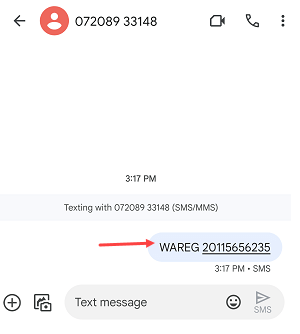
Once you send an activation SMS from your registered mobile number, you will get a reply message instantly and your account will be registered for WhatsApp banking. Now you are ready to check your account Mini statement on WhatsApp.
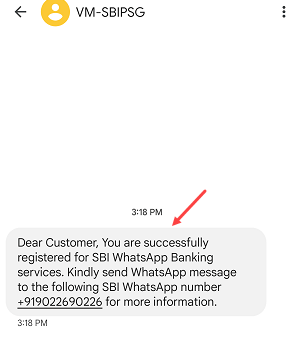
Check your SBI Account Mini Statement on WhatsApp
First, you need to save SBI official WhatsApp banking number on your phone.
- Save this number: +9190226 90226
Now open your WhatsApp application, refresh your contacts and open the SBI chat screen and send “Hi”
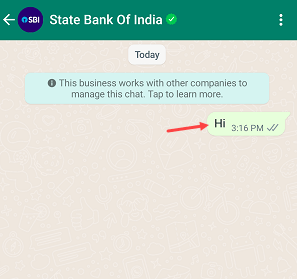
You will get a reply message, just tap on the “Get Mini Statement” option.

After selecting the Get Mini statement option, you will get an instant reply message with your mini statement as you can see in the below screenshot. You can also tap on “Yes” to get more transaction history.
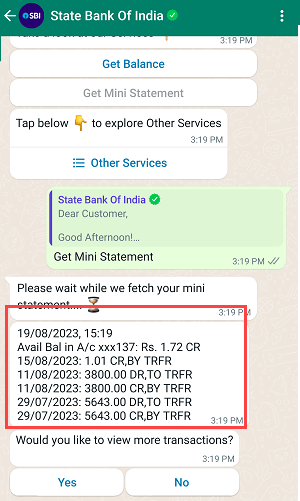
Hope you will love this new SBI WhatsApp banking service. To check your mini statement instantly you can use this fast and secure feature and yes it is completely free to use.
