Are you considering transferring your IDBI Bank account to a different branch? If you’re dissatisfied with the service at your current branch or if it’s too far away from your residence, you can now easily switch to your nearest IDBI Bank branch using online mobile banking.
Now you can change your IDBI bank home branch online through the mobile banking application and it will take only 5 days to transfer your account to a new branch. The process is completely online and you don’t need to submit any form to your current branch.
If you are wondering how to change your IDBI branch online, please follow our step-by-step tutorial.
Change your IDBI Bank Account Branch Online
If you are not registered for IDBI Mobile Banking then please follow this guide and activate the IDBI mobile banking application on your phone. (Activate IDBI Mobile Banking Step by Step). After activating the mobile banking app on your phone, please follow these steps to change your branch online.:-
(Step 1) Login to the IDBI Mobile Banking app and go to the “Services” section.
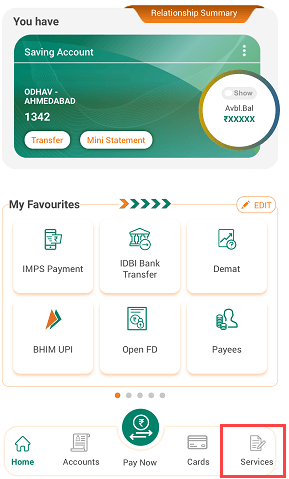
(Step 2) In the services, you can see the “Account Services” section where you will find the “Change of Home Branch” option.
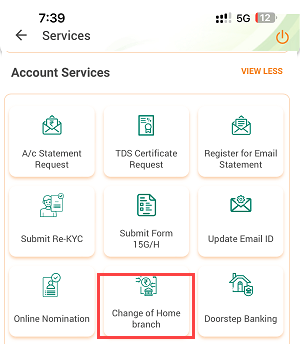
(Step 3) Select the “Generate Request” option to create your request to change the branch.
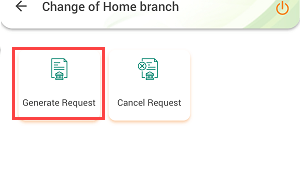
(Step 4) Next screen you can select your bank account, and search for your new branch by selecting your city. Once you select your new branch, tap on the next button.
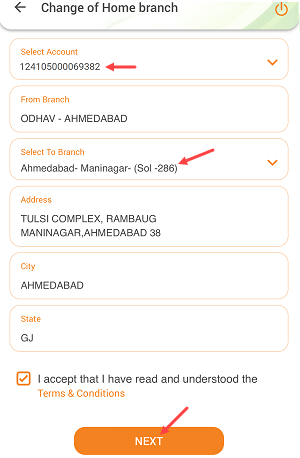
(Step 5) Next screen review your request and tap on Request OTP via SMS option to complete the request through OTP.
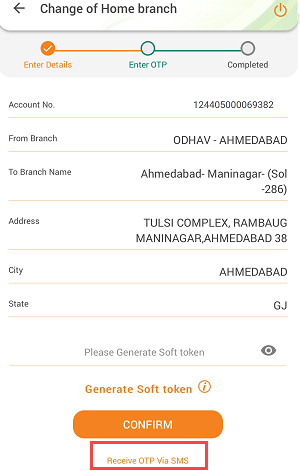
(Step 6) Next screen you can enter the OTP which is sent to your mobile number linked with your bank account and submit your request.
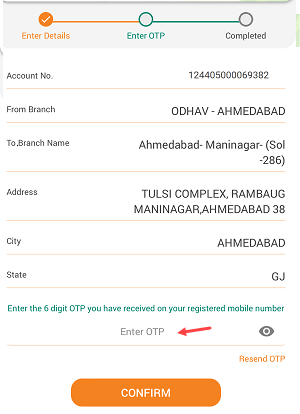
(Step 7) You have successfully submitted your request to change your IDBI Bank account home branch. You can see the successful screen on the next screen.
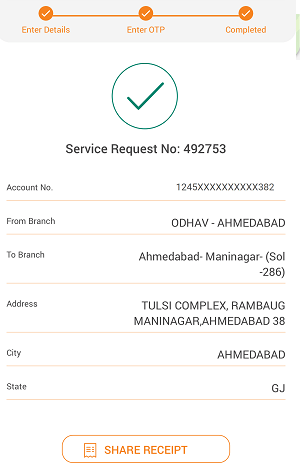
Once you submit your change of home branch request, your request will be fulfilled within 3-4 working days and your account will be moved to your selected new branch.
- To check whether your IDBI Bank account moved to your new branch or not, you can log in to mobile banking and check your branch details from the home screen.
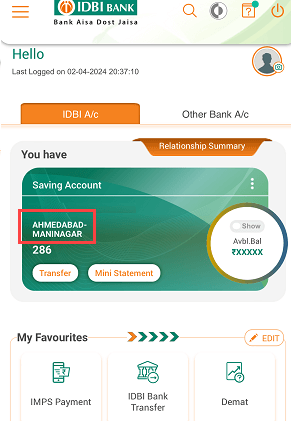
If you wish to cancel your change of home branch request then you can select the “Cancel Request” option in the Change of Home Branch section.
So this is how to change your IDBI Bank account home branch online and move your account to a new branch that is closer to your residence.
