If you hold an account with State Bank of India (SBI), you may come across the term CIF number during various banking procedures. This 11-digit number, known as the Customer Information File (CIF), is a unique identifier used by the bank to maintain your personal and financial details in a centralized system. Unlike your account number, which is specific to an individual account, the CIF number links all your accounts and services under one customer ID.
Having access to your CIF number is essential for performing banking tasks like account transfers, applying for loans, or registering for internet banking. The good news is that SBI makes it simple to find this number using the YONO Lite SBI Mobile Banking app. This guide will walk you through the exact steps to locate your CIF number quickly.
Account Number vs. CIF Number in SBI
While both the account number and CIF number are important for your banking activities, they are not the same. Your account number is unique to each specific account, used for everyday banking transactions like deposits, withdrawals, and fund transfers. On the other hand, the CIF number serves as a master identifier that consolidates all the accounts and services under your name. It ensures that all your banking information is seamlessly connected within SBI’s system.
Steps to Find Your SBI Account CIF Number in YONO Lite Mobile Banking
Step 1: Log in to YONO Lite SBI Mobile Banking
Download and open the YONO Lite SBI app on your smartphone. Use your MPIN to securely log in. If you have not registered for mobile banking yet, you’ll need to activate it first. You can do this easily with your net banking user ID and password.
Step 2: Navigate to the Services Option
After logging in, find and tap on the ‘Services’ option. This section allows you to access multiple features, including account management and service requests.
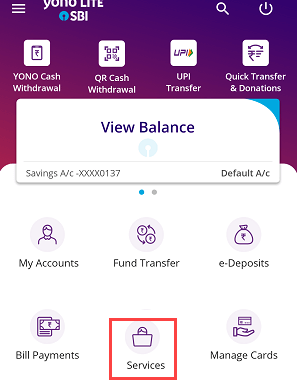
Step 3: Select the Online Nomination Option
Under the services menu, you’ll notice the ‘Online Nomination’ feature. This option is primarily used to add or update a nominee for your account but also allows you to view specific account details, including the CIF number.
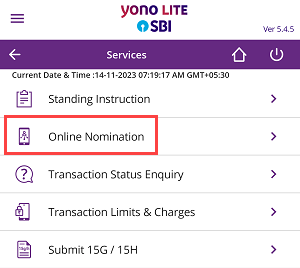
Step 4: Choose Transaction Account and Select Your Account Number
From the options provided, select ‘Transaction Account’ and choose the specific account number for which you want to retrieve the CIF number.
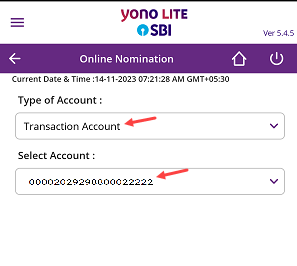
Step 5: Locate Your CIF Number
Once you select your account, the app will display detailed information about your account. The CIF number will be listed under the CIF Number column. You can make a note of it or take a screenshot for future reference.
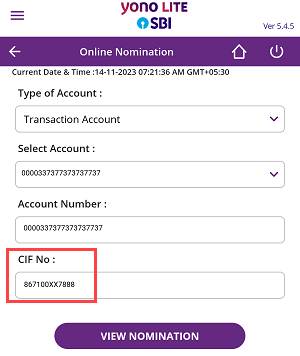
Conclusion
Finding your CIF number using the YONO Lite SBI Mobile Banking app is a straightforward process that requires only a few taps. This unique identifier plays a significant role in linking all your banking details, ensuring seamless and secure banking services. Whether you are registering for Internet banking, transferring accounts, or managing your profile, knowing where to find your CIF number can save you time and hassle.
Quick Tip: Always keep your CIF number secure and avoid sharing it with anyone to maintain the safety of your account.
