How To Generate SBI Debit Card ATM PIN with YONO SBI
YONO SBI enables you to generate your own choice 4-digit ATM PIN for your SBI Debit card. Whether your Debit card is new or old, you can easily create your PIN with yono sbi
Do you want to generate an ATM PIN for your SBI Debit Card? For your information, YONO SBI now offers an ATM PIN generation facility.
YONO SBI is an all-in-one banking application launched by SBI where you can manage your bank accounts, credit cards, debit cards, cheque book and account profiles. It is a single platform for all your banking needs.
Now YONO SBI application has introduced an ATM PIN generation facility so if you want to change or create a new ATM PIN for your existing or new Debit card then you can do this from YONO SBI and the good thing is that you can create your own 4-digit ATM PIN for your Debit card.
Create your own Desired 4-digit ATM PIN with YONO SBI
(Step 1) Launch YONO SBI and login to your account. You can login with your MPIN or use Net Banking credentials to sign in to your account.
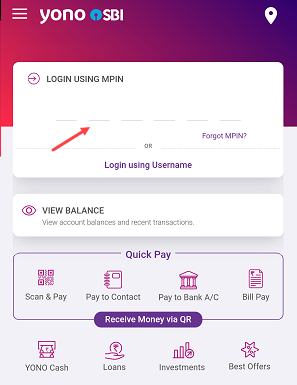
(Step 2) On the main screen, you can see many different options like accounts, deposits, loans etc. You need to select the “Cards” option.
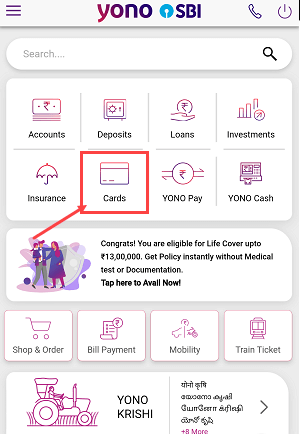
(Step 3) In the Cards, you can view and manage your Debit cards and credit cards. Select the “My Debit Cards” option to view and manage your linked debit card.
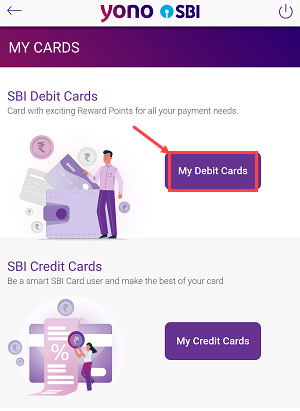
(Step 4) In the My Debit Cards, select your account number and you can see your linked debit card information. Check below of your debit card image, you will find the “Set/Reset ATM PIN” option, just click and proceed.
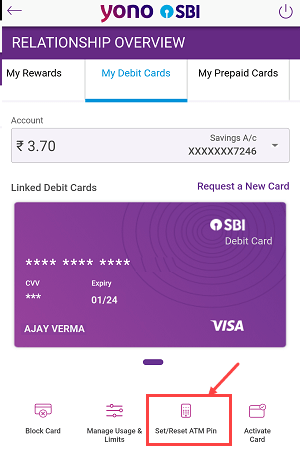
(Step 5) Once you click on the set/reset ATM PIN, you can now set your own 4-digit ATM PIN on the next screen. Enter your desired PIN, re-enter your Pin to confirm and submit.
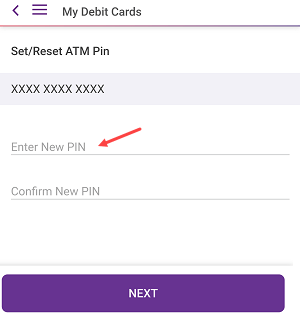
(Step 6) An OTP has been sent to your registered mobile number. Please enter the OTP and proceed. You can try the “Resend OTP” option if you didn’t receive the OTP.
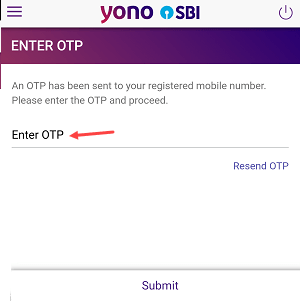
(Step 7) All Done! Your SBI Debit Card ATM PIN has been successfully created.
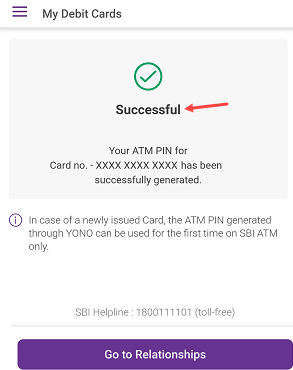
Please note, if you have received your new SBI ATM/Debit card and you have created an ATM PIN with YONO SBI by following the above method then you need to visit the ATM machine and use your ATM PIN for the first time and then you can use your ATM PIN anywhere.
I hope you love this new YONO SBI ATM PIN generation feature. If you want to generate your own desired ATM PIN for your SBI new/existing debit card then YONO SBI is the best option for you.

