Bank of Baroda offers mobile banking services to customers so they can manage their bank accounts online. You can now view your ATM/Debit card details online using mobile banking and check your ATM card number, CVV and expiry (valid thru) date details online.
If you are unable to access your physical debit card and you need to enter your card details then you can open mobile banking and check your card details online.
View Bank of Baroda ATM card number, CVV, and Expiry Date Online
(Step 1) Open your Bank of Baroda mobile banking application and login. After login, tap on the “Cards” option as you can see in the below screenshot. You can manage your debit card in the cards section.
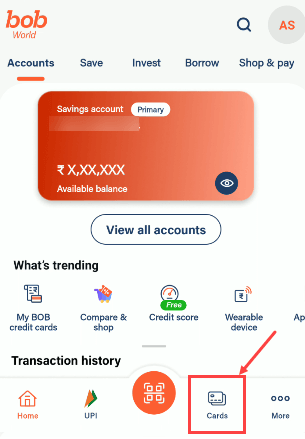
(Step 2) Next screen you can see the “View Cards” option to check your debit card details, select this option and proceed further.
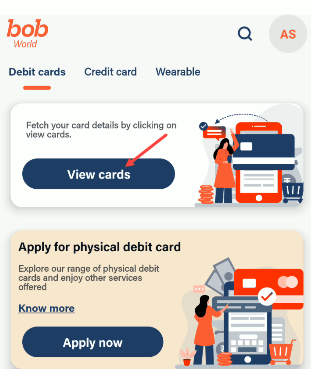
(Step 3) Next screen in the view cards section, you can see a virtual (digital) copy of your debit card. Currently, your debit card details are hidden. Tap on the debit card image to view your debit card number and expiry date.
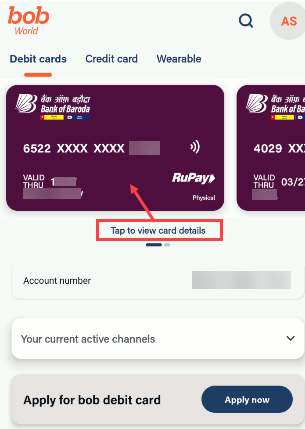
(Step 4) Now you can see your debit card number and expiry date (valid thru). You can also check your CVV number by tapping on the “view CVV” button.
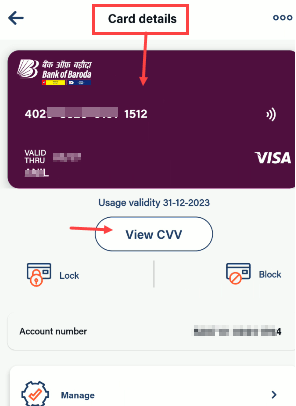
So this way Bank of Baroda customers can view their ATM/Debit card details online and check their debit card number, expiry date, and CVV online. Whenever you can know your card details without a physical card then you can login to mobile banking and check your card details.
Your Bank of Baroda Debit card details (Card number, expiry date, and CVV) are required when you make payment online using your card, for net banking password management, UPI PIN generation, etc. So follow the above steps and view your Debit card online.
